Technology in the Classroom
by Nicole Reichenbach
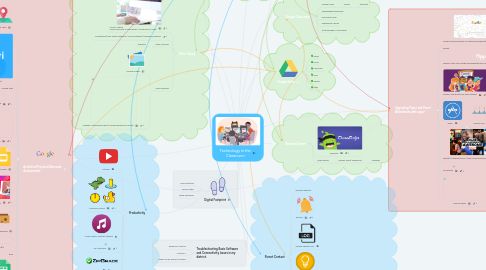
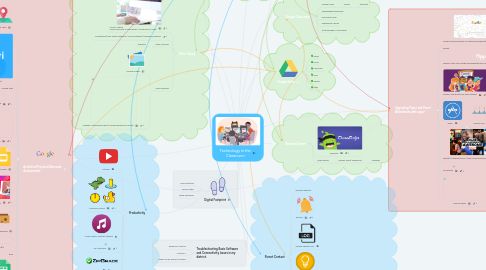
1. Note Taking
1.1. Screen Casting Screen Recorder & Video Editor | Screencast-O-Matic
1.2. Rocketbook | Best Smart Notebook | Cloud Notebook | Reusable Notebook
1.3. Audio Learning
1.3.1. Podcasts
1.4. Visual Learning
1.4.1. Google Images
1.4.2. Glogster: Multimedia Posters | Online Educational Content
2. Activities/Projects/Alternate Assessments
2.1. Google Maps
2.2. Timelines: Sutori
2.3. Google Sites
2.4. Video Animation: Parapara Animation
2.5. Webquest: The Spring Barbeque
2.6. Google Slides
2.7. Digital Storytelling Powtoon | Create Awesome Videos Yourself
2.8. Google Cardboard
2.9. ePortfolio: Digication
2.10. Blog
2.11. Google Sheets
2.12. QR Codes
3. Digital Footprint
3.1. Teach Positivity
3.2. Words Matter
3.3. Teach Awareness
4. Productivity
4.1. Youtube
4.2. Classroom Timers
4.3. Audio Signals- Spotify/ Pandora
4.4. URL Shortners
4.5. ZipGrade
4.6. Voki- Talking Story
5. Teacher Applications
5.1. Teachers are involved in many decisions regarding technology within my district. We have a technology committee that anyone is free to join to offer ideas. When it comes to digital tools, my administration and district is very supportive of whatever I would like to try and will help me when needed. My district also provides $100,000 in technology grants to teachers at the end of each school year.
6. Teacher and Student Applications
7. Troubleshooting Basic Software and Connectivity Issues in my district.
7.1. Research a Soultion
7.2. Contact IT
7.3. "School Dude" Report a Problem
8. Google Classroom
8.1. Google Forms
8.1.1. Survey
8.1.1.1. Quiz/Test
8.2. Spreadsheet Discussions
8.3. Discussion Posts
8.4. Assignment Upload
8.5. All technology in ONE place!
9. Google Suite
9.1. Slides
9.2. Forms
9.3. Classroom
9.4. Docs
9.5. Sheets
9.6. Sites
10. Reward System
10.1. ClassDojo
10.2. Class Games
10.2.1. Google Slides/ PowerPoint
10.2.1.1. Jeopardy
11. Upgrading Paper and Pencil Worksheets with apps!
11.1. Padlet is the easiest way to create and collaborate in the world
11.2. Quizlet
11.3. Flippity: Easily Turn Google Spreadsheets into Flashcards and Other Cool Stuff
11.4. Quizizz: Free quizzes for every student
11.5. Apps!
11.5.1. Number Line
11.6. Kahoot! | Learning Games | Make Learning Awesome!
11.7. Flocabulary
11.8. Khan Academy
12. Parent Contact
12.1. Google Hangouts
12.2. Remind
12.3. Google Sheets/ Form
12.4. Google Keep
12.5. Google Calendar
12.6. Classroom Social Media Pages
12.6.1. Instagram
12.6.1.1. Facebook
