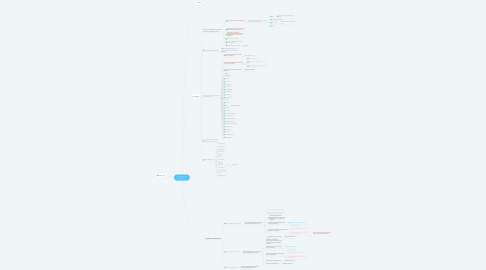
1. Transactions in Summary Page
1.1. Account with Multiple Transactions>10
1.1.1. Transactions displayed with columns: Date, Payment Type, Description, Amount
1.1.1.1. All columns should have a sorting arrow
1.1.1.1.1. Sorting functionality should be working as expected for every coloumn
1.1.1.1.2. Date filter sorting should be greater by default
1.1.1.2. Legend window with color and meaning should be on top right hand corner.
1.1.1.3. Description field should be Description(Reversal Reason) and no Reversal reason column should be displayed
1.1.1.4. Check for Refund Transaction as per then new UI design
1.1.1.4.1. Expected: Blue colour for the amount only
1.1.1.5. Check for Reversals/declined transactions as per new UI design
1.1.1.5.1. Expected: Red colour
1.1.1.5.2. Penalty fee should be shown as 'Reversal Fee'
1.1.1.5.3. Description(Reversal Reason) should be the format for description
1.1.1.6. Check for payment attempt
1.1.1.6.1. Expected : Black colour
1.2. Account with 2 transaction records
1.2.1. Transactions displayed with columns: Date, Payment Type, Description, Amount
1.2.1.1. Description field should be Description(Reversal Reason) and no Reversal reason column should be displayed
1.2.1.2. Check for Refund Transaction as per then new UI design
1.2.1.2.1. Expected: Blue colour
1.2.1.3. Check for Reversals/declined transactions as per new UI design
1.2.1.3.1. Expected: Red colour
1.2.1.3.2. Penalty fee should be shown as 'Reversal Fee'
1.2.1.3.3. Description(Reversal Reason) should be the format for description
1.2.1.4. Check for Payment attempt record
1.2.1.4.1. Expected : Black colour
1.2.1.5. Check for successful payment
1.2.1.5.1. Expected : Black colour
1.3. Account with no transactions
1.3.1. Transactions displayed with columns: Date, Payment Type, Description, Amount
2. Functionality
2.1. Transactions displayed with columns: Date, Payment Type, Description, Amount
2.1.1. All columns should have a sorting arrow
2.1.1.1. Sorting functionality should be working as expected for every coloumn
2.1.1.1.1. date
2.1.1.1.2. description(Reversal Reason)
2.1.1.1.3. payment type
2.1.1.1.4. Amount
2.1.2. Legend window with color and meaning should be on top right hand corner.
2.1.3. Description field should be Description(Reversal Reason) and no Reversal reason column should be displayed
2.1.4. Account with no transactions
2.1.5. Account with Multiple Transactions>10 (Check pagination)
2.1.6. Check for the order of coloumns
2.1.6.1. Bug existing
2.2. Compare transaction data with ELK
2.2.1. No of records should be the same
2.2.2. transaction date and value should be correct
2.3. Check the data based on different types of Fees(Transcode in docket)
2.3.1. Check for Refund Transaction as per then new UI design
2.3.1.1. Expected: Blue colour
2.3.2. Check for Reversals/declined transactions as per new UI design
2.3.2.1. Expected: Red colour
2.3.2.2. Penalty fee should be shown as 'Reversal Fee'
2.3.2.3. Description(Reversal Reason) should be the format for description
2.3.3. Check for Payment attempt- Success record
2.3.3.1. Expected : Black colour
2.3.4. refund
2.3.5. penalty fee
2.3.6. Payment
2.3.7. suspension fee
2.3.8. one off payment
2.3.9. Paid at business
2.3.10. MiscellaneousFee
2.3.11. Account Transfer
2.3.12. case close fee
2.3.13. Cancellation fee
2.3.14. debit call fee
2.3.15. transfer fee
2.3.16. Service
2.3.16.1. BANG888675X lui abey
2.3.17. tracefee tc
2.3.18. comission cm
2.3.19. debt collection payment dp
2.3.20. correspondence CO
2.3.21. Notice of Proceedings NO
2.3.22. Examination order EO
2.3.23. Document Preparation fee DO
2.3.24. Judgemennt JG
2.3.25. agent fee AF
2.3.26. field call FC
2.3.27. Attachment Order AO
2.3.28. statement fee ST
2.4. Check for the UI and breakpoint the transaction amount to be 4-digit
2.5. different paymnent types
2.5.1. bank account DD
2.5.2. credit card CC
2.5.3. paid to facility PC
2.5.4. debt collection
2.5.5. cheque CQ
2.5.6. cash CH
2.5.7. direct credit DC
2.5.8. suspense SU
2.5.9. eftpos EF
2.5.9.1. cindy
2.5.9.1.1. 1001912553
2.5.10. money order mo
2.5.11. manual receipting mr
2.5.12. transfer tr
2.5.13. credit card other CO
