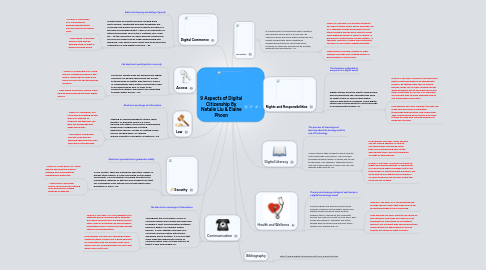
1. Digital Commerce
1.1. Electronic buying and selling of goods
1.2. A large share of market economy is being done electronically. Legitimate and legal exchanges are occurring, but buyers and sellers need to be aware of the issues associated with it. There is an availability of Internet purchases such as toys, clothing, cars, food, etc... At the same time, an equal amount of good and services are illegal such as illegal downloading and gambling. User need to learn about how to be effective consimers in a new digital economy. - EP
1.2.1. - How PLC could help: PLC could help by banning websites that users are able to purchase from
1.2.2. - How family could help: Family could help by keeping track of what is being purchase online
2. Law
2.1. Electronic exchange of information
2.2. Stealing or causing damage to others' work, identity, or property online is a crime. Hacking into others' information, downloading illegal music, plagiarising, creating destructive worms, viruses or creating Trojan Horses, sending spam, or stealing anyone's identity or property is unethical. -EP
2.2.1. - How PLC could help: PLC could help by putting up the laws on a website so students and teachers can gain the knowledge and abide those laws
2.2.2. - How family could help: Parents could help by teaching their kids the rules and ethics of technology
3. Security
3.1. Electronic precautions to guarantee safety
3.2. In any society, there are individuals who steal, deface or disrupt other people. It is the same with for the digital community. Virus protection is needed to protect our information. Backups of data are also needed to protect our information from outside forces that might cause disruption or harm. -EP
3.2.1. - How PLC could help: PLC could help by securing the school’s network and checking that everything is protected
3.2.2. - How family could help: Family could help by installing virus protection, making backups of data etc . . .
4. Access
4.1. Full electronic participation in society
4.2. Electronic society does not benefit from digital exclusion. All people should have fair access to technology no matter who they are. Places or organisations with limited connectivity need to be addressed as well. In order to be productive citizens, we need to be committed to equal digital access. - EP
4.2.1. - How PLC could help: PLC could help by allowing everyone in the school community to have a fair share of access to the technology available
4.2.2. - How family could help: Family could help by discussing about equal digital access
5. Communication
5.1. The Electronic exchange of information
5.2. Throughout the last century, forms of communications have grown and improved. Nowadays, most communication between people is digital, for example mobile phones, e-mail, texting. Everyone is in constant communication with others, anywhere and at anytime. It is crucial that users make the appropriate choice of communication from all these options, at that it is safe and reliable. NL
5.2.1. How PLC can help: PLC can suggest to it's students which communication websites are useful and effective and which ones to steer clear of. Activities can help students understand how to choose the appropriate choice of communication.
5.2.2. How families can help: By choosing reliable communication, families set a good example for each other and the younger ones learn which forms or communication are safe, and which ones not to use.
6. Etiquette
6.1. It's important to treat people with courtesy and respect online as it is in real life. Be cautious when you send emails because you might accidentally send something unintentional that you can't take back. Pictures of someone should not be posted without their permission. NL
6.1.1. How PLC can help: PLC teaches students to respect others online and in everyday life. PLC students already know how to treat others politely and we have learnt to never send anything hurtful or mean to others. If we were to extend these lessons further, I.T teachers could do a couple more activities to teach us more about digital etiquette.
6.1.2. How families can help: Parents or older siblings can make sure nothing hurtful is being posted or sent online.
7. Rights and Responsibilities
7.1. The freedoms extended to everyone in a digital world.
7.2. Digital citizens have the right to have privacy and say what they like, although they have no right to bully or harass other digital citizens with hurtful messages. Every digital citizen has a responsibility to use technology in an appropriate manner. NL
7.2.1. How PLC can help: Teachers can teach girls how to use technology in an appropriate manner. By setting rules like, no mobile phones, ipods, etc in class, students know when and when not to use electronics and how to put them to full use. Fun activities are the best way to show students how to use technology responsibly.
7.2.2. How families can help: Siblings/ Parents can make sure everyone is using their technology appropriately and responsibly. They should check up on others from time to time to make sure nothing offensive is being sent around.
8. Digital Literacy
8.1. The process of teaching and learning about technology and the use of technology
8.2. Schools teach their students about how to use technology effectively. This includes teaching students when or when not to use technology. For example, students should not use mobile phones in class, but can use laptops when told to. NL
8.2.1. How families can help: Older siblings can set a good example of how to use technology at home by using their social networking sites at the appropriate times, and not staying up all night on their phones.
8.2.2. How PLC can help: This topic is similar to Rights and Responsibilities, in saying that PLC girls know when and when not to use technology for entertainment purposes. We know how to use laptops and computers for work purposes and are able to get the most use out of them.
9. Health and Wellness
9.1. The physical and psychological well-being in a digital technology world
9.2. Psychological and physical issues have become common in the digital world and digital citizens need to know how to address them. Staring at the computer screen too long can result in sore eyes, bad backs and laziness. Students are often taught how to handle and prevent these things from happening. NL
9.2.1. How PLC can help: PLC can advertise and provide special chairs that make you sit up, preventing students from slouching.
9.2.2. How families can help: Parents can check on kids regularly and make sure they are not spending too much time on computers/ phones/ etc. At night, kids should leave their mobile phones in their parent's room so they do not spend all night on them.
