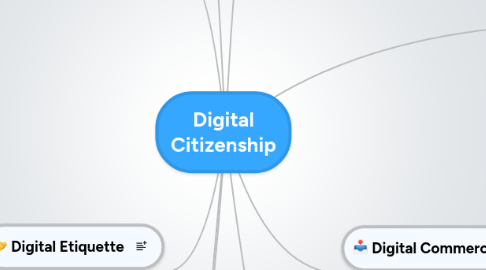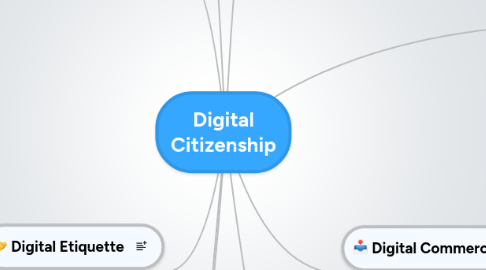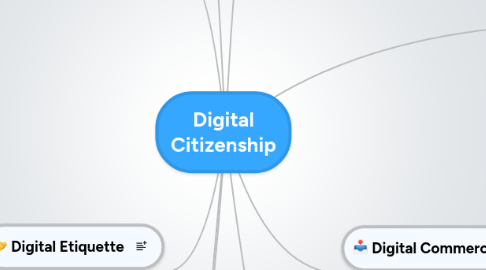Digital Citizenship
by Angie N
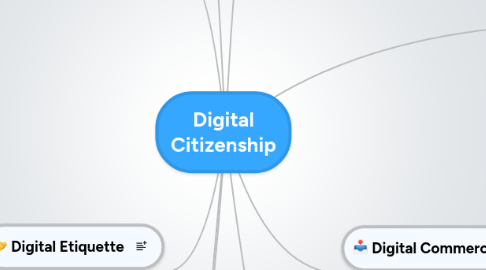
1. Digital Literacy
1.1. Digital Literacy is the act of using technology for learning and education
1.2. It is also about teaching about the use of technology
1.3. A way to spread Digital Literacy is to help someone who is having problems with their computer and show them how to solve the problem
1.4. These days, Digital Literacy is spreading quite quickly because of easy to use modern technology
1.5. You can see that the infuence of Digital Literacy is everywhere, in the classroom with interactive whiteboards and at homes when toddlers have LeapFrogs to learn from
1.6. Because of Digital Literacy, school curricullums have been adapted to fit the increased use of technology
2. Digital Etiquette
2.1. Digital Etiquette is the standard and appropriate conduct of online communication
2.2. When you are chatting online, people may not notice things like sarcasm, so be careful of what you write online
2.3. Don't be mean when you are playing multiplayer online games (trolling).
2.4. Don't be rude when speaking online
2.5. Spamming is very annoying and you might get banned from the server if you continue to do it, so don't spam
2.6. Lack of Digital Etiquette is a big problem on the internet so be sure to watch what you do and say when you're online
3. Digital Law
3.1. Digital Law is the collection of rules and regulations that are applied to establish a safe community
3.2. Don't illegally download things online like movies or music
3.3. Plagiarism is the act of copying thing online without giving the source some credit.
3.4. Don't hack into peoples accounts and computers
3.5. Cyber Bullying is not only illegal but very mean
3.6. Stealing peoples profiles or work online is illegal
4. Digital Rights and Responsibilities
4.1. Digital Rights and Responsibilities are the liberties you get to exercise when you are online
4.2. Every person has the responsibility to say truthful things about one another, so don't spread secrets and gossip about people
4.3. If you are doing homework on the computer, it is your responsibility to finish your work before you do anything else on the computer
4.4. Remember, you have the right to hold your privacy so if someone wants to know something they shouldn't about you, you don't need to tell them
4.5. You also have the right of free speech but that doesn't mean that you should say bad things online
4.6. Everyone has the responsibility to report threats and bullying online
5. Digital Security
5.1. Digital Security is the act of taking precautions to ensure your safety online
5.2. Don't talk to strangers online and become friends with them, they might not be who you think they are
5.3. Set secure passwords for all your accounts or someone might hack into them and gain personal information
5.4. Put firewalls and anti-virus software like Norton onto your computer
5.5. Make sure you don't click on suspicious looking links or advertisements
5.6. Overall, make sure you have the proper pretection and common sense to avoid getting a virus on your computer
6. Digital Access
6.1. Digital Access is the way you access the digital world through electrical appliances such as a computer
6.2. Digital Access is also the digital participation of the community
6.3. Try to have at least two electrical applicances to access the digital world, e.g. laptop and phone.
6.4. If you know someone who isn't very familiar with modern digital technology, try to help them by getting them a laptop or computer for them to learn about Digital Access
6.5. When you access things on the internet, be sure to have a secure password
6.6. If you are writing a document on Word, always have a back up copy, in case you can't access the server
7. Digital Commerce
7.1. Digital Commerce is the way of buying and selling wares over the internet
7.2. Be cautious when ordering things online, they could be faulty
7.3. Beware of online gambling, you could lose lots of money
7.4. Try not to buy computer programs online, they might contain viruses
7.5. If you are selling something online, don't sell something broken for others to buy. Not only is it mean, you might also get a request for a refund.
7.6. Buying secondhand things online is definitely not a good idea so only do it when you absolutely have to
8. Digital Communication
8.1. Digital Communication is the act of exchanging knowledge/information or talking to people
8.2. Be polite when talking online, don't swear or say mean things
8.3. If you are making a joke online, be sure to let the person know. They could think that you're insulting them
8.4. There are many different ways to communicate online these days so be sure to try all of them
8.5. Digital Communication is also the exchange of information, like documents and pictures
8.6. When chating with anyone online, don't tell them any of your personal details
9. Digital Health and Wellness
9.1. Digital Health and Wellness is the emotional and physical wellbeing of a person online
9.2. Don't get addicted to computer games, it's really bad for all aspects of your life
9.3. Make sure you have good posture when sitting at the computer
9.4. Don't eat or drink at the computer or you'll spill things onto the keyboard
9.5. Don't stay on the computer for too long, or your eyes sight could get ruined
9.6. Take regular breaks every hour or so when using the computer for long periods of time