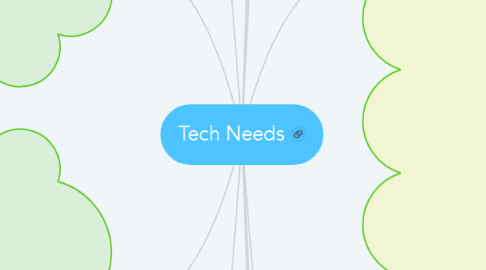
1. Speakers For Events
2. PROJECT MANAGEMENT
2.1. Tasks
2.2. Calendar
2.3. Collaboration
3. DELIVERING COURSES
3.1. LMS
3.1.1. Ideal Features
3.1.1.1. Groups Can Learn Together
3.1.1.2. Can use Tags for tracking email & purchases
3.1.1.3. Gamification
3.1.1.4. Can Have Membership Levels
3.1.1.5. Searchable by type and topic
3.1.1.6. Social Features to Interact
3.1.1.7. Integration with Other Tech
3.1.2. Considered Software & Plugins
3.1.2.1. LEARNDASH
3.1.2.1.1. Intergrates with Active Campaign
3.1.2.1.2. Wordpress Plugin
3.1.2.2. Kartra
3.1.2.2.1. All in One System
3.1.2.3. Thinkific
3.1.2.4. Moodle
3.2. Course Creation Tools
4. CRM
4.1. Email List Automation
4.2. Tracking
4.2.1. High End Clients
4.2.2. Email Conversations
4.3. Considered Software & Plugins
4.3.1. Currently Using Infusionsoft
4.3.2. Switching to ACTIVE CAMPAIGN
5. SOCIAL MEDIA
5.1. Scheduling
5.2. Content Management
5.3. Social Engagement
5.4. Tracking Conversations
5.5. Accounts
5.5.1. Facebook
5.5.2. Twitter
5.5.3. Instagram
5.5.4. YouTube
6. EVENTS MANAGEMENT
6.1. Registration
6.1.1. Event Brite Integration
6.1.2. Wordpress with Shopping Cart
6.1.3. Payment Portal
6.1.4. Onsite Managment
6.2. OnSite Management
7. MEMBERSHIP WEBSITE
7.1. Membership Plugin
7.1.1. Memberium
7.1.2. Buddyboss Theme
7.2. Wordpress
7.2.1. Theme
7.2.2. Builder
7.2.2.1. Divi
7.2.2.1.1. Own but uses shortcodes
7.2.2.2. Elementor
7.2.2.2.1. Own, Expiring January
7.2.2.3. Visual Bakery
7.3. Events
7.3.1. Calendar
7.3.2. Registration
7.3.3. Community Communication
7.4. Course Delivery?
7.5. Social Engagement
7.6. Shopping Cart
8. CONTENT MANAGEMENT
8.1. File Storage
8.2. Collaborative Access
8.3. Capturing Thoughts, Web Clips
8.4. Research
8.5. Podcasts, Other Teachers, Communities
8.6. Mindmapping
8.6.1. Mindmeister
8.7. CONTENT CREATION
8.7.1. BOOKS
8.7.1.1. Writing
8.7.1.1.1. Word (own)
8.7.2. VIDEOS
8.7.2.1. Editing
8.7.2.1.1. Premiere Pro (own)
8.7.2.1.2. Freelance Collaboration
8.7.2.2. Filming
8.7.2.2.1. Own Equipment
8.7.2.2.2. Freelance Collaboration
8.7.2.3. Scripting
8.7.2.4. Delivery
8.7.2.4.1. Youtube
8.7.2.4.2. Vimeo
8.7.2.4.3. Facebook
8.7.3. COURSES
8.7.3.1. Worksheets
8.7.3.2. Videos
8.7.3.3. Course Outline/Plan
8.7.3.4. Written Content
8.7.4. BLOG & SOCIAL MEDIA
8.7.5. Newsletters
8.7.6. Email Campaigns
8.7.7. EVENTS
8.7.7.1. Sales Collatoral
8.7.7.2. Agenda Content
8.7.7.3. Adverising Ads
8.7.7.4. Events Webpage
9. MEETUP
9.1. Conversations with Members
9.2. Capturing Email Addresses
9.3. Newsletters
9.4. Events Creation
9.5. Calendar
9.6. Social Media Posting
9.7. Subscription Managment
10. Client Sessions
10.1. Appointment App
10.1.1. Calendly
10.1.2. Google Calendar
10.2. Session Notes & Videos
10.2.1. Google Drive
10.3. Video Conferencing
10.3.1. Zoom
