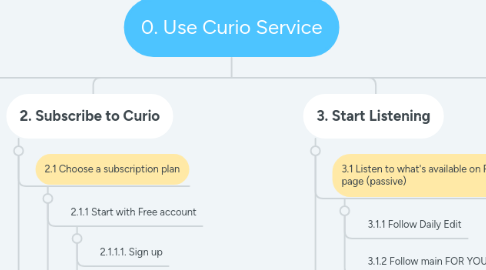
1. 1. Learn more about the service
1.1. 1.1 Go to Website
1.1.1. 1.1.1 Read the available information
1.2. 1.2 Go to App store
1.2.1. 1.2.1. Watch the preview
1.2.2. 1.2.2. Read the available information
1.2.3. 1.2.3. Read the available reviews from the users
2. 2. Subscribe to Curio
2.1. 2.1 Choose a subscription plan
2.1.1. 2.1.1 Start with Free account
2.1.1.1. 2.1.1.1. Sign up
2.1.1.2. 2.1.1.2. Close the pop-up for subscription
2.1.2. 2.1.2 Start with a subscription
2.1.2.1. 2.1.2.1 Sign up
2.1.2.2. 2.1.2.2. Choose between Monthly and weekly plans
2.1.2.3. 2.1.2.3. Payment
2.2. 2.2 Get Gift subscription
2.2.1. 2.2.1 Redeem the gift subscription from the email
2.2.2. 2.2.2 Sign up
3. 3. Start Listening
3.1. 3.1 Listen to what's available on FOR YOU page (passive)
3.1.1. 3.1.1 Follow Daily Edit
3.1.2. 3.1.2 Follow main FOR YOU articles
3.2. 3.2 Discover what I want to listen (active)
3.2.1. 3.2.1 Go to Discover page
3.2.1.1. 3.2.1.1 Follow the chart
3.2.1.2. 3.2.1.2 Browse Categories
3.2.1.3. 3.2.1.3 Browse Publications
4. 4. Continue Listening
4.1. 4.1 Listen to what's available on FOR YOU page (passive)
4.1.1. 4.1.1 Follow Daily Edit
4.1.2. 4.1.2 Follow main FOR YOU articles
4.2. 4.2 Discover what I want to listen (active)
4.2.1. 4.2.1 Save/download from FOR YOU articles
4.2.2. 4.2.2 Save/download from Discover
