Campus Area Network Server Configuration
저자: Nurfatin Nabilah Binti Mohd Kammal
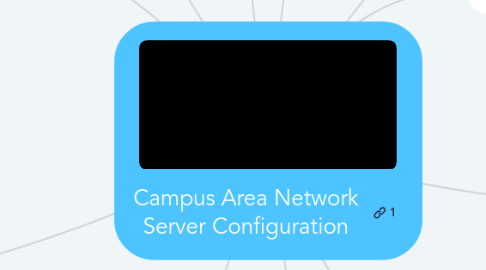
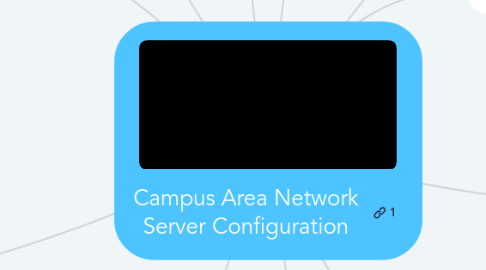
1. common file sharing services in Linux
1.1. Network File System (NFS)
1.2. Samba (SMB Protocol)
2. What is the Network File System (NFS)?
2.1. the Standard format of file system in the UNIX world
2.2. a way of mounting Linux discs/directories over a network
2.3. export one or more directories that can then be mounted on a remote Linux machine.
2.4. a way of mounting Linux discs/directories over a network
2.5. share out data on a central server (-for example, your music collection) to all the PCs in the house
3. NETWORK FILE SYSTEM
3.1. There are three versions of NFS
3.1.1. NFS version 2 (NFSv2)
3.1.2. NFS version 3 (NFSv3)
3.1.3. NFS version 4 (NFSv4)
4. What is Samba?
4.1. a file sharing utility using the CIFS protocol, specifically used at allowing Windows and Linux servers to access the same file systems.
4.2. The normal setup is to have the data drives mounted on a Linux server and shared out using Samba and NFS.
4.3. The Windows clients can then mount those drives using a Samba client and the Linux clients can mount them with NFS
4.4. Samba should only be used to connect a server and a client if they running different Operating Systems
4.5. Samba was designed to let Windows machines talk to machines running other types of O/S - it therefore like a translator.
4.6. SAMBA SUPPORTED PLATFORMS
4.6.1. Linux
4.6.2. Solaris 2.x
4.6.3. SunOS 4.x
4.6.4. HP HP-UX
4.6.5. FreeBSD
4.6.6. IRIX
4.6.7. Ultrix
4.6.8. AIX
4.6.9. Mach BSD
4.6.10. Macintosh OSX
4.6.11. SCO Unix
5. COMMON INTERNET FILE SYSTEM
5.1. most commonly used with Microsoft operating systems - it was known as "Microsoft Windows Network" before the subsequent introduction of Active Directory.
5.2. Microsoft operating systems use CIFS for remote file operations (typically mapping network drives), browsing (via the Network Neighborhood icon), authentication (NT and Windows 2000), and remote printer services.
5.3. CIFS is viewed as a complement to the existing Internet application protocols such as the File Transfer Protocol (FTP) and the Hypertext Transfer Protocol (HTTP).
6. File sharing services in LINUX Server
6.1. A file server differs from a personal computer (PC), where the server is dedicated to storing files in a centralized location while permitting access to networked computers
6.2. File Server provide access to files and databases for desktop/notebook users and for server-based applications
6.3. Users can save work and have access to files without having to carry around a disk.
6.4. which accommodates centralized backup strategies and security implementation.
6.5. Linux-dedicated file servers permit networked computers to carefully share files.
6.6. This also allows users to save different types of data and give them access to files through a software client.
6.7. Individuals can also allot different permit rights to stored information
7. Advantages of the Linux File Server
7.1. Strong performance
7.1.1. Linux was made and designed to be a very strong operating system
7.1.2. Hardware resources that center on processing users recommend these.
7.2. Reliability
7.2.1. The Linux File Server can last for a long time
7.3. Easy to use
7.3.1. Rebooting process and management found to be very easy for users.

