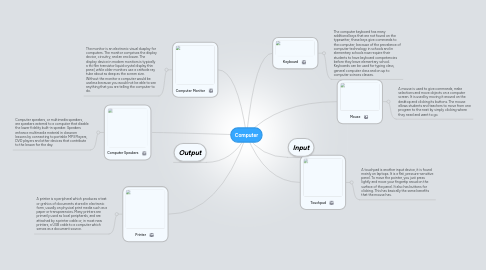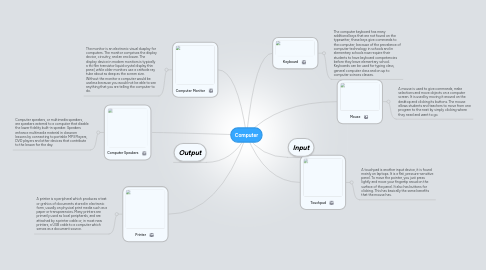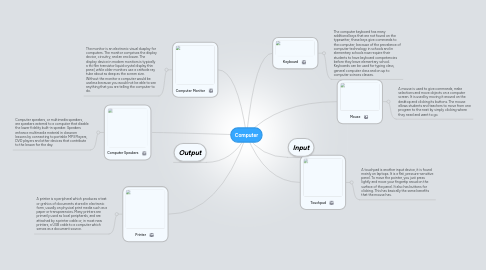Computer
by LORI DEBAILLIE
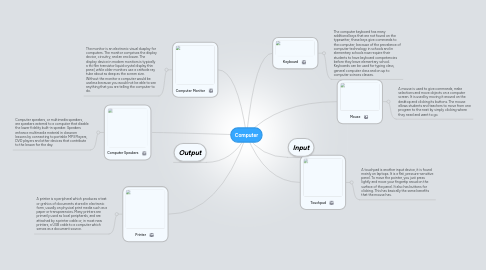
1. Output
2. Computer Speakers
2.1. Computer speakers, or multimedia speakers, are speakers external to a computer that disable the lower fidelity built-in speaker. Speakers enhance multimedia material in classrom lessons by connecting to portable MP3 Players, DVD players and other devices that contribute to the lesson for the day.
3. Printer
3.1. A printer is a peripheral which produces a text or grahics of documents stored in electronic form, usually on physical print media such as a paper or transparencies. Many printers are primarily used as local peripherals, and are attached by a printer cable or, in most new printers, a USB cable to a computer which serves as a document source.
4. Computer Monitor
4.1. The monitor is an electronic visual dusplay for computers. The monitor comprises the display device, circuitry, and an enclosure. The display device in modern monitors is typically a thi film transistor liquid crystal display thin panel, while older monitors use a cathode ray tube about as deep as the screen size. Without the monitor a computer would be useless because you would not be able to see anything that you are telling the computer to do.
5. Keyboard
5.1. The computer keyboard has many additional keys that are not found on the typewriter, these keys give commands to the computer, because of the prevelance of computer technology in schools and in elementary schools now require their students to have keyboard competencies before they leave elementary school. Keyboards can be used for typing class, general computer class and on up to computer scinces classes.
6. Touchpad
6.1. A touchpad is another input device, it is found mainly on laptops. It is a flat, pressure-sensitive panel. To move the pointer, you just press lightly and move your fingertip aroud on the surface of the panel. It also has buttons for clicking. This has basically the same benefits that the mouse has.
7. Input
8. Mouse
8.1. A mouse is used to give commands, make selections and move objects on a computer screen. It is used by moving it around on the desktop and clicking its buttons. The mouse allows students and teachers to move from one program to the next by simply clicking where they need and want to go.