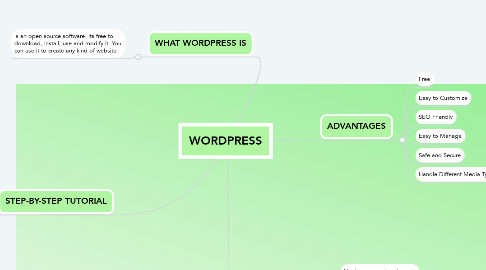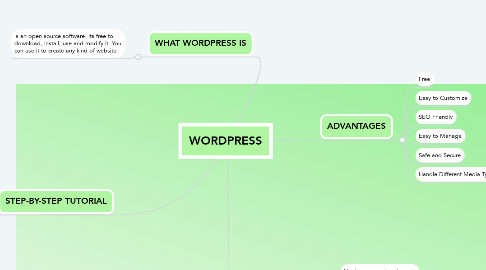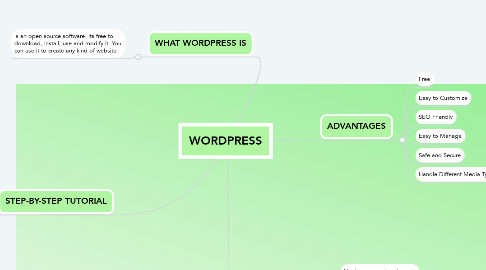WORDPRESS
by Ryxzl Jàne Càgàs
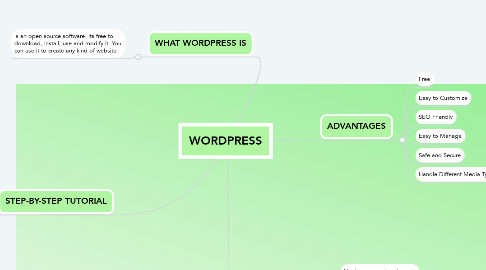
1. STEP-BY-STEP TUTORIAL
1.1. Step 1: Choose a Domain
1.2. Step 2: Purchase Web Hosting and Domain
1.3. Step 3: Install WordPress
1.4. Step 4: Find a WordPress Theme
1.5. Step 5: Install Your WordPress Theme
1.6. Step 6: Configure Your WordPress Theme
1.7. Step 7: Publish Your First Pages
1.8. Step 8: Create a Menu
1.9. Step 9: Configure Your WordPress Settings
1.10. Step 10: Install Essential WordPress Plugins
2. WHAT WORDPRESS IS
2.1. is an open source software. Its free to download, install, use and modify it. You can use it to create any kind of website.
3. ADVANTAGES
3.1. Free
3.2. Easy to Customize
3.3. SEO Friendly
3.4. Easy to Manage
3.5. Safe and Secure
3.6. Handle Different Media Types
4. DISADVANTAGES
4.1. Hard to use custom layouts
4.2. Lots of Updates
4.3. Learning Curve
4.4. Site Hacks
5. GROUP 9
5.1. MEG QUIDLAT
5.2. RYXZL CAGAS
5.3. GODPRAY FLORES
5.4. CYRIL SALE
5.5. LEONARDO TAYONG