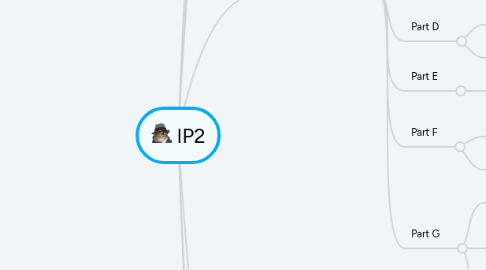
1. Time Managment
1.1. Submission Dates
1.2. Weekly meeting to discuss progress
1.3. Charts
1.4. Calander
2. Weekly Minutes
2.1. Minutes Sheet
3. Organization
3.1. Google Drive
3.2. GCULearn Group Page
4. Case Study
4.1. Part A
4.1.1. Decide on Subnetting scheme
4.1.1.1. IP = 172.16.0.0/16
4.1.1.2. At least 420 subnets
4.1.1.3. Between 1 and 330 usable hosts per subnet.
4.1.2. Assign devices to their subnets
4.2. Part B
4.2.1. Decide on naming scheme for routers and switches
4.2.2. Configure bandwidths within the packet tracer file
4.2.2.1. Clock rates of 800,000 on serial links
4.2.2.2. bandwidths of 512kbps
4.3. Part C
4.3.1. Research Hardening techniques for routers and switches.
4.3.1.1. Using Cisco Netacad
4.3.2. Implement security findings into the packet tracer file.
4.4. Part D
4.4.1. Decide on using single or multi area OSPF
4.4.2. Implement the selected version of OSPF
4.5. Part E
4.5.1. Implement intervlan routing and trunk links
4.6. Part F
4.6.1. Decide on version of spanning tree to implement in the design.
4.6.2. Implement STP into the packet tracer file.
4.7. Part G
4.7.1. Research Zone based firewalls and DMZ.
4.7.2. Apply the knowledge gained to implement a Zone Based Firewall.
4.7.3. Implement PAT to allow for internet connectivity.
5. Reports
5.1. Technical
5.1.1. Future Recommendations
5.1.1.1. Implent these into the packet tracer
5.1.2. Deployment
5.1.2.1. Project Deployment Plan Diagram
5.1.3. Ethics
5.1.3.1. Data Privacy Laws
5.1.3.2. e-Waste
5.1.4. Executive Summary
5.1.5. Proposed Approach
5.2. Sources and Appendices
5.2.1. Topology Diagram
5.2.2. VLAN Table
5.2.2.1. name, function,ip
5.2.3. Subnet Table
5.2.3.1. Address, host range,Broadcast address
5.2.4. Device Info Table
5.2.4.1. Device name, Configured ips and SN, other info
5.2.5. Technical Security Policy
5.2.5.1. Specific Device security measures
5.2.6. Configs
5.2.6.1. Router Configs
5.2.6.2. Switch Configs
5.2.6.3. Firewall
