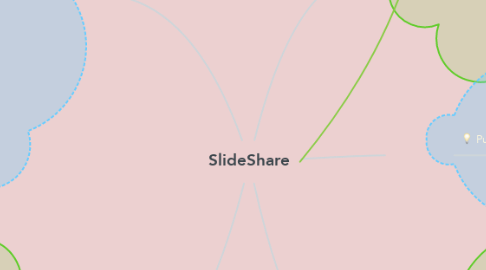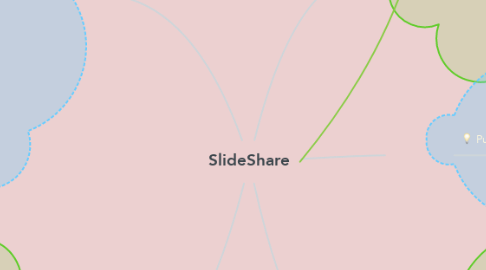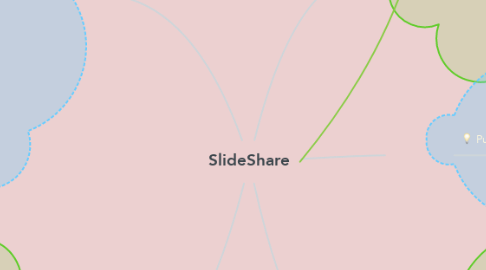SlideShare
by Luise Butalid
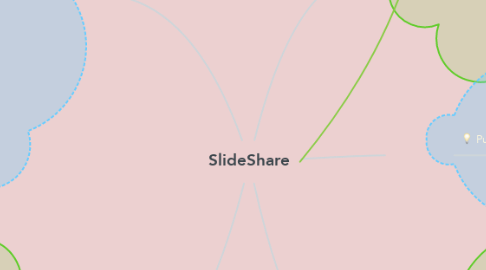
1. Advantages
1.1. Documents are visible and accessible to the visitor without the need to download them first
1.2. Documents are more accessible, for example through mobile phones. Again, there is no need to download the document first
1.3. Because it is more visual than a simple link, it can help you promote a document in particular
1.4. Easy to use
1.5. Free
2. Disadvantages
2.1. It is a third party app. You don't have control over any changes that might occur at Slideshare's end in terms of their service or options
2.2. While you can see the amount of downloads on EHQ through our reporting, you might not be able to check how many times documents have been viewed through Slideshare
3. Group 2
3.1. Mikey Luise A. Butalid
3.2. Mae Alteyah Soria
3.3. Andre Barillo
3.4. Queensly Grace Gantalao
3.5. Allen Jay Mayol
4. Description
4.1. a slide hosting service, acquired by LinkedIn in 2012. It allows users to upload files (PowerPoint, PDF, Keynote, or OpenDocument presentations) either privately or publicly. The slide decks can then be viewed on the site itself or can be embedded on other sites. Just as YouTube allows users to upload and share videos,
5. Purpose
5.1. allows users to upload and share slideshows.
6. How to use
6.1. Browse your files
6.2. Complete the sign up form
6.3. Click upload
6.4. Fill in all the required information
6.5. Revise published and share