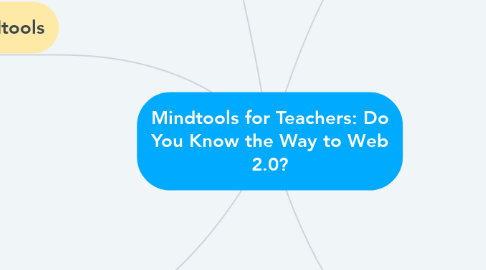
1. Teacher Communities of Practice
1.1. Communities of practice are groups of people who share similar goals and interests. In pursuit of these goals and interests, they make use of common practices, use the same tools and express themselves in a common language. Through such common activity, they come to hold similar beliefs and value systems.
1.1.1. Though the teaching profession is dedicated to education and learning, it strangely enough does not have a universal policy of continuing certification. Once you have become a teacher and receive your permanent certification, you no longer need to recertify.
1.1.1.1. To this end, it has influenced actual practice and played a role in the creation of communities of practice. These technologies allow pre-service and novice teachers to access a distributed expertise from more experienced teachers, teacher trainers and university faculty.
1.1.2. The profession itself is segmented into natural communities (e.g., school districts, schools, school types and levels, subject areas, and so forth) teachers tend to work in a solitary way (e.g., each teacher rules her or his little kingdom).
1.1.2.1. Network-based technologies have had an impact on teacher professional development in that it has reduced teacher isolation, has supported sharing, and has fostered reflection on practice.
2. Conversation Tools as Mindtools
2.1. Conversation tools encourage and support discussion and discourse, allowing meaningful conversations that can lead to knowledge co-construction.
2.1.1. Conversation tools can support communities or networks for the professional development of (aspirant) teachers. There are three major differences within these communities that amount to different communication tools being needed.
2.1.1.1. 1) size of community
2.1.1.2. 2) setting where the community operates
2.1.1.3. 3) composition of community
3. Weblogs as Mindtools
3.1. Weblog (blog)
3.1.1. frequently updated personal website with dated entries displayed in reverse chronological order. Such entries or ‘posts’ can easily be commented on, offering opportunities for discussion and feedback
3.1.2. We consider weblogs mindtools, especially when they are used as learning journals or knowledge logs.
3.1.2.1. Weblogs defined as mindtools include collections of posts and comments that reflect someone’s history of learning. Weblog users can act on this content, discuss it, reflect on it, and compare it with other (expert) knowledge in order to continue learning. In other words, they can be used as / are tools to allow teachers to be or become reflective practitioners.
3.1.2.2. The effect of these activities will be enhanced when weblogs are situated in a larger community where the ‘wisdom of the crowd’, and/or –even better– the ‘wisdom of experts’ can be tapped.
4. Characteristics of Mindtools
4.1. Cognitive Amplification and Reorganization
4.1.1. Using the term intelligence amplification, Kirschner and Wopereis (2003) described this as the humans and machines working together to do things neither could do alone. It does not make things easier, but rather makes things possible.
4.2. Generalizable
4.2.1. Mindtools can be used in various settings and domains to engage and facilitate cognitive processing. They are not specific to any one purpose nor do they reduce information processing. They do not make processing easier, but afford it/allow it to occur.
4.3. Critical Thinking
4.3.1. Mindtools help users think for themselves, make new connections between concepts, and create new knowledge. This is similar to what Crombag, Chang, Drift, & Moonen, (1979) referred to as carrying out operations on knowledge as opposed to operations with knowledge.
4.4. Intellectual Partners
4.4.1. Mindtools are also intellectual partners in the learning of working process. As such, they are responsible for that which they can perform best. Computers should calculate and store and retrieve information, while the user of the tool should be responsible for recognizing and judging patterns of information and its organization.
4.5. Concept
4.5.1. Mindtools are a way of thinking about and using ICT, other technology, the learning environment, or intentional and incidental learning activity / opportunity (constructivist in nature) so that the users of these tools can represent, manipulate, and reflect on what they know instead of reproducing what others tell them
5. Some Definitions
5.1. Mindtools
5.1.1. According to David Jonassen (2000) mindtools are “computer-based tools and learning environments that have been adapted or developed to function as intellectual partners with the learner in order to engage and facilitate critical thinking and higher order learning.”
5.2. Millienials
5.2.1. Marc Prensky (2001) coined the term digital native to refer to a group of young people who have been immersed in technology all their lives, giving them distinct and unique characteristics that set them apart from previous generations and who have sophisticated technical skills and learning preferences for which traditional education is unprepared.
5.3. Web 2.0
5.3.1. According to Wikipedia®, the term Web 2.0 is “associated with web applications that facilitate participatory information sharing, interoperability, user-centered design, and collaboration on the World Wide Web.” It is often referred to as ‘read/write Web’ for so-called ‘prosumers’ (producerconsumers) to emphasize easy-to-use services regarding the creation and publication of content on the Web. Also the term ‘social Web’ is frequently linked to Web 2.0 as it stresses the opportunities to co-create and share knowledge and meaning with others in a social way.

