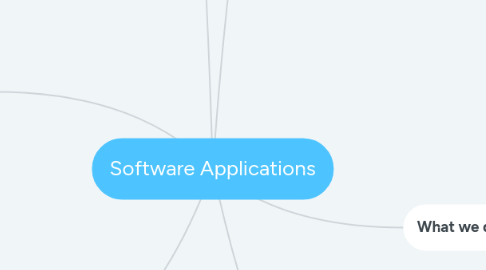
1. Software Testing
1.1. Why is Testing Necessary?
1.1.1. Human -> Error (mistake) -> Defect (fault, bug) which when executed may cause -> Failure
1.1.2. Measures the quality of the software
1.1.3. Gives confidence in the quality
1.1.4. Reduces the overall level of risk
1.1.5. Reduces the overall level of risk
1.2. Testing Objectives
1.2.1. Finding Defects
1.2.2. Providing information for decision-making
1.2.3. Preventing defects
1.2.4. Gaining confidence about the level of quality
2. Challenges
2.1. Agile Development
2.1.1. Too many changes in the requirements
2.1.2. Regression testing
2.1.3. Short Duration
2.1.4. Manually
2.1.5. Bug leakage
2.2. Data Driven testing
2.3. Mundane and Error-prone
2.4. Cross-browser testing
3. What we can achieve?
3.1. Save major time of manual testers so that they can focus more on UI
3.2. Visual Testing
3.3. Now dedicate more resources to tests that require human attention, such as exploratory tests and break tests
3.4. Reduce overall test execution duration
3.5. Critical defects can be tested early in the stage
3.6. QA to tackle a wider range of tests on a more in-depth level
4. Types of Testing
4.1. Web App / Web Sites (Desktop App)
4.1.1. Functionality Testing
4.1.1.1. QTP , IBM Rational , Selenium, Protractor
4.1.2. Usability Testing
4.1.2.1. Chalkmark, Clicktale, Clixpy and Feedback Army
4.1.3. Database Testing
4.1.3.1. QTP, Selenium
4.1.4. Compatibility Testing
4.1.4.1. QTP , IBM Rational , Selenium
4.1.5. Performance Testing
4.1.5.1. Loadrunner, JMeter
4.1.6. Security Testing
4.1.6.1. Grabber,Babel Enterprise, BFBTester and CROSS
4.1.7. GUI Testing
4.1.7.1. Manual, Selenium, QTP
4.1.8. Responsive
4.1.8.1. Responsinator, Viewport Resizer, resizeMyBrowser
4.2. Mobile App
4.2.1. Android Apps
4.2.1.1. Appium Studio,Kobiton, Calabash Testdroid
4.2.2. iOS Apps
4.2.2.1. Appium Studio,Calabash,SmartBear
4.3. Web API/ Web Services
4.3.1. Calabash, Postman, SOAtest, RestAssured, JMeter
5. What we do ?
5.1. Web App / Web Sites
5.1.1. GUI Testing
5.1.1.1. Manual, Selenium, QTP
5.1.2. Functionality Testing
5.1.2.1. QTP , IBM Rational , Selenium, Protractor
5.1.3. Compatibility Testing
5.1.3.1. QTP , IBM Rational , Selenium
5.1.4. Usability Testing
5.1.4.1. Chalkmark, Clicktale, Clixpy and Feedback Army
5.1.5. Responsive
5.1.5.1. Responsinator, Viewport Resizer, resizeMyBrowser
5.1.6. Performance Testing
5.1.6.1. Loadrunner, JMeter
5.2. Web API/ Web Services
5.2.1. Calabash, Postman, SOAtest, RestAssured, JMeter
