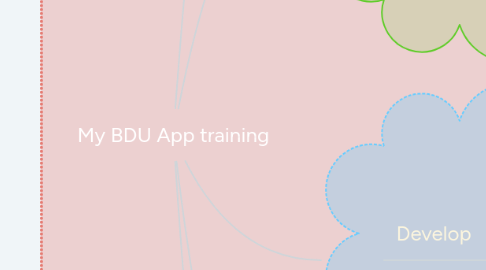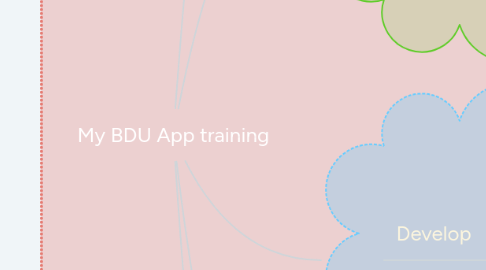My BDU App training
by sumaiya taposhi
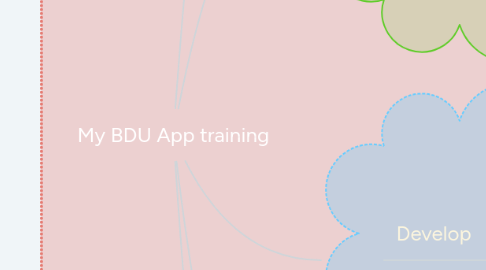
1. Analysis
1.1. BDU 3rd batch students need this training
1.2. To use perfectly My BDU App they need this training.
1.3. They must know how to use internet.
1.4. In an internet-based room the training need to be conducted.
2. Design
2.1. Select course goal.
2.2. Training related Videos will be shown.
2.3. All the features of My BDU App will be introduced.
2.3.1. Payment
2.3.1.1. BDU pay
2.3.2. Academic
2.3.2.1. Form Fill-up
2.3.2.2. Result
2.3.2.3. Examination
2.3.3. Services
2.3.3.1. Canteen
2.3.3.2. Transportation
2.3.3.3. Photocopy
3. Develop
3.1. Prepare presentation slides, videos (not more than 10 minutes), speech
3.2. Ensure internet connection in the training room
3.3. Test all the materials with audience
3.4. Revise all the materials and activities
4. Implementation
4.1. Deliver training to the students
4.2. Explain all the presentation slide and videos
4.3. Answer all the questions of students
4.4. Allow at least one student to access My BDU App in the training room
5. Evaluation
5.1. Check the reaction of the students to My BDU App
5.2. Check the trainee learn the skills properly or not
5.3. Evaluate My BDU App helping the students and teachers or not
5.4. Check feedback what new program should be added to the software