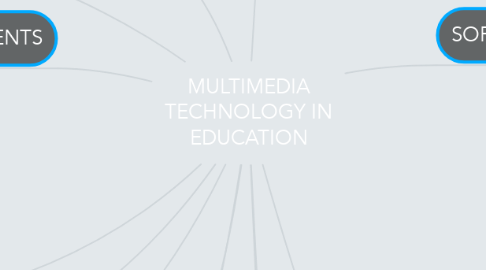
1. It improves the quality of presentation and retains the attention of audience.
2. Provides high quality of presentation
3. Multimedia is content that uses a combination of different content forms such as text, audio, images, animations, video and interactive content. Multimedia contrasts with media that use only rudimentary computer displays such as text-only or traditional forms of printed or hand-produced material.
4. Entertainment
5. WHAT IS MULTIMEDIA
6. ELEMENTS
6.1. Text
6.2. Graphic
6.3. Audio
6.4. Video
6.5. Animation
7. ADVANTAGES
7.1. Increases learning effectiveness
7.2. Entertaining and educational
7.3. Integrated and interactive
8. THE FUTURE
8.1. Education
8.2. Communication
8.3. Business
8.4. Medical
9. Toontastic 3D
10. HARDWARES
10.1. RAM Memory
10.2. Printer
10.3. Motherboard
10.4. Headphone
10.5. Monitors
11. DISADVANTAGES
11.1. Not always ready to configure
11.2. Installing hardware and software for multimedia is expensive.
11.3. It requires high quality hardware and software.
11.4. Misuse and/or overuse
11.5. Multimedia hardware is not always compatible over all platforms.
12. CHALLENGES
12.1. Storage organization and management
12.2. User satisfaction
12.3. Security (management in content right)
12.4. Low quality of services
12.5. Information management (indexing and retrieval)
13. SOFTWARES
13.1. TEXT
13.1.1. COMPUTER
13.1.1.1. Microsoft Word
13.1.1.2. Microsoft Powerpoint
13.1.1.3. Notepad
13.1.1.4. WPS Office
13.1.2. WEB-BASED
13.1.2.1. Milanote
13.1.2.2. Mindmeister
13.1.2.3. Naturalreaders
13.1.2.4. Texttools
13.1.3. SMARTPHONES
13.1.3.1. Jotterpad
13.1.3.2. Monospace
13.1.3.3. iA Writer
13.1.3.4. Writterplus
13.2. GRAPHIC
13.2.1. COMPUTER
13.2.1.1. Wix
13.2.1.2. Squarespace
13.2.1.3. Site123
13.2.1.4. HostGator
13.2.2. WEB-BASED
13.2.2.1. Adobe Photoshop
13.2.2.2. KaleidaGraph
13.2.2.3. Canva
13.2.2.4. Crello
13.2.3. SMARTPHONES
13.2.3.1. GstarCAD MC
13.2.3.2. Qoppa
13.2.3.3. Adobe Stock
13.2.3.4. Painter
13.3. AUDIO
13.3.1. COMPUTER
13.3.1.1. Filmora
13.3.1.2. Davinci
13.3.1.3. Audacity
13.3.1.4. PcMag
13.3.2. WEB-BASED
13.3.2.1. TwistedWave
13.3.2.2. Adobe Audition
13.3.2.3. Audio Sauna
13.3.2.4. Voice PRO
13.3.2.5. AudioTrimmer
13.3.3. SMARTPHONES
13.3.3.1. Wave Editor
13.3.3.2. Mstudio
13.3.3.3. Lexis Audio
13.4. VIDEO
13.4.1. COMPUTER
13.4.1.1. Adobe Creative
13.4.1.2. Lifewire
13.4.1.3. Magisto
13.4.1.4. Cyberlink
13.4.2. WEB-BASED
13.4.2.1. WeVideo
13.4.2.2. Clipchamp
13.4.2.3. Flexclip
13.4.2.4. Adobe Spark
13.4.3. SMARTPHONES
13.4.3.1. FilmoraGo
13.4.3.2. Power Director
13.4.3.2.1. Quik
13.4.3.3. VivaVideo
13.5. ANIMATION
13.5.1. COMPUTER
13.5.1.1. Animoto
13.5.1.2. Keyshot
13.5.1.3. Powtoon
13.5.1.3.1. Animatron
13.5.1.4. Pencil 2D
13.5.2. WEB-BASED
13.5.2.1. Adobe Character
13.5.2.2. Moovly
13.5.2.3. Toufee
13.5.3. SMARTPHONES
13.5.3.1. Animoto
13.5.3.2. Animate It
13.5.3.3. FlipaClip
