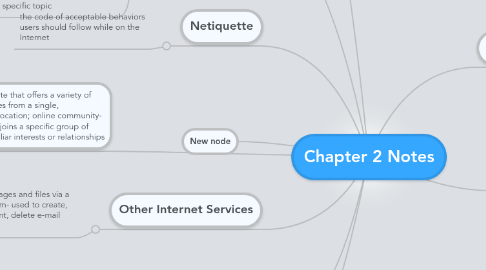
1. portal- Web site that offers a variety of Internet sevices from a single, conventional location; online community- Web site that joins a specific group of people w/similiar interests or relationships
1.1. blog- an informal Web site consisting of time stamped articles, or posts, in a diary or journal format, usually listed in reverse chronological order; vlog- blog that contains video clips
1.1.1. wiki- collaborative Web site that allows users to create, add to modify, or delete the Web site content via their Web browser
1.1.1.1. media sharing Web site- a specific type of online social network that enables members to share media such as photos, music, and videos; multimedia- refers to any application that combines text with graphics, animations, audio, video, and/or virtual reality; graphic- a digital representation of nontext information such as a drawing, chart, or photo; animation- the appearance of motion created by displaying a series of still images in sequence
1.1.1.1.1. streaming- process of transferring data in a continuous and even flow; virtual reality- the use of computers to simulate a real or imagined environment that appears as a 3D space; plug in- a program that extends the capability of a browser
2. How the Internet Works
2.1. Connecting to the Internet
2.1.1. Dial up access- computer uses a standard telephone line to connect to the internet
2.1.1.1. DSL- provides high speed Internet connections using regular copper telephone lines
2.1.1.1.1. cable modem- access to high speed Internet services through the cable television network
2.2. Access to the Internet
2.2.1. access provider- business that provides individuals and companies access to the Internet free or for a fee
2.2.1.1. ISP- a regional or national access provider
2.2.1.1.1. Online Service Provider- has many member only features, such as special content and services
3. How Data Travels to the Internet
3.1. computer is a client that can access data, info and services
3.1.1. Internet backbone- major carriers of network traffic
3.2. IP address- a # that uniquely identifies each computer or device connected to the Internet
3.2.1. domain name- text version of an IP address; top level domain- the last section of the domain name; domain name system- the method that the Internet uses to store domain names and their corresponding IP addresses
3.2.1.1. DNS server- translates the domain name to its associated IP address so that data can be routed to the correct computer
4. World Wide Web
4.1. consists of a worldwide collection of electronic documents (web page)
4.1.1. Web site- collection of related Web pages and associated items
4.1.1.1. Web server- a computer that delivers requested Web pages to your computer; Web 2.0 - allows user to participate
4.2. Web browser- application software that allows users to access and view Web pages
4.2.1. home page- first page that a Web sie displays
4.2.1.1. Downloading- process of a computer receiving info froma server on the Internet
4.3. URL/Web address- unique address of a Web page
4.4. link(hyperlink)- built-in connection to another related Web page or part of a Web page
4.4.1. surfing the Web- the activity of using links to explore the Web
4.5. search engine- a program that inds Web sites, Web pages, images, videos, news, and other info rleated to a specific topic
4.5.1. subject directory- classifies Web pages in an organized set of categories and related subcategories
4.5.1.1. search text- word or phrase that describe the item
5. Other Internet Services
5.1. E-mail- the transmission of messages and files via a computer network; email program- used to create, send, receive, forward, store, print, delete e-mail messages
5.1.1. email address- a combination of a user name and a domain name that identifies a user so that he or she can receive Internet e-mail
5.1.1.1. mailing list- a group of e-mail names and addresses given a single name
5.1.1.1.1. instant messaging
6. E-commerce
6.1. a business transaction that occurs over an electronic network such as the Internet
6.1.1. m-commerce- e-commerce using mobile devices
6.2. three types- business to consumer, consumer to consumer, business to business
6.3. electronic storefront- contains product descriptions, images, and a shopping cart; shopping cart- allows the customer to collect purchases; consumers can purchase from each other using online auctions
7. Netiquette
7.1. the code of acceptable behaviors users should follow while on the Internet
8. New node
9. The Internet
9.1. research tool that gives access to global info and instant communication
9.1.1. definition- worldwide collection of networks that links businesses, gov. agencies, edu. institutions, and individuals
9.2. World Wide Web and e-mail- widely used Internet services
10. History of the Internet
10.1. networking project started by the Pentagon's Advanced Research Projects Agency (ARPA)
10.1.1. 2 goals- allow sceintists at different locations to share info and work together on military and scientific projects; could function even if part of the network was disabled or destroyed
10.2. 4 computerse served as hosts
10.2.1. host- any computer that provides services and connections to other computers on a network
10.3. 1986- National Science Foundation connected its network of 5 supercomputer centers to ARPANET
10.4. no one controls or owns the Internet
10.4.1. World Wide Web Consortium sets standars and guidelines for many areas of the Internet
