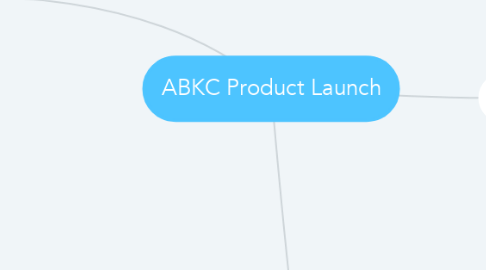
1. Show Assist
1.1. Representative/Office User Authentication
1.2. See list of Active Shows
1.3. Enter Show
1.3.1. See dogs registered for show
1.4. Register Dog at Show
1.4.1. Dog Name Search, list of matches
1.4.2. Owner Name search, provide list of matching dogs
1.5. Record winners of event
1.5.1. Choose event from list of events in show
1.5.2. Select 1st and 2nd place
1.5.2.1. Enter points for each winning dog
1.5.3. Save Event Results
1.6. Automatically place winning dogs into champion events
1.6.1. Calculate which champion event dog belongs to
1.6.2. May be by variety or grouped together
1.7. Print Bully ID QR Code
1.8. Record Best Overall
1.8.1. Selected from list of event winners/second place
1.9. Submit Show Results
2. Back Office
2.1. Registrations
2.1.1. Deny
2.1.1.1. Reason for denial
2.1.1.2. Sends email
2.1.2. Approval
2.1.2.1. Sends email with Pedigree
2.1.3. List sorted by priority
2.1.4. Refund minus processing fee
2.1.5. Search
2.1.6. Reject
2.1.6.1. Standard responses
2.1.6.2. Allow for comments
2.1.6.3. Sends email
2.2. Owners
2.2.1. Approve account
2.2.2. Deny account
2.2.3. Suspend account
2.3. Shows
2.3.1. List of Upcoming Shows
2.3.2. List of Shows awaiting approval
2.3.3. Create/Edit show
2.3.3.1. Location
2.3.3.2. Dates
2.3.3.3. Show Representative
2.3.3.4. Show Judges
2.3.4. Register ABKC Dog
2.3.5. Review Show Results
2.3.5.1. Approve Show
2.3.6. Search past shows (by name, location, date)
2.3.7. View Show Details
2.4. Office/Admin Authentication
3. Owners
3.1. Dog Registration
3.1.1. Puppy
3.1.2. Litter Registration
3.1.3. Pedigree
3.1.4. Jr. Handler
3.1.5. Transfer Request
3.1.6. Bully ID Request
3.1.7. Accept e-Signature
3.1.8. Online Payment
3.2. View Owned Dogs
3.2.1. Search by name
3.2.1.1. Display Bully ID QR Code (with printing)
3.2.2. Dog Details
3.2.2.1. Online Pedigree
3.2.2.1.1. Generate PDF of ancestry
3.3. Account
3.3.1. Authentication
3.3.1.1. OKTA Backend
3.3.2. Creation Request
3.3.3. Social Media Login
3.3.4. Request Dog Association
3.3.4.1. Enter ABKC ID, if match, add dog to account
3.3.5. Reset password
3.4. View List of Upcoming Shows
3.4.1. Register for Show
3.4.1.1. Choose from dogs they own
3.4.1.2. Add 1 or more dogs to show
3.4.2. Cancel Show Registration
3.4.2.1. See list of shows currently registered for and dogs for each show
3.4.2.2. Can remove a dog or all dogs from a show with confirmation

