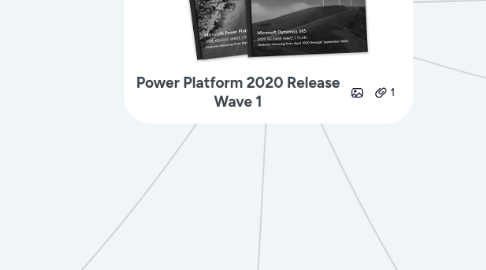
1. Power Virtual Agents
1.1. Bot configuration
1.1.1. Add a Power Virtual Agents bot into Power Apps canvas app
1.1.2. Create and manage Power Virtual Agents directly from Power Apps
1.1.3. Customizable bot behavior when no topic is triggered
1.1.4. Single Sign-On
1.2. Core authoring
1.2.1. Export and import bots using solutions
1.2.2. Improved Power Automate flow integration in Power Virtual Agents
1.2.3. Pass context to a bot from the calling site
1.2.4. Use global variables across topics within a bot
1.2.5. Add images and videos to topics
1.2.6. Multiple users can edit topics at the same time within a bot
1.2.7. AI-assisted authoring - Topic suggestions from bot sessions
1.2.8. Support for additional languages
1.2.9. Adaptive Cards
1.3. Enable voice interactions
1.3.1. Connect bots to voice and phone call interactions
2. Data Integrtions
2.1. Dataflows
2.1.1. Export
2.1.2. Item 2
2.2. Query Online
3. Unified service health experience in Power Platform admin center
4. Power App Portals
4.1. Improvements
4.1.1. Web APIs for CRUD operations on Common Data Service entities
4.1.2. Portal Checker enhancements
4.1.3. Power BI Embedded component in portal designer
4.1.4. Support for additional entities in global search
4.1.5. Simplified themes in portals Studio
4.1.6. Support for Authorization Code flow for OpenID Connect based authentication providers
4.1.7. Simplified permission management
4.1.8. Simplified portal identity provider configuration
5. Power Apps
5.1. Deep integration from Azure to Microsoft Teams
5.1.1. Start creating apps directly from Microsoft Teams using your existing SharePoint data
5.2. Excellent mobile, including offline
5.2.1. Enhanced capabilities and experience in offline mode
5.2.2. Canvas and model-driven apps run on a single mobile application
5.3. High velocity developers of all skill levels
5.3.1. Instrument your canvas apps with Azure Application Insights
5.3.2. Modern solution import experience
5.3.3. Canvas app Monitor tool is now generally available
5.3.4. Modern solution explorer gets a makeover
5.3.5. Power Apps Test Studio for canvas apps is now generally available
5.4. Sophisticated apps on a unified platform
5.4.1. Build responsive, reflowing canvas app pages
5.4.2. Enable printing pages in canvas apps
5.4.3. Auto generate web app on top of your existing data
5.4.4. Large file and image support in model-driven forms
5.4.5. Chat and dashboard styling improvements for model-driven apps
5.4.6. Enable creating and editing data in forms diosplayed as a model dialogue withouth navigating away
5.4.7. Save is always visible in the command bar on edit forms
5.4.8. Improved grid column filtering in Power Apps
5.4.9. Improvements to quick find search experience on a grid
5.4.10. Improved themes in Power Apps
5.4.11. Improved data source experience and Common Data Service view are generally available
5.4.12. Canvas Components are generally available
5.4.13. Build apps on top of your existing data in SharePoint more easily
5.4.14. Easily access and search for help while building apps
6. AI Builder
6.1. GA AI Scenarios
6.1.1. Forms Processing
6.1.2. Object Detection
6.1.2.1. Object detection with AI Builder improves the automation of your business processes in two steps:
6.1.2.1.1. Build and train your AI model to recognize objects (such as products or parts) in images.
6.1.2.1.2. Solve your end-to-end business problems by using your AI model in Power Apps.
6.1.2.2. Improvements
6.1.2.2.1. Manual object name definition
6.1.2.2.2. Model Specialisation
6.1.2.2.3. Support for Data Connections in the experience
6.1.2.2.4. Improved PCF Control
6.1.3. Text Recognition
6.2. New AI Scenarios
6.2.1. Use Power Automate prebuilt templates to add AI to your business processes
6.2.2. Categorize your text with the prebuilt text classification AI model
6.2.3. Customize your entity extraction model
6.2.4. Extract and try keyword extraction from text with pre-built keyword extraction models
6.2.5. Extract entities from text with prebuilt entity extraction models
6.2.6. Easily add AI Builder text models to your applications through controls and formulas
6.2.7. Customize your text classification model for categorizing your text
6.2.8. Anomaly detection
6.2.9. Image Moderation
6.2.10. Receipt Scanning
6.3. Better Integration
6.3.1. Geo Expansion
6.3.1.1. Japan
6.3.2. Power Automate Integration
7. Power BI
7.1. Power BI Desktop
7.1.1. Visual personilization for users
7.1.2. Composite models over Power BI and Azure Analysis Services dataset
7.1.3. Drillthrough buttons
7.1.4. Filter pane migration
7.1.5. Office ribbon in Power BI Desktop (General availability)
7.1.6. Personalized visualizations pane
7.1.7. Hierarchy slicer
7.1.8. Incremental refresh (General availability)
7.1.9. DirectQuery support for AI visuals
7.1.10. Decomposition Tree (General availability)
7.1.11. Conditional formatting for totals and subtotals
7.1.12. Automatic page refresh (General availability)
7.2. Power BI Embedded
7.2.1. Scaled out with Azure capacity resources
7.3. Power BI Mobile
7.3.1. Dark mode
7.4. Power BI Service
7.4.1. Dataflows DirectQuery
7.4.2. Synapse integration
7.4.3. API to render a paginated report to any format (e.g., PDF, Excel)
7.4.4. Copy and paste visuals into other applications
7.4.5. Improved RDL feature parity for paginated reports in Power BI
7.4.6. Migration tooling for paginated reports
7.4.7. New look
7.4.8. New Power BI geos - Germany, China, Switzerland, and Norway
7.4.9. Organizational visuals as out-of-the-box visuals
7.4.10. Shared and certified datasets (General availability)
7.4.11. In-place app update
7.4.12. Data lineage
7.4.13. Data protection
7.4.14. Deployment pipeline - develop, test, and deploy workspace content
7.4.15. Datasets larger than 10 GB in Power BI Premium
7.4.16. XMLA read/write
8. Power Automate
8.1. More interlligent and powerful capabilities for Power Automate makers
8.1.1. Common expressions simplified
8.1.2. Discover, learn, and create flows with seamless new experiences
8.1.3. Power Automate and Microsoft Teams productivity enhancements
8.1.4. Azure integration with Power Automate
8.1.5. Building AI-infused workflows
8.1.6. Certified datasets in Power Automate
8.1.7. Copy and paste in Power Automate is generally available
8.1.8. Interactive adaptive cards
8.1.9. Power Automate is more accessible
8.2. UI automation for applications and websites
8.2.1. Native support for commonly used applications
8.2.2. Advanced error handling for UI flows
8.2.3. Solutioning support for UI flows
8.2.4. Automate web-based applications
8.2.5. Automate Windows applications
8.2.6. IME support for UI flows
8.2.7. Retry for desktop UI flows
8.2.8. Run UI automation scripts on virtual machines
8.2.9. Unattended automation in UI flows
8.2.10. Secrets management
8.2.11. Advanced editor capabilities
8.3. World-class business process capabilities
8.3.1. Contextual automations in Power BI
8.3.2. Cohesive Microsoft Teams file experiences
8.3.3. Use business process flows in Office 365 apps
8.3.4. Flow steps in business process flows are now generally available
9. Governance & Administration
9.1. An enhanced, unified Power Platform admin center
9.1.1. Environment lifecycle supports Power Apps, Power Automate, Common Data Service, and more
9.1.2. Provisioning new environments will only be handled in the Power Platform admin center
9.1.3. Storage reporting will be based on customer licenses and capacity add-ons
9.1.4. User access diagnostic experience
9.1.5. Certain admin operations unavailable when tenant exceeds storage capacity entitlements
9.1.6. Retry experience for early access opt-in updates
9.1.7. Early access updates
9.1.8. Service health in the Power Platform admin center
9.2. Automation and tolling for administrators
9.2.1. Bring your lake: export Power Apps canvas usage and adoption to your data lake
9.2.2. Provide errors, performance data, and diagnostics data in customer's own Azure Application Insights
9.2.3. Admin connectors for Power Automate are generally available
9.2.4. PowerShell cmdlets for Power Automate admins are generally available
9.2.5. PowerShell cmdlets for Power Apps admins are generally available
9.2.6. Admin connectors for Power Apps
10. Common Data Model & Data Integration
10.1. Common Data Model
10.1.1. New Common Data Model entity definitions
10.1.2. New Common Data Model standard entity definitions
10.1.3. Enhanced Common Data Model SDK functionality
10.1.4. Empower out-of-the-box analytics
10.1.5. Common Data Model visualization and management experience
10.2. Export to data lake
10.2.1. Export to data lake support for government cloud
10.3. Power Platform connectors
10.3.1. Better enterprise connectivity to SQL Server with support for Windows authentication
10.3.2. Office 365 Groups Mail connector for Power Apps and Power Automate
10.3.3. Support for mapping to Common Data Service option sets
10.3.4. Support for mapping to system fields within Common Data Service entities
10.3.5. Telemetry and feedback for certified connectors
10.3.6. Provide guidance for next steps when connectors and operators are deprecated
10.3.7. FAQs for the certification process
10.3.8. Give feedback directly from the documentation pages
10.3.9. SAP ERP connector for Power Apps and Power Automate
10.3.10. Submit documentation during the certification process
10.3.11. Support for multiple account owners in the connector certification portal
10.3.12. Improved experience downloading connector artifacts
10.3.13. Improved landing page experience for connectors
10.3.14. Informative and consistent experience verifying the quality of connector artifacts
10.3.15. Stronger integration of the open-source repository with custom connectors
10.3.16. Support for connection parameters when building custom connectors
10.3.17. Support for multi-auth when building custom connectors
10.3.18. Support for ordering operation parameters
10.3.19. Support for simultaneous connector versions
10.3.20. Summary page with connectors and their metadata
10.3.21. Support for smart polling triggers
10.3.22. Support for testing OAuth connections in the custom connector building experience
10.4. Power Query Online
10.4.1. Smart data preparation capabilities in Power Query Online
10.4.2. New and enhanced connectors in Power Query Online

