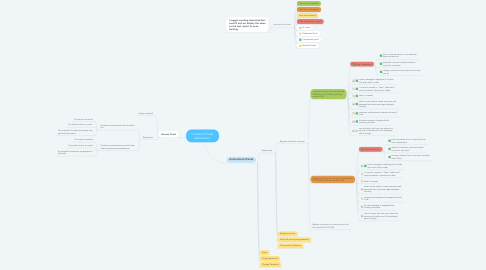
1. Automated Checks
1.1. Registration
1.1.1. Register individual customer
1.1.1.1. customer has first ,last names and DOB(Test ID CP-0001) and only email in ELK
1.1.1.1.1. Data Preparation
1.1.1.1.2. correct message is displayed on UI after user enter adfit number
1.1.1.1.3. 1 record is created in "Users" table and 1 record created in UserAccount table
1.1.1.1.4. token is created
1.1.1.1.5. token can be used to create username and password and username page displayed correctly
1.1.1.1.6. username and password created and saved in db
1.1.1.1.7. Success message is displayed after creating username
1.1.1.1.8. user can login with new user name and terms and conditions will be displayed after first login
1.1.1.2. Register a customer with no last name(Test ID CP-0002) and one email in ELK
1.1.1.2.1. Data Preparation
1.1.1.2.2. correct message is displayed on UI after user enter adfit number
1.1.1.2.3. 1 record is created in "Users" table and 1 record created in UserAccount table
1.1.1.2.4. token is created
1.1.1.2.5. token can be used to create username and password and username page displayed correctly
1.1.1.2.6. username and password created and saved in db
1.1.1.2.7. Success message is displayed after creating username
1.1.1.2.8. user can login with new user name and terms and conditions will be displayed after first login
1.1.1.3. Register customer with many emails in elk all invalidTest ID CP-000)
1.1.2. Register a minor
1.1.3. Verify all security requirements
1.1.3.1. token length > 24
1.1.3.2. password is not saved as plain text
1.1.3.3. token expiry date is 24 hours from now
1.1.4. Terms and Conditions
1.2. Login
1.3. Forgot password
1.4. Change Password
2. Human Tests
2.1. Forgot username
2.2. Registration
2.2.1. Customer receives email with activation link
2.2.1.1. The email is received
2.2.1.2. The email content is correct
2.2.1.3. The activation link does not expose any personal information
2.2.2. Customer receives welcome email after creating username and password
2.2.2.1. The email is received
2.2.2.2. The email content is correct
2.2.2.3. No personal information get exposed in this email
3. I sugges creating Automted test case ID and we display the same on the test report to ease tracking
3.1. color and icon chart
3.1.1. Test case completed
3.1.2. Test case in Progress
3.1.3. Test case Planned
3.1.4. Data Preparation scripts
3.1.5. UI check
3.1.6. Database Check
3.1.7. Completed check
3.1.8. Blocked Check
