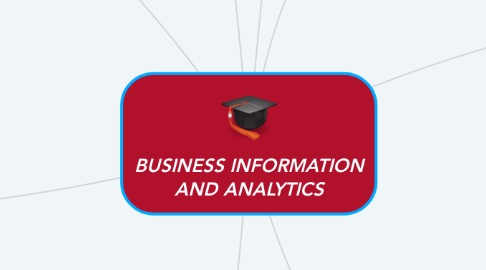
1. INFO 3140
1.1. Database
1.1.1. Design
1.1.2. Creation
1.1.3. Implemenation
1.1.4. Data Loading
1.1.5. Functioning
1.2. SQL
1.2.1. Inner/Outter Joins
1.2.2. Statements
1.2.2.1. Select
1.2.2.2. Update/Insert/Delete
1.2.2.2.1. Never Delete
1.2.2.2.2. Always Archive
1.2.2.3. Create/Alter
1.2.2.3.1. Database
1.2.2.3.2. Table
1.2.2.3.3. Index
1.2.3. Loops
1.2.4. Where Clauses
1.3. Presenting
1.3.1. Problem
1.3.2. Solution
1.3.3. Recommendations
2. INFO 3300
2.1. DataWarehoue/DataMart
2.1.1. Plan/Design/Model
2.1.1.1. Denormailze Tables
2.1.2. ETL
2.1.2.1. Using SQL
2.1.3. Analysis
2.1.3.1. Linear Regression
2.1.3.2. Tabular
2.1.3.3. Multidimensional
2.1.4. Create Reports/Dashboard
2.1.4.1. SQL Reports
2.1.4.2. PowerBI Dashboard
2.1.5. Present
2.1.5.1. Working PowerBI
2.1.5.2. Identify
2.1.5.2.1. Problem
2.1.5.2.2. Solution
2.1.5.2.3. Recommendations
3. INFO 3340
3.1. Manage Projects
3.1.1. Scope
3.1.2. Plan Through MS Project
3.1.2.1. Timeframe
3.1.2.2. Resources
3.1.2.3. Budget
3.1.3. Optimize
3.1.3.1. Project Rarely Goes As Planned
3.1.3.2. Find Creative Ways to Return to Schedule
3.1.3.2.1. Increase Resources
3.1.3.2.2. Increase Time
3.1.3.2.3. Increase Budget
3.1.3.3. Supply Chain
3.1.4. Identify
3.1.4.1. Stakeholders
3.1.4.2. Shareholders
3.1.4.3. Value
3.1.4.4. Probability vs Estimates
3.1.5. Present
3.1.5.1. Find a Project
3.1.5.1.1. Identify
4. INFO 3400
4.1. Linguistic Analytics
4.1.1. SPSS
4.1.1.1. Text
4.1.1.1.1. Concept Model
4.1.1.1.2. Category Model
4.1.1.1.3. Text Link Analysis
4.1.1.1.4. Clustering
4.1.1.1.5. Categorization
4.1.1.2. Natural Language
4.1.2. NodeXL
4.1.2.1. Social Network Analysis
4.1.2.2. Social Media Analysis
4.2. Project
4.2.1. Find/Clean Data
4.2.2. Analyze Data
4.2.3. Create Visual Analytics
4.2.4. Create Spreadsheet
4.2.4.1. Identify
4.2.4.1.1. Problem
4.2.4.1.2. Solution
4.2.4.1.3. Recommendations
5. INFO 3200
5.1. Define Business Objectives and Variables
5.2. Collect Data
5.3. Organize Collective Data
5.3.1. Data Management
5.3.1.1. Clean Data
5.3.1.2. Merge/Join Data
5.3.1.3. Reduce Number Variables
5.3.2. Analysis
5.3.2.1. Distributive
5.3.2.2. Deviation
5.3.2.3. Correlation
5.3.3. Clustering
5.4. Visualize Data
5.4.1. Charts
5.4.2. Bar
5.4.3. Line/Slope
5.4.4. Scatterplot
5.4.5. Heat Map
5.4.6. Box Plot
5.4.7. Histogram
5.5. Analyze data
5.5.1. Classifciation
5.5.1.1. Decision Tree
5.5.1.2. K Nearest
5.5.1.3. Logisitic Regression
5.5.2. Predictive/Estimation
5.5.2.1. Time Series
5.5.2.2. Regression
5.5.2.3. Decision Trees
5.5.3. Machine Learning
5.5.3.1. Bootstrap Forest/Boosted Tree
5.5.3.2. SVM
5.5.3.3. Ensemble
5.5.4. Comparison/Selection
5.6. Present
5.6.1. R Studio
5.6.1.1. Storytelling
5.6.1.1.1. Effective Visuals
5.6.1.1.2. Critique Visual
5.6.1.2. Tables/Graphs
5.6.1.3. Present Techniques
6. INFO 3440
6.1. Optimization Modeling
6.1.1. Excel Solver
6.1.1.1. Linear Programming
6.1.1.1.1. Allocation
6.1.1.1.2. Covering
6.1.1.1.3. Blending
6.1.1.1.4. Network Models
6.1.1.1.5. Integer Programming
6.1.1.2. Nonlinear Programming
6.1.1.3. Evolutionary
6.1.1.3.1. Traveling Salesperson
6.1.2. Python
6.1.2.1. Linear Programming
6.1.2.1.1. Allocation
6.1.2.1.2. Covering
6.1.2.1.3. Blending
6.1.2.1.4. Network Models
6.1.2.1.5. Integer Programming
6.1.2.2. Nonlinear Programming
6.1.2.3. Evolutionary
6.1.2.3.1. Traveling Salesperson
7. INFO 3500
7.1. Put Knowledge Into Application
8. IFNO 3100
8.1. Basic Programming
8.1.1. Python
8.1.1.1. Functions
8.1.1.1.1. IF
8.1.1.1.2. Loops
8.1.1.1.3. Arrays
8.1.1.2. Files
8.1.1.2.1. Writing
8.1.1.2.2. Creating
8.1.1.2.3. Saving
8.1.1.2.4. Summaries
8.1.1.3. Analytics
8.1.1.3.1. Stats
8.1.1.3.2. Graphs
8.1.2. Excel/VBA
8.1.2.1. Variables
8.1.2.2. Spreadsheet Modeling
8.1.2.3. Graphs
8.1.2.4. VBA Coding
8.1.2.4.1. Message Boxes
8.1.2.4.2. Buttons
8.1.2.4.3. Functions
8.1.2.4.4. Subroutines
8.1.2.4.5. Pseudocoding
8.2. Presenation
8.2.1. Data Collection
8.2.1.1. Data Cleaning
8.2.2. Analyzing
8.2.2.1. Regression
8.2.2.2. Visual (Graphs)
8.2.3. Presenting
8.2.3.1. PowerPoint
8.2.3.2. Problem
8.2.3.3. Solution
8.2.3.4. Recommendations
