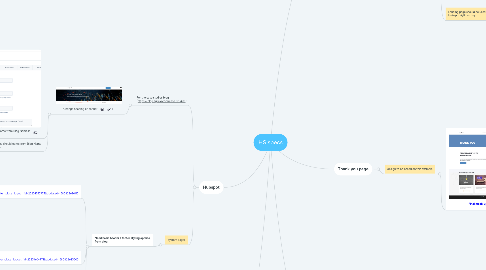
1. Landing page
1.1. Versions to be implemented
1.1.1. Customise Landing page template (Clear - Ebook Landing Template)
1.1.1.1. The following changes need to be made
1.1.1.1.1. Apply our existing blog CSS
1.1.1.1.2. Simplify top logo row by only have the logo and have it centred
1.1.1.1.3. Change blue colour to agilexi blue (#1b86c7)
1.1.1.1.4. can remove straps below the main section
1.1.1.1.5. add basic footer from blog
1.1.2. Simple landing page
1.1.2.1. taken from
1.1.2.1.1. https://www.leadpages.net/templates/preview/9qXXtSSH7WDpG9q7Y3gSNM
1.1.2.1.2. also see mobile version
1.1.2.2. There should be a transparent layer overlayed on back image so that text is always visible
1.1.2.2.1. transparency should be modifiable to adjust for the image
1.1.2.3. Both the button and colour of overlay transparent layer should be #1b86c7
1.1.2.4. Fonts to be nearest applicable from website
1.1.2.5. There should also be bullet points in additon to the existing style
1.1.2.5.1. something like
1.1.3. Landing page should be useable in Hubspot A/B testing
2. Thank you page
2.1. design to be based on this example
2.1.1. Final mock-up
2.1.1.1. Assigning tag to Thank you page
2.1.1.1.1. We want to assign a topic (as setup in Blog) to each landing page so that the offer can be recommended alongside blog post in Thank You page - see below
2.1.1.2. header design just with logo - NO MENU
2.1.1.3. Recommended content
2.1.1.3.1. FORMAT
2.1.1.3.2. Logic
2.1.1.4. Base inspiration
2.1.1.4.1. https://nocompany-4740449.hs-sites.com/lp-thank-you
3. Offer email
3.1. Email to be send once offer accepted
3.1.1. Spec
3.1.1.1. I can send a copy of original in email
4. OTHER POINTS
4.1. General styling
4.1.1. Formatting
4.1.1.1. add tick bullet points
4.1.2. Styles / fonts to be the same as in current blog posts
4.1.3. Any additional styling elements missing will need to be developed.
4.2. Devies
4.2.1. Must be mobile and desktop ready
5. Hubspot
5.1. For the case studies blog (https://blog.agilexi.com/case-studies)
5.1.1. Change heading of banner
5.1.1.1. First line should come from Blog Name in settings
5.1.1.2. Second line should come from Blog Name in settings
5.2. system pages
5.2.1. Need basic header / footer styling applied from blog
5.2.1.1. Communication Preferences: https://preview.hs-sites.com/_hcms/preview/template/multi?is_buffered_template_layout=true&portalId=6457414&tc_deviceCategory=undefined&template_layout_id=25234757973&updated=1580822684115
5.2.1.1.1. Use template
5.2.1.2. Email Unsubscribe: https://preview.hs-sites.com/_hcms/preview/template/multi?is_buffered_template_layout=true&portalId=6457414&tc_deviceCategory=undefined&template_layout_id=25234664971&updated=1580822683503
5.2.1.2.1. Use template
5.2.1.3. 404: https://preview.hs-sites.com/_hcms/preview/template/multi?is_buffered_template_layout=true&portalId=6457414&tc_deviceCategory=undefined&template_layout_id=25234698651&updated=1580822686644
5.2.1.3.1. customise to agilexi blog footer and styles
5.2.1.4. 500: https://preview.hs-sites.com/_hcms/preview/template/multi?is_buffered_template_layout=true&portalId=6457414&tc_deviceCategory=undefined&template_layout_id=25234858484&updated=1580822684296
5.2.1.4.1. customise to agilexi blog footer and styles
5.2.1.5. Email preferences update confirmation: https://preview.hs-sites.com/_hcms/preview/template/multi?is_buffered_template_layout=true&portalId=6457414&tc_deviceCategory=undefined&template_layout_id=25234858480&updated=1580822683718
5.2.1.5.1. customise to agilexi blog footer and styles
