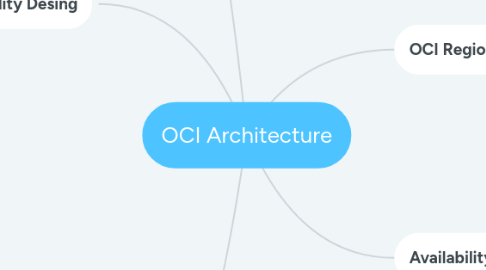
1. OCI Regions
1.1. Located in a geographic area, and can be composed of 1 or more AD.
1.1.1. Choosing a Region?
1.1.1.1. Location
1.1.1.1.1. Lowest latency
1.1.1.1.2. highest perfomance
1.1.1.2. Data Residency & Compliance
1.1.1.2.1. Strict data residency requirements.
1.1.1.3. Service Availability
1.1.1.3.1. Regional Demand
1.1.1.3.2. Regulatory compliance
1.1.1.3.3. Resource availability
2. Availability Domains(AD)
2.1. One or more fault-tolerant, isolated data centers located WITHIN A REGION, but connected to each other by a low latency, high bandwidth network.(Optical Fiber)
2.1.1. Isolated from each other
2.1.2. Do not share physical infrastructure.
2.1.2.1. Power
2.1.2.2. Colloing
2.1.2.3. Internal AD Network
3. Fault Domain(FD)
3.1. Grouping of hardware and infrastructure within an AD to provide anti-affinity (Logical data center).
3.1.1. 3 FD for each AD
3.1.2. FD act a LOGICAL DATA CENTER within an AD
3.1.3. FD will NOT share single points of failure
3.1.3.1. Same physical Server
3.1.3.2. Physical RAC
3.1.3.3. Top of RACK SWITCH
3.1.3.4. Power distribution unit
3.1.4. In any region you have at least one FD starting and ready to be changed at any time in case of failure.
3.1.4.1. Example: Patch application on the hyper-visor is isolated one FD at a time(Service Cells).
3.1.5. The User control the placement of your COMPUTE or DATABASE instances to FD at 'LAUNCH' time.
4. High Availability Desing
4.1. Avoid single points of failure
4.1.1. Level Goog
4.1.1.1. In different FD (in one AD Regions)
4.1.2. Level State of Art
4.1.2.1. In different AD for multiple AD regions
4.2. AD
4.2.1. FD
4.2.1.1. Protection against failures within an AD.
4.3. Region
4.3.1. AD
4.3.1.1. Protection from entire AD failures(multi-AD REGION)
4.3.1.1.1. Earthquake, Terrorist attack and etc.
4.4. Region Pair
4.4.1. Region Pair
4.4.1.1. Protection from disaster with data residency & compliance
4.5. SLAs
4.5.1. Availability
4.5.2. Management
4.5.3. Performance
5. Compartments
5.1. Design Logical
5.2. Logical Collection of related resources
5.3. Isolate and Control access to your resources
5.4. Tenancy/Root Compartment
5.5. Compartments can be nested.
5.5.1. Maximum 6 nesting levels.
5.6. Each resources belongs to a single compartment.
5.7. Resources can INTERACT with other resources in different Compartments
5.8. Resources and Compartments CAN BE ADDED AND DELETED ANYTIME
5.8.1. The compartments must be empty without resources.
5.8.1.1. First delete Resources
5.8.1.2. Last delete the empty Compartments
5.9. Resources CAN BE MOVED FROM ONE Compartment to ANOTHER
5.9.1. Flexibility Design
5.10. Resources from MULTIPLES REGIONS CAN BE IN THE SAME COMPARTMENTS
5.11. Polices
5.11.1. You can give group of users access to compartments by writing Polices.
5.12. Cost
5.12.1. Analyze cost ans assign budget for resources in compartments
