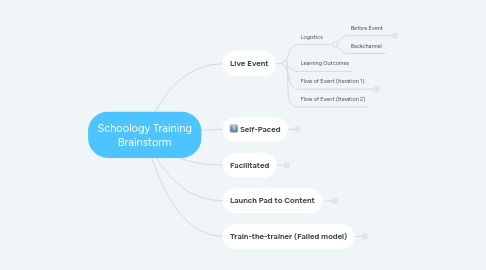
1. Facilitated
1.1. Weekly (for 6-8 weeks)
1.2. Task-Based
1.3. Office Hours
1.4. Modelled after what was done at Creswell & Pearl Cohn
2. Launch Pad to Content
2.1. Us first - Organizing Matierial and Interacting with Students
2.1.1. Delivered through face to face Teams sessions
2.1.2. 2-day?
2.2. Hand off to Subject Areas for content-specific
3. Train-the-trainer (Failed model)
3.1. Face-to-Face via Teams sessions
3.2. like Schoology Basics...just remotely
3.3. Follow up (choose one)
3.3.1. Webinar
3.3.2. Office Hours
3.3.3. FAQ
3.3.4. Email
4. Self-Paced
4.1. not facilitated
4.2. Video-based
4.2.1. With leveraging Schoology Help Guides...or our own existing guides
4.3. Office Hours (weekly)
4.4. Maybe break into tiered sections
4.4.1. Option 1
4.4.1.1. Master Shell
4.4.1.2. Personalized PK-4
4.4.1.3. Personalized 5-8
4.4.1.4. Personalized 9-12
4.4.2. Option 2
4.4.2.1. Mater Shell
4.4.2.2. Personalized 2-4
4.4.2.3. Personalized 5-8
4.4.2.4. Personalized 9-12
4.4.2.5. PK-1 would be using OneNote Class Notebook
4.5. Content
4.5.1. Learning Outcomes
4.5.1.1. Purpose of Schoology
4.5.1.2. Logging In
4.5.1.2.1. Teacher login
4.5.1.2.2. Student login
4.5.1.2.3. Check for learning
4.5.1.3. Navigation Basics
4.5.1.3.1. Navigating the Schoology Interface
4.5.1.3.2. Check for learning
4.5.1.4. Gradebook
4.5.1.4.1. Setting Up Your Gradebook
4.5.1.5. Courses, Groups, Resources
4.5.1.5.1. Courses
4.5.1.5.2. Groups
4.5.1.5.3. Resources
4.5.1.6. Parent Access
4.5.1.6.1. Parent login
4.5.1.7. Schoology Support
5. Live Event
5.1. Logistics
5.1.1. Before Event
5.1.1.1. Include reason for event in outgoing communication
5.1.1.1.1. Website
5.1.1.1.2. Twitter
5.1.1.1.3. EDSSI
5.1.1.1.4. District-Wide email
5.1.1.2. Identify and confirm Help guides are ready for download
5.1.1.2.1. House in Technology Resource Center Page
5.1.1.3. Determine and reserve office hours
5.1.1.4. Determine timeline for event
5.1.1.4.1. Three Days
5.1.2. Backchannel
5.2. Learning Outcomes
5.3. Flow of Event (Iteration 1)
5.3.1. Communicate general district expectations and why we are doing this.
5.3.2. Courses and students already exist in Schoology
5.3.3. Show Learning Outcomes
5.3.4. Model logging into Schoology
5.3.5. Basic Navigation
5.3.6. Modelling Discussion
5.3.6.1. Mention that there are a lot of powerful tools in Schoology, but starting with one...discussions
5.3.6.2. How to create
5.3.6.3. Insert/format text
5.3.6.4. Insert an image
5.3.6.5. Insert Videos
5.3.6.5.1. HTML
5.3.6.5.2. YouTube App
5.3.6.6. Embedding other items via embed code
5.3.6.6.1. Form
5.3.6.6.2. Flipgrid
5.3.6.6.3. Sway
5.3.6.7. Inserting links
5.3.6.8. Inserting files
5.3.6.9. How to Respond to Discussion Post
5.3.6.10. Moderating a discussion
5.3.6.11. How to edit
5.3.7. Assignments
5.3.8. Office Hours
5.3.8.1. Pages
5.3.8.2. Teams Meeting
5.3.9. Copy content to other courses
5.3.10. Analytics
5.3.11. Parent Access Codes
5.3.12. Support Systems
5.3.12.1. Ongoing support
5.3.12.1.1. Office hours
5.3.12.1.2. Self-paced course
5.3.12.1.3. Schoology help
5.3.12.1.4. Existing Professional Learning opportunities
5.3.12.2. Teachers
5.3.12.2.1. Schoology help
5.3.12.2.2. MNPS Help Desk
5.3.12.2.3. TSSes
