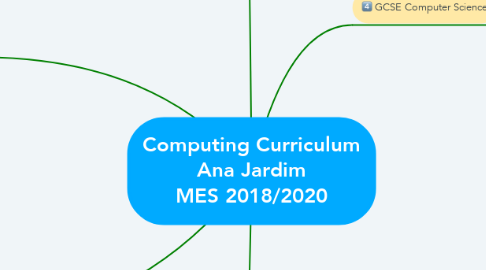
1. Progression to GCSE Computer Science
1.1. The "Big Picture"
1.1.1. MES Computing website/eLearning platform
1.1.1.1. Sequence
1.1.1.2. T & L Resources
1.1.1.3. Student oriented
1.1.1.4. Complementary to Classroom
1.1.1.5. Homelearning
1.1.1.6. Possible Trust eLearning platform for all subjects
1.1.1.7. Area for teachers only (yet to implement)
2. New Foundation Curriculum 2018/2019 (my reflection & implementation)
2.1. Foundation Map 2018/2019 (previously designed)
2.2. Learning objectives (CAS Pathways)
2.3. Schemes of Work
2.3.1. Planning
2.3.2. School Calendar
2.3.3. Scheduled homework tasks
2.3.4. Competitions/Rewards/Certificates
2.3.5. Success Criteria
3. CPD Research
3.1. Curriculum research
3.1.1. "After the reboot: computing education in schools"
3.1.2. CAS Pathways
3.1.3. Computing programmes of study: key stages 3 and 4
3.1.4. GCSE Computer Science specification
3.1.5. A Level Computer Science specification
3.2. T & L Research
3.2.1. Growth Mindset
3.2.1.1. Mindset Theory – Fixed vs. Growth Mindset (Carol Dweck)
3.2.1.2. TED Talks Education "Every kid needs a champion" (Rita Pierson)
3.2.1.3. "How to Develop Growth Mindsets in the Classroom: The Complete Guide" (Mike Gershon)
3.2.2. T & L Strategies to improve student progress (toolkit)
3.2.2.1. Feedback
3.2.2.2. Aspiration intervention and teaching
3.2.2.2.1. Growth Mindset in teaching practice
3.2.2.2.2. MES High Expectations
3.2.2.2.3. MES Challenge
3.2.2.3. Homework
3.2.2.3.1. Foundation
3.2.2.3.2. GCSE
3.2.2.4. Metacognition and self regulation
3.2.2.4.1. Formative assessment (as a form of PLC and self regulation technique)
3.2.2.4.2. Teacher Feedback with Growth Mindset language
3.2.2.4.3. DIRT activities
3.2.2.4.4. Revision and exam techniques applied to class and homework
4. A Level Computer Science
4.1. MES Computing website/eLearning platform
4.1.1. Sequence
4.1.2. T & L Resources
4.1.3. Student oriented
4.1.4. Complementary to Classroom
4.1.5. Homelearning
4.1.6. Possible Trust eLearning platform for all subjects
4.1.7. Area for teachers only (yet to implement)
5. GCSE Computer Science
5.1. T & L resources - MES Computing Website
5.2. Formative assessment strategy
5.2.1. Multiple option test/quizzes - auto-marked Google Forms
5.2.2. Marking - Spreadsheet
5.2.3. Teacher feedback (before DIRT) - Mailing list
5.2.3.1. Growth Mindset language
5.2.3.2. Digital Blooms Taxonomy DIRT tasks
5.2.3.3. Differentiated DIRT tasks according to topic and level of achievement designed for improving recall and revision
5.2.3.4. Mark - from 1L to 9
5.2.4. DIRT lesson - pair work/independent study/teacher intervention
5.2.5. Resitting test - the same Google Form quizzes
5.2.6. Teacher feedback (after DIRT) - Mailing list
5.2.6.1. Growth Mindset language
5.2.6.2. Digital Blooms Taxonomy DIRT tasks
5.2.6.3. Differentiated DIRT tasks according to topic and level of achievement designed for improving recall and revision
5.2.6.4. Mark - from 1L to 9
5.2.6.4.1. Original mark
5.2.6.4.2. Mark after DIRT tasks
5.2.6.4.3. Students are now more fully aware of how much work and effort they need to put in to achieve targets
5.2.6.5. Discussion with students about what to do to meet targets
5.2.6.5.1. Interventions
5.2.6.5.2. Further targets to improve
5.2.6.5.3. Challenges and extended learning tasks
5.2.7. Used as a PLC and PPE revision/recall tool
5.3. Rosenshine Principles of Instruction
5.3.1. Research
5.3.1.1. "Principles of Instruction" - Barak Rosenshine
5.3.1.2. "The Complete Guide to Rosenshine’s Principles of Instruction" - Paul Stevens-Fulbrook
5.3.1.3. Principles in Action Kindle Edition" - Tom Sherrington
5.3.1.4. Rosenshine Masterclass I Intro and Research
5.3.1.5. Rosenshine Masterclass II Sequencing Concepts and Modelling
5.3.2. New way to teach current curriculum
5.3.2.1. No need for restructure existing SoWs or resources - all T&L and formative assessment completed
5.3.2.2. Creation of bank of plickers
5.3.2.2.1. Based on Google Forms test questions
5.3.3. Implementation - New lesson plan structure
5.3.3.1. Starter - Review previous learning
5.3.3.1.1. Recall from previous lesson
5.3.3.1.2. Using plickers app on students phones
5.3.3.1.3. Set in Classes
5.3.3.2. New topic
5.3.3.2.1. Small chunks
5.3.3.2.2. Model for students
5.3.3.2.3. Examples/videos/posters
5.3.3.2.4. Interactivity/gaming/animations
5.3.3.3. Practice
5.3.3.3.1. Written Exercise
5.3.3.3.2. Mini test
5.3.3.3.3. Challenge
5.3.3.3.4. Success criteria with examples
5.3.3.3.5. Examples of Excellence
5.3.3.3.6. Big mark exam questions - structure of answers; keywords; examples of Excellence; modelling; success criteria/levels of answers; planning sequence of answer; link to question
5.3.3.4. Feedback - Teacher/peer verbal/written
5.3.3.5. Scafolding questions/activities
5.3.3.5.1. Differentiated activities
5.3.3.5.2. Adding difficulty/complexity
5.3.3.5.3. High expectations on tasks
5.3.3.5.4. Targeted for benchmark targets - "Big Picture"
5.3.3.6. Weekly/monthly formative assessment
5.3.3.6.1. Several mini assessments per unit
5.3.3.6.2. Mini assessment per topic
5.3.3.6.3. Several topics per unit
5.3.3.6.4. Also end of unit assessment done after feedback and DIRT activities
5.3.3.6.5. More frequency of assessment
5.3.3.6.6. Question bank
