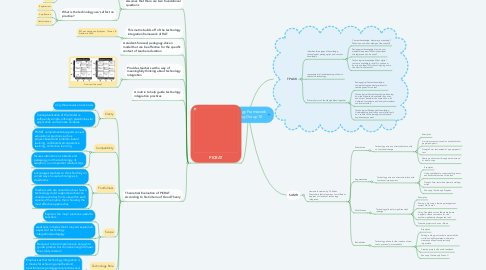
1. PICRAT
1.1. Assumes that there are two foundational questions
1.1.1. What are the students doing with the technology?
1.1.1.1. Passive
1.1.1.2. Interacting
1.1.1.3. Creative
1.1.2. What is the technology use's effect on practice?
1.1.2.1. Replacement
1.1.2.2. Amplification
1.1.2.3. Transformation
1.2. This matrix builds off of the technology integration framework of RAT
1.2.1. RAT was developed byHughes, Thomas, & Scharber in 2006
1.3. A student-focused, pedagogy-driven model that can be effective for the specific context of teacher education
1.4. Provides teachers with a way of meaningfully thinking about technology integration
1.4.1. How can it be used?
1.5. A matrix to help guide technology integration practices
1.6. Theoretical Evaluation of PICRAT According to Six Criteria of Good Theory
1.6.1. Clarity
1.6.1.1. only three levels on each axis
1.6.1.2. Conceptualization of the model is sufficiently simple, although possibilities for application can be more complex.
1.6.2. Compatibility
1.6.2.1. PICRAT complements/supports valued educational practices such as project-based and problem-based learning, collaborative/cooperative learning, and active learning
1.6.2.2. focuses attention on students and pedagogy, not the technology, its adoption, or unimportant relationships.
1.6.3. Fruitfulness
1.6.3.1. encourages teachers to think fruitfully on varied ways to use technologies in classrooms
1.6.3.2. Teachers who are uncertain about how a technology could support practice can consider activities for its use within each square of the matrix, then choosing the most effective approaches.
1.6.4. Scope
1.6.4.1. Explains the major practices useful to teachers
1.6.4.2. weakness includes that it may not explain all aspects of technology integration/pedagogy
1.6.4.3. Believed to be comprehensive enough to guide practice but concise enough to meet the clarity criterion
1.6.5. Technology Role
1.6.5.1. Emphasizes that technology integration is a means for achieving amplified and transformative pedagogical practices and interactive and creative student learning
1.6.6. Student Focus
1.6.6.1. Emphasizes students, encouraging active and creative learning activities.
2. TPACK
2.1. identifies three types of knowledge; technological, pedagogical, and content knowledge
2.1.1. Content knowledge- what are you teaching? What is you own knowledge of the subject?
2.1.2. Pedagogical knowledge- How do your students learn best? What instructional strategies need to be used?
2.1.3. Technological knowledge- What digital tools are available for use? Do you know how to use them? Which tool is going to be the best for the lesson?
2.2. represents a full understanding of how to teach with technology
2.3. Primary Forms of knowledge blend together
2.3.1. Pedagogical Content knowledge- understanding the best practices for teaching specific content
2.3.2. Technological Content knowledge- Knowing how the digital tools available to you can enhance or transform the content, how it's delivered to students, and how your students can interact with it.
2.3.3. Technological Pedagogical knowledge- Understanding how to use your digital tools as a vehicle to the learning outcomes and experiences you want
3. SAMR
3.1. framework created by Dr. Ruben Puentedura that categorizes four different degrees of classroom technology integration
3.1.1. Substitution
3.1.1.1. Technology acts as a direct substitute, with no functional change
3.1.1.1.1. Examples
3.1.1.1.2. A word processor is used as a substitute for paper and pencil
3.1.1.1.3. Google Form test instead of a paper pencil test
3.1.1.1.4. Sharing a document through e-mail instead of a hard copy
3.1.2. Augmentation
3.1.2.1. Technology acts as a direct substitute, with functional improvement
3.1.2.1.1. Examples
3.1.2.1.2. Using spellcheck to correct spelling errors enhances the function of the task
3.1.2.1.3. Google Form test with automatic marking script
3.1.2.1.4. Sharing a file through Dropbox
3.1.3. Modification
3.1.3.1. Technology allows for significant task redesign
3.1.3.1.1. Examples
3.1.3.1.2. Sharing a file using a learning management system like Canvas
3.1.3.1.3. Using Googledocs to collaboratively write a paper or leave comments for one another significantly changes the task
3.1.3.1.4. Creative project such as an iMovie
3.1.4. Redefinition
3.1.4.1. Technology allows for the creation of new tasks, previously inconceivable
3.1.4.1.1. Examples
3.1.4.1.2. Writing a blog post to share work with the world and adding related multimedia creates an all new task previously impossible
3.1.4.1.3. Creative project with audio feedback
3.1.4.1.4. Sharing a file through iTunes U

