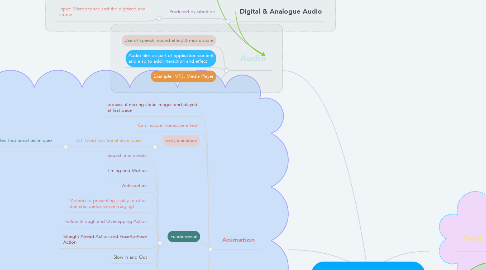
1. Digital & Analogue Audio
1.1. Produced by vibration
1.1.1. Input: Microphones and the digitized and stored
2. Conversion Anologue to Digital
2.1. Sampling
2.1.1. converse continuous-space/time(audio, video) signal into a discrete-space/time (audio, video) signal.
2.2. Quantization
2.2.1. convert continuous-valued (audio, video) signal that has a continuous range of intensities
3. Audio
3.1. Use of speech, sound effect & music score
3.2. Audio files as part of application content and also to add interaction and effect
3.3. Example: MP3, Media Player
4. Animation
4.1. process if making static images and played at fast pace
4.2. Can include interactive effect
4.3. Early animation
4.3.1. 2D: Used traditional techniques
4.3.1.1. 3D: Neglected traditional techniques
4.4. Fundamental
4.4.1. Squash and strecth
4.4.2. Timing and Motion
4.4.3. Anticipation
4.4.4. Method of presenting a play or other dramatic performance (staging)
4.4.5. Follow through and Overlapping Action
4.4.6. Straight Ahead Action and Pose-to-Pose Action
4.4.7. Slow In and Out
4.4.8. Arcs
4.4.9. Exaggeration
4.4.10. Secondary Action
4.4.11. Appeal
4.5. 2D Animation
4.5.1. visual changes bring image alive occur on the flat Cartesian x and y axes on the screen to simple and static, not changing their position on the screen.
4.5.1.1. software such as Flash or Power-point provide user friendly tools to compute positional changes.
4.6. 3D Animation
4.6.1. Software creates a virtual realm in three dimensions, and changes are calculated along all three axes.
5. Video
5.1. Stream digital video to increase speed and availability of playback
5.2. capturing, recording, processing, transmitting and reconstructing moving pictures.
5.3. Uses
5.3.1. convey information which can incorporate a personal element which other media lack.
5.4. Advantages
5.4.1. easily edited
5.4.1.1. stored as a standard computer file.
5.4.1.1.1. Long-lasting
5.5. Disadvantages
5.5.1. large storage capacity devices
5.5.1.1. Need fast computer system for playback and capture
5.5.1.1.1. Requires knowledge of digital compression technology
6. Text
6.1. Fundamentals element of Multimedia
6.2. Combination of text with other media to deliver functionality
6.3. Example: conveys information to audience
6.3.1. Tells stories
6.3.1.1. Describe things
6.3.1.1.1. Interprets graphics and charts
7. Graphic
7.1. Make Multimedia more attractive & interesting
7.2. Illustrate idea through still picture
7.3. Provide background content
8. Compression
8.1. Lossless
8.1.1. compression of image is reduced without any quality loss.
8.1.1.1. Format: RAW, BMP, GIF and PNG
8.1.1.1.1. Retain the quality of your image for smaller size
8.2. Lossy
8.2.1. compression of data from the original file (JPEG) is lost.
8.2.1.1. Format: JPEGs and GIFs
8.2.1.1.1. The process is irreversible, once convert can't change back
9. Facts
9.1. Advantages
9.1.1. Convey information quickly
9.1.1.1. Make every information into simple
9.1.1.1.1. Improve online learning difficulties and teaching process in detail
9.2. Disadvantages
9.2.1. create accessibility barriers for user
9.2.1.1. Longer time to download
10. Types
10.1. Bitmap
10.1.1. image consists pixels
10.1.1.1. resolution-dependent
10.1.1.1.1. large file size
10.2. Vector
10.2.1. Image uses geometrical formulas
10.2.1.1. smaller file size
