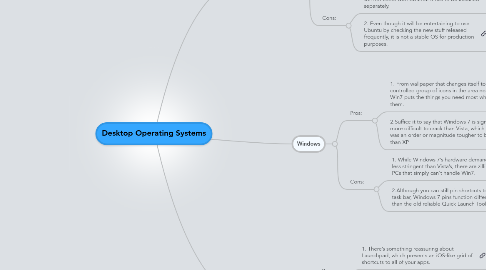
1. Ubunto 12.04
1.1. Pros:
1.1.1. 1.Today’s Ubuntu has integrated a more casual (and touch) friendly UI, called Unity, which was first brought into the picture to make using a netbook with Ubuntu easier.
1.1.2. 2.Essentially this is a smart menu system that easily groups together all your “apps” in one easy place, allows instant app search, and can even suggest downloads from the Software Center if you are missing an app that fits what you are searching for.
1.2. Cons:
1.2.1. 1.Coming to multimedia, DVD playing capacity will not come with Ubuntu. It has to be installed separately.
1.2.2. 2. Even though it will be entertaining to use Ubuntu by checking the new stuff released frequently, it is not a stable OS for production purposes.
2. Windows
2.1. Pros:
2.1.1. 1. From wallpaper that changes itself to the tightly controlled group of icons in the area near the clock, Win7 puts the things you need most where you need them.
2.1.2. 2.Suffice it to say that Windows 7 is significantly more difficult to crack than Vista, which in turn was an order or magnitude tougher to break into than XP
2.2. Cons:
2.2.1. 1. While Windows 7′s hardware demands are less stringent than Vista’s, there are zillions of PCs that simply can’t handle Win7.
2.2.2. 2.Although you can still pin shortcuts to the task bar, Windows 7 pins function differently than the old reliable Quick Launch Toolbar.
3. Mac OS X
3.1. Pros:
3.1.1. 1. There’s something reassuring about Launchpad, which presents an iOS-like grid of shortcuts to all of your apps.
3.1.2. 2. Air’s flash memory and Mac OS X work together to snap the system back to life when you lift the lid.
3.2. Cons:
3.2.1. 1. This isn’t a Lion-specific complaint, but I don’t get why clicking the red circle with an X in the middle on an Mac app doesn’t close it. Doing this just closes the window. To truly close an application you have to hit Command + Q.
3.2.2. 2. Our biggest beef with Auto Save is that it kills the Save As option in apps such as TextEdit and Pages.
