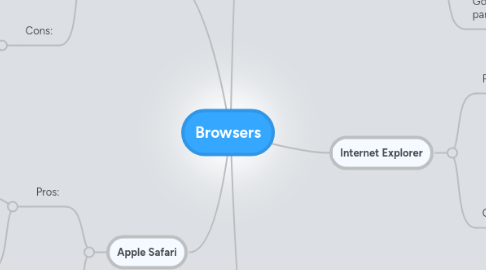
1. Opera
1.1. Pros:
1.1.1. Protect a tab from closing. By right-clicking a tab, you can pin it to prevent it from being closed by accident. Pinned tabs take up minimal space and are automatically moved to the left of other tabs to make them easy to find.
1.1.2. Opera offers many ways to perform browser actions, and you can also customize your own keyboard shortcuts, mouse gestures and more.
1.2. Cons:
1.2.1. Frequent conflicts with Web sites and compatibility issues.
1.2.2. Occasional crashes
2. Apple Safari
2.1. Pros:
2.1.1. Tap, swipe, scroll. And browse. Multi-Touch gestures are built into Safari on OS X Lion, so you can tap, scroll, and swipe your way around the web. With two fingers on the trackpad, swipe to go back and forth between web pages they slide in and out of the Safari window as you swipe.
2.1.2. To keep your browsing your business, Safari offers Private Browsing. Simply turn it on, and Safari stops recording the sites you visit. It also stops storing your searches, cookies, and the data in online forms you fill out.
2.2. Cons
2.2.1. On some machines, the slowest JavaScript benchmark of any current browser
2.2.2. Not as fast as Chrome, nor as HTML5 compliant. No graphics-hardware acceleration in Windows version. No inline PDF in Windows version.
3. Google Chrome
3.1. Pros:
3.1.1. Chrome is designed to keep you safer and more secure on the web with built-in malware and phishing protection, autoupdates to make sure you have all the latest security fixes
3.1.2. Chrome has many useful features built in, including automatic full-page translation and access to thousands of apps, extensions, and themes from the Chrome Web Store.
3.2. Cons:
3.2.1. Chrome still does not work correctly with certain websites. For some people, privacy is a major issue with Google Chrome. Google knows what you search, what you read, what people visit a site, what sites you visit etc. With a Google browser you can’t hide anything anymore.
3.2.2. Google Chrome does not have parental controls.
4. Internet Explorer
4.1. Pros:
4.1.1. Websites can be pinned to the taskbar in Windows 7
4.1.2. Notifications in Internet Explorer 9 allow for more fluid and faster browsing. Instead of dialog boxes popping up unexpectedly and getting in your way, all notification messages are consolidated in the Notification Bar, located at the bottom of the browser frame.
4.2. Cons:
4.2.1. Internet Explorer is also known to get a lot of viruses. The IE team at Microsoft fixes bugs on a fixed schedule. They may know about a virus issue and take six months before they actually fix it. Hackers know the system, and know it very well.
4.2.2. Crowded user interface. The problem is the combined URL address/tabs bar. Both functions share the same bar. If you keep more than a couple of tabs open at once, the tabs start to narrow and things can become cramped quickly.
5. Mozilla Firefox
5.1. Pros:
5.1.1. Organize your Tabs with Panorama. Panorama lets you drag and drop your tabs into manageable groups that you can organize, name and arrange in a fun and visual way.
5.1.2. Reopen closed tabs and windows. If you accidentally close a tab or window, you can reopen it in one click. Just view Recently Closed Tabs or Recently Closed Windows in the History menu and select the tab or window you’d like to reopen.
5.2. Cons:
5.2.1. High CPU Usage
5.2.2. Firefox has issues with HTML5 and page loading.
