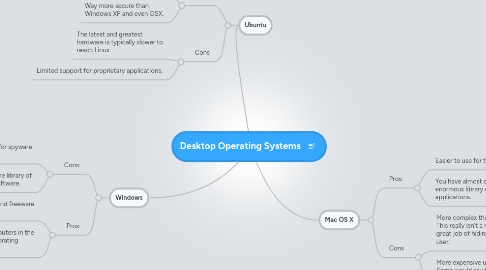
1. Windows
1.1. Cons:
1.1.1. The most prone operating system for spyware and virus applications.
1.1.2. Limited access to the library of free open source software.
1.2. Pros:
1.2.1. Large shareware and freeware application library.
1.2.2. More then 80% of the desktop computers in the world run some sort of Windows operating system.
2. Ubuntu
2.1. Pros:
2.1.1. An enormous free software library
2.1.2. Way more secure than Windows XP and even OSX.
2.2. Cons
2.2.1. The latest and greatest hardware is typically slower to reach Linux.
2.2.2. Limited support for proprietary applications.
3. Mac OS X
3.1. Pros:
3.1.1. Easier to use for the non technical.
3.1.2. You have almost complete access to the enormous library of free open source applications.
3.2. Cons
3.2.1. More complex than Windows due to its UNIX base. This really isn’t a major con because OSX does a great job of hiding this complexity from the end user.
3.2.2. More expensive upfront than other choices. Some would say this is offset by less maintenance required over the life of the system.
