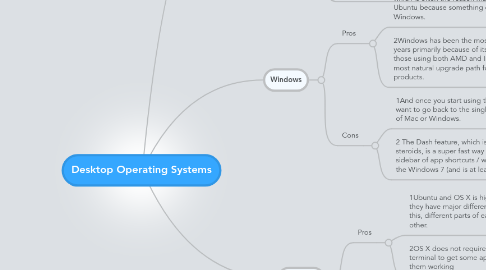
1. Ubuntu
1.1. Pros
1.1.1. 1Ubuntu has integrated a more casual (and touch) friendly UI, called Unity, which was first brought into the picture to make using a netbook with Ubuntu easier.
1.1.2. 2The Ubuntu Software Center does a diligent job of providing games for download
1.2. Cons
1.2.1. 1 My advice to those that haven’t tried Ubuntu or any Linux distro before, do it. You can easily create a LIVE CD (or LIVE USB jump drive) and won’t have to worry about messing up your Windows install.
1.2.2. 2I’m happy to admit that the new ‘notes’ app in Mountain Lion looks a little nicer than Ubuntu’s default notes tool ‘Tomboy’,
2. Windows
2.1. Pros
2.1.1. 1Ubuntu is still not 100% compatible with a lot of hardware, which is often the reason many people will abandon trying Ubuntu because something doesn’t work like it does on Windows.
2.1.2. 2Windows has been the most popular operating system available for many years primarily because of its compatibility with most computers as it covers those using both AMD and Intel processors; for this reason, it is likely to be the most natural upgrade path for users currently using Windows 7 or older products.
2.2. Cons
2.2.1. 1And once you start using them - you won't ever want to go back to the single desktop paradigm of Mac or Windows.
2.2.2. 2 The Dash feature, which is like a Windows 7 start menu on steroids, is a super fast way to look up any application. And the sidebar of app shortcuts / window management is miles ahead of the Windows 7 (and is at least on par with the OS X dock).
3. Mac OS X
3.1. Pros
3.1.1. 1Ubuntu and OS X is highly similar in looks but they have major differences in function. Because of this, different parts of each OS is easier than the other.
3.1.2. 2OS X does not require you to put in code in a terminal to get some applications and to get them working
3.2. Cons
3.2.1. 1Both Ubuntu and OS X can do basic things but OS X is limited on what it can do
3.2.2. 2OS X has its own app store but I found Ubuntu’s app store a little more user-friendly since almost everything on Ubuntu’s app store is free while it feels like everything on Apple’s app store $15.
