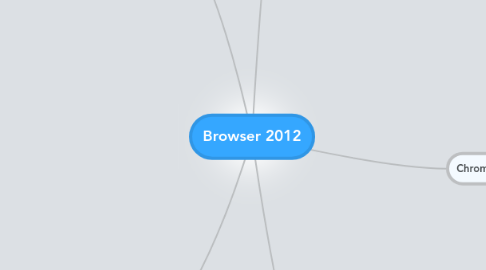
1. Safari
1.1. Pros
1.1.1. 1The one feature it has, that the others don’t have, which I think is noteworthy is “Safari Reader.”
1.1.2. 2Now in the mobile world, Safari is the best Web browser around.
1.2. Cons
1.2.1. 1One of the turn-downs for installing this browser, is its large size.
1.2.2. 2Safari is very pretty, especially on Mac OS X Lion. The Top Sites’ new-tab page view of your most-visited sites and Cover Flow history are lovely, but once you get past its pretty looks you’re left with a pretty ordinary Web browser.
2. Opera
2.1. Pros
2.1.1. 1Opera wants to be more than just a Web browser. It includes its own mail client, and file, message, and music-sharing service, and a built-in BitTorrent client.
2.1.2. 2On top of that it includes Speed Dial, a page that lets you access live Web pages and widgets.
2.2. Cons
2.2.1. 1It would take minutes before it would successfully sync between systems. Chrome, Firefox, and Safari all do a better job at this.
2.2.2. 2Taken all-in-all, I have to say I see why Opera’s always been an also-run in Web browsers. Simply put, you can do better.
3. Explorer
3.1. Pros
3.1.1. 1Both Firefox and Internet Explorer 9 have two menu buttons--one for bookmarks, and one for settings and functions like printing.
3.1.2. 2Still, I like Microsoft placed the tabs next to the search and URL bar (Zoom in on image). In practice this arrangement is not as claustrophobic as I imagined it would be, but it has one annoying flaw
3.2. Cons
3.2.1. 1Internet Explorer is also known to get a lot of viruses.
3.2.2. 2Hackers know the system, and know it very well.
4. Chrome
4.1. Pros
4.1.1. 1It is very clean and I definitely get more screen space on this browser.
4.1.2. 2This is also the fastest browser I have used.
4.2. Cons
4.2.1. 1Chrome still does not work correctly with certain websites.
4.2.2. 2 With a Google browser you can’t hide anything anymore.
5. FireFox
5.1. Pros
5.1.1. 1My personal favorite feature of Firefox is the wide variety of add-ons.
5.1.2. 2 Customization is a huge plus.
5.2. Cons
5.2.1. 1Firefox has crashed on me the most out of every browser.
5.2.2. 2Both Firefox and Internet Explorer 9 have two menu buttons--one for bookmarks, and one for settings and functions like printing.
