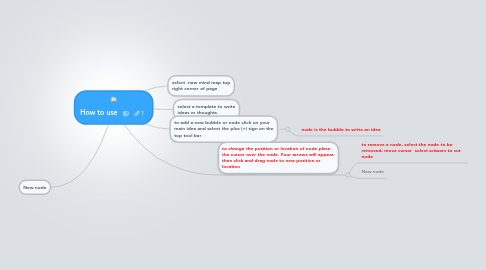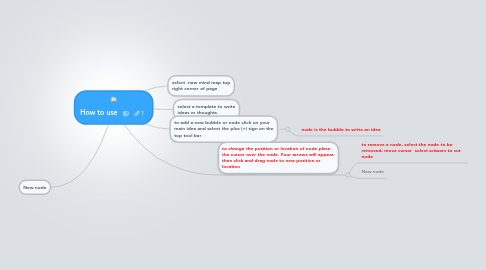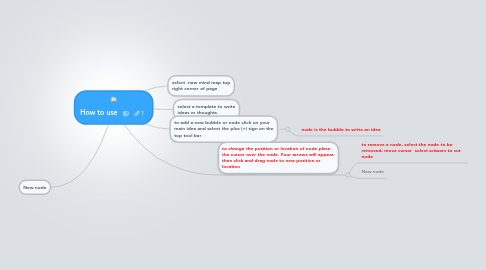How to use
by shirley e.
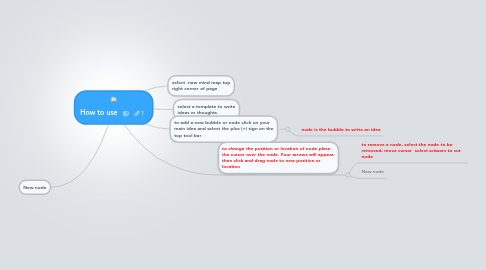
1. New node
2. to change the position or location of node place the cursor over the node. Four arrows will appear, then click and drag node to new position or location
2.1. to remove a node, select the node to be removed, move cursor select scissors to cut node
2.2. New node
3. select new mind map top right corner of page
4. select a template to write ideas or thoughts
5. to add a new bubble or node click on your main idea and select the plus (+) sign on the top tool bar
5.1. node is the bubble to write an idea