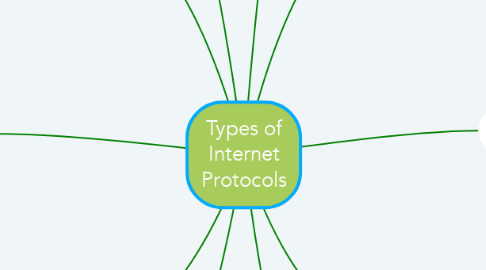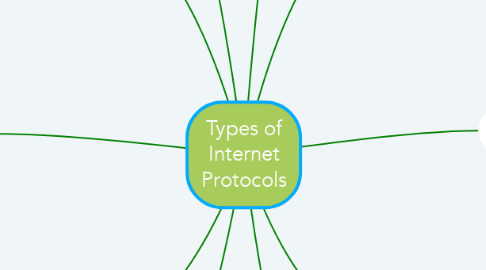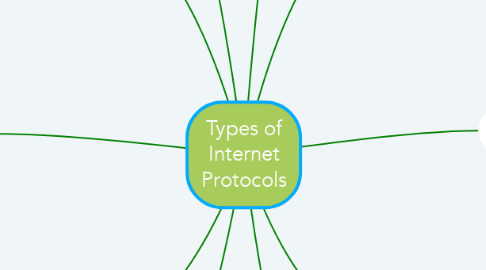Types of Internet Protocols
by HelloThere, IAmJonathan
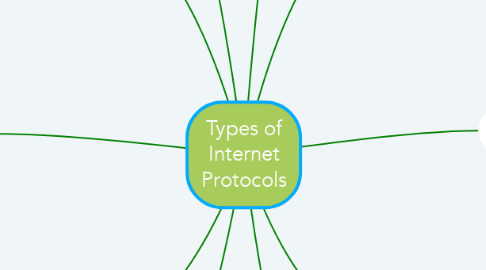
1. FTP
1.1. Standard network protocol used for the transfer of computer files between a client and server on a computer network.
1.2. Built on a client-server model architecture using separate control and data connections between the client and the server.
2. TelNet
2.1. - Application protocol used on the Internet or local area network to provide a bidirectional interactive text-oriented communication facility using a virtual terminal connection.
2.2. - Developed in 1969 beginning with RFC 15, extended in RFC 855, and standardized as Internet Engineering Task Force (IETF) Internet Standard STD 8, one of the first Internet standards. The name stands for "teletype network".
3. POP3
3.1. - Standard mail protocol for receiving e-mails from a remote server to local e-mail client. Allows downloading messages on local computer and read them offline, reducing space used by e-mail account on web server.
3.2. - By default, the POP3 protocol works on two ports: 1. Port 110: Default POP3 non-encrypted port. 2. Port 995: Needed if wanting to connect e-mail to POP3 securely.
4. HTTP
4.1. Is a standard application-level protocol used for exchanging files on the World Wide Web, which runs on top of TCP/IP protocols. Web browsers are HTTP clients that send file requests to web servers, which in turn handle the request via and HTTP service.
4.2. HTTP is called a "stateless" protocol as each command is executed independently, without any knowledge of of the commands that came before it. This is the main reason that it is difficult to implement web sites that react intelligently to user input.
5. HTTPS
5.1. It is used for secure communication over a computer network, and is widely used on the Internet. The communication protocol is encrypted using Transport Layer Security (TLS). The protocol is therefore also referred to as HTTP over TLS, or HTTP over SSL.
5.2. The principal motivations for HTTPS are authentication of the accessed website, and protection of the privacy and integrity of the exchanged data while in transit.
6. TCP/IP
6.1. Suite of communication protocols used to interconnect network devices on the Internet, also used as communications protocol in private computer networks.
6.2. Functions as abstraction layer between internet application and the routing/switching fabric.
6.3. Specifies how devices exchange data over the internet from one device to another.
6.4. Identify how data should be broken down, addressed, transmitted, routed and received for sharing.
6.5. Designed for network reliability and auto-recovery from failure.
7. SMTP
7.1. Used to send e-mails between servers. Most e-mails that send mail over the internet use SMTP to send messages from one server to another, these messages then retrieved using POP/IMAP.
7.2. Send messages from mail client to mail server, thus we need to specify both POP or IMAP server and SMTP server when configuring e-mail application.
8. SSH
8.1. - Cryptographic network protocol for operating network services securely over an unsecured network. Typical applications include remote command-line, login, and remote command execution, but any network service can be secured with SSH.
8.2. - Provides a secure channel over an unsecured network by using a client–server architecture, connecting an SSH client application with an SSH server. The protocol specification distinguishes between two major versions, referred to as SSH-1 and SSH-2
9. SFTP
9.1. The SSH File Transfer Protocol is a network protocol that provides file access, file transfer, and file management over any reliable data stream.
10. SCP
10.1. Means of securely transferring computer files between a local host and a remote host or between two remote hosts. Based on the Secure Shell (SSH) protocol. "SCP" commonly refers to both the Secure Copy Protocol and the program itself.
10.2. According to OpenSSH developers in April 2019 the SCP protocol was outdated, inflexible and not readily fixed; they recommend the use of more modern protocols like SFTP for file transfer."