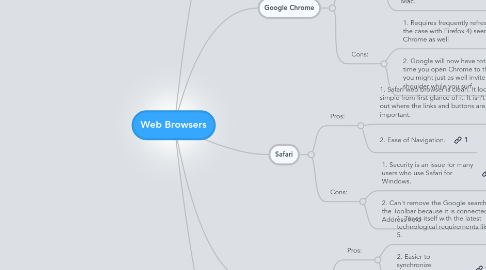
1. Internet Explorer
1.1. Pros:
1.1.1. 1. The new IE9 arguably starts quicker than any other browser. The launch time is much better than what it used to be and at least that’s one place where you can get some convenience.
1.1.2. 2. The new graphic capabilities and improved performance in IE 9 can not be ignored.
1.2. Cons:
1.2.1. 1. IE9 still needs to do a lot of work before it can match the add-on quality of its competitors.
1.2.2. 2. Takes longer to load most webpages than other browsers.
2. Google Chrome
2.1. Pros:
2.1.1. 1. Chrome arguably matches its competitors in every field. Whether it be lower memory consumption, fast page loading, useful extensions or a sleek and stylish look.
2.1.2. 2. Chrome also has the advantage of reaching out to a wide array of users across multiple kinds of operating systems like Windows, Linux and Mac.
2.2. Cons:
2.2.1. 1. Requires frequently refreshing pages (as is the case with Firefox 4) seems to have followed Chrome as well
2.2.2. 2. Google will now have total control over your experience from the time you open Chrome to the time you shut down. In some sense, you might just as well invite DoubleClick to watch over your shoulder while you surf.
3. Mozilla Firefox
3.1. Pros:
3.1.1. 1. Tunes itself with the latest technological requirements like HTML 5.
3.1.2. 2. Easier to synchronize passwords, bookmarks, preferences, etc.
3.2. Cons:
3.2.1. 1. Issues with excessive memory consumption and page loading.
3.2.2. 2. Frequent compatibility issues being experienced.
4. Safari
4.1. Pros:
4.1.1. 1. Safari web browser is clean. It looks clean and simple from first glance of it. It isn’t hard to figure out where the links and buttons are, which is important.
4.1.2. 2. Ease of Navigation.
4.2. Cons:
4.2.1. 1. Security is an issue for many users who use Safari for Windows.
4.2.2. 2. Can't remove the Google search field from the Toolbar because it is connected to the Address field
5. Opera
5.1. Pros:
5.1.1. 1. Opera is quite a lightweight browser and quite useful for people using legacy hardware.
5.1.2. 2. Opera has also begin to match Firefox and Chrome with its equally useful extensions which users of these browsers are quite addicted to. It has not lagged behind in providing support for new technology and features such as HTML 5 and bookmark sync.
5.2. Cons:
5.2.1. 1.There was a time when Opera occasionally did not open a few web pages and suffered from the same blank page problem which Chrome suffers from.
5.2.2. 2. It often is unable to display pages and adding an extension leads to significant reduction in performance.
