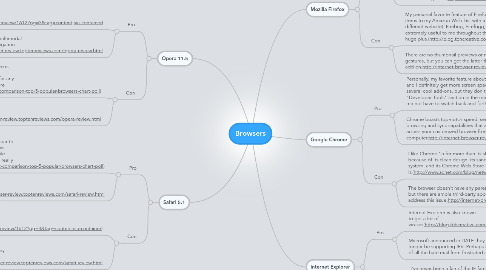
1. Opera 11.5
1.1. Pro
1.1.1. Opera wants to be more than just a Web browser. It includes its own mail client, and file, message, and music-sharing service, and a built-in BitTorrent client. On top of that it includes Speed Dial, a page that lets you access live Web pages and widgets. That sounds good, but like many similar schemes I’ve seen over the years, in practice it doesn’t work that well.(http://www.zdnet.com/blog/networking/which-of-the-big-five-web-browsers-is-the-best-review/1612?pg=3&tag=content;siu-container)
1.1.2. Opera boasts cutting-edge multimodal features and competitive navigation speeds.http://internet-browser-review.toptenreviews.com/opera-review.html
1.2. Con
1.2.1. is still loved a lot, by a select set of users, but again its market share is sadly languishing at a dismal 5%. Its users are very protective and vociferous about defending it and its features – but no one can offer any reason for its low market share; even after the Browser Screens were introduced.(http://www.thewindowsclub.com/browser-wars-2012-comparison-top-5-popular-browsers-chart-poll)
1.2.2. The browser has frequent compatibility issues.http://internet-browser-review.toptenreviews.com/opera-review.html
2. Safari 5.1
2.1. Pro
2.1.1. well, was never expected to do too well, but there still appear to be some who like it. One of the turn-downs for installing this browser, is its large size. It comes with the baggage of Apple Updates too – which makes its download size for Windows really large.(http://www.thewindowsclub.com/browser-wars-2012-comparison-top-5-popular-browsers-chart-poll)
2.1.2. Safari’s launch and page-load times are impressive, and the browser provides all the security features we sought.http://internet-browser-review.toptenreviews.com/safari-review.html
2.2. Con
2.2.1. Safari is very pretty, especially on Mac OS X Lion. The Top Sites’ new-tab page view of your most-visited sites and Cover Flow history are lovely, but once you get past its pretty looks you’re left with a pretty ordinary Web browser.(http://www.zdnet.com/blog/networking/which-of-the-big-five-web-browsers-is-the-best-review/1612?pg=3&tag=content;siu-container)
2.2.2. It lacks some of the customization options many competitors offer.http://internet-browser-review.toptenreviews.com/safari-review.html
3. Mozilla Firefox
3.1. Pro
3.1.1. Firefox 8 is better than Firefox 7, which I had found to be disappointing. Its performance, I’m sorry to say hasn’t gotten any better though. It is, however, even in the brief time I’ve had it, noticeably more stable.(http://www.zdnet.com/blog/networking/which-of-the-big-five-web-browsers-is-the-best-review/1612?pg=3&tag=content;siu-container)
3.1.2. Firefox has a secure privacy mode and a new minimalist interface that enables easier and more intuitive navigation. http://internet-browser-review.toptenreviews.com/mozilla-firefox-review.html
3.2. Con
3.2.1. My personal favorite feature of Firefox is the wide variety of add-ons. I can add items to my Amazon Wish List with a click of a button (even if the item is on a different website). Firebug, Firefogg, and Flashfirebug have also been extremely useful to me throughout the past few years. Customization is a huge plus.(http://blog.tbhcreative.com/2012/03/browser-wars-which-browser-is-better.html)
3.2.2. There are no thumbnail previews or mouse gestures, but you can get the latter through an add-on.http://internet-browser-review.toptenreviews.com/mozilla-firefox-review.html
4. Google Chrome
4.1. Pro
4.1.1. Personally, my favorite feature about Chrome is the user interface. It is very clean and I definitely get more screen space on this browser. Google Chrome has several cool add-ons, but they don't clutter up your tool bar. They also have a "Developer Tools" section in the menu bar. It acts just like Firebug (which makes me not have to switch back and forth between browsers).(http://blog.tbhcreative.com/2012/03/browser-wars-which-browser-is-better.html)
4.1.2. Chrome boasts top-notch speed, secure browsing and sync capabilities that allow you to access your customized browser from any computer.http://internet-browser-review.toptenreviews.com/google-chrome-review.html
4.2. Con
4.2.1. I like Chrome 15 for more than its sheer speed. I like it because of its clean design, its sandboxed security system, and its Chrome Web Store and the ISVs behind it.(http://www.zdnet.com/blog/networking/which-of-the-big-five-web-browsers-is-the-best-review/1612?pg=3&tag=content;siu-container)
4.2.2. The browser doesn’t have any parental controls, but there are ample third-party applications to address this issue.http://internet-browser-review.toptenreviews.com/google-chrome-review.html
5. Internet Explorer
5.1. Pro
5.1.1. Internet Explorer is also known to get a lot of viruses(http://blog.tbhcreative.com/2012/03/browser-wars-which-browser-is-better.html)
5.1.2. Microsoft announced in DATE they will no longer be supporting IE6. Perhaps they got tired of all the hate mail from frustrated developers.(http://blog.tbhcreative.com/2012/03/browser-wars-which-browser-is-better.html)
5.2. Con
5.2.1. I’ve never been a fan of the IE family, but IE 9 is easily the best of the bunch. It’s a pity that Microsoft won’t let XP users have it. If you’re running XP, IE 8 is still the best choice Microsoft will give you.(http://www.zdnet.com/blog/networking/which-of-the-big-five-web-browsers-is-the-best-review/1612?pg=3&tag=content;siu-container)
5.2.2. t's good for browser testing. It may look good on every browser, but it will most likely look different in Internet Explorer. Some websites look okay and won't need any coding changes.(http://blog.tbhcreative.com/2012/03/browser-wars-which-browser-is-better.html)
