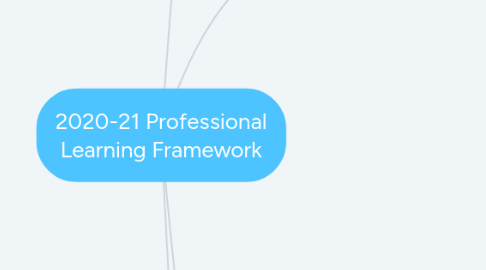
1. Beginning of the Year Orientation?
1.1. Teacher (Live Event and Website)
1.1.1. How can I be successful in this new environment? (2 hour 25 minutes)
1.1.1.1. How Do I Access the Content I need to teach? (10 minutes)
1.1.1.1.1. FLVS "Textbook"
1.1.1.2. Creating Digital Learning content (50 minutes)
1.1.1.2.1. Course organization (15 minutes)
1.1.1.2.2. Videos (15 minutes)
1.1.1.2.3. Making content accessible (20 minutes)
1.1.1.3. Break (15 minutes)
1.1.1.4. Using the practices I know and use in the digital environment (45 minutes)
1.1.1.4.1. Marzano's (Nine) High-yield instructional strategies (See chart) (45 minutes)
1.1.1.4.2. May need to include targeted intervention strategies
1.1.1.4.3. What about modifications for students with IEP's/ILP's?
1.1.1.5. Q&A (10 min)
1.1.2. Monitoring students' online activities and creating a safe and productive learning environment (online classroom management) (15 minutes)
1.1.3. How do I access the tools I need to teach? (15 minutes)
1.1.3.1. FLVS
1.1.3.2. Schoology
1.1.3.3. Teams
1.1.3.4. Flipgrid
1.1.3.5. Clever
1.1.3.6. Q&A (5 min)
1.1.4. How can I continue the momentum? (5 min)
1.1.4.1. Face to face
1.1.4.1.1. See in "Modes of Delivery"
1.1.4.2. on-demand PL
1.1.4.2.1. See in "Modes of Delivery"
1.1.4.3. Office Hours
1.1.4.3.1. See in "Modes of Delivery"
1.1.4.4. Thinking Through Thursday
1.1.4.4.1. See in "Modes of Delivery"
1.1.5. How do I get help with (5 min):
1.1.5.1. How do I help my child be a successful student?
1.1.5.1.1. What is my responsibility for my student's device?
1.1.5.1.2. Schoology Parent account
1.1.5.2. Email
1.1.5.3. Resetting My Password
1.1.5.4. Resetting Student Passwords
1.1.5.5. MNPS hardware issues
1.1.6. How do I "Contribute to the Discussion" (5 min)
1.2. Student (website)
1.2.1. How can I be successful as a student?
1.2.1.1. How do I use and care for my new device?
1.2.1.2. What are my online expectations and responsibilities?
1.2.1.3. How do I stay safe online?
1.2.1.4. Need more input from district stakeholders
1.2.2. How do I access the tools I need to learn?
1.2.2.1. Schoology
1.2.2.1.1. include how to guides/information
1.2.2.2. Teams
1.2.2.2.1. include how to guides/information
1.2.2.3. Flipgrid
1.2.2.3.1. include how to guides/information
1.2.2.4. Clever
1.2.2.4.1. include how to guides/information
1.2.3. How do I get help with:
1.2.3.1. Email
1.2.3.2. Passwords
1.2.3.3. MNPS hardware issues
1.2.3.4. Internet
1.2.3.5. My Homework
1.3. Parent (Live Event with Website supplementation)
1.3.1. Live Event
1.3.1.1. How does my child access the tools they need to learn?
1.3.1.1.1. Schoology
1.3.1.1.2. Teams
1.3.1.1.3. Flipgrid
1.3.1.1.4. Clever
1.3.1.1.5. My student's homework
1.3.2. Website
1.3.2.1. How do I help my child be a successful student?
1.3.2.1.1. What is my responsibility for my student's device?
1.3.2.1.2. Schoology Parent account
1.3.2.2. How does my child access the tools they need to learn?
1.3.2.2.1. Schoology
1.3.2.2.2. Teams
1.3.2.2.3. Flipgrid
1.3.2.2.4. Clever
1.3.2.3. How do I get help with:
1.3.2.3.1. Email
1.3.2.3.2. Passwords
1.3.2.3.3. MNPS hardware issues
1.3.2.3.4. Internet
1.3.2.3.5. My student's homework
2. Prompts in Schoology Discussions
3. Modes of Delivery
3.1. Live Events
3.1.1. Online Learning Stragtegies (Educators)
3.1.2. Creating Online Content (Educators)
3.1.2.1. Creating accessible content
3.1.3. Getting Started with Schoology (New teachers)
3.1.4. Schoology "201"
3.1.5. Microsoft Teams (Teachers)
3.1.6. Microsoft Teams (Parents/students)
3.1.7. Flipgrid (Teachers)
3.2. On-Demand PL
3.2.1. Designing Impactful Virtual Learning Experiences
3.2.2. Creating Online Content
3.2.2.1. Creating accessible content
3.2.3. Getting Started with Schoology
3.2.4. Schoology "201"
3.2.5. Schoology Advanced
3.2.6. Microsoft Teams
3.2.7. Clever "Academy"
3.2.8. Office 365
3.2.8.1. Sway
3.2.8.2. Forms
3.2.8.3. Email
3.2.9. Flipgrid
3.2.10. Accessibility
3.2.10.1. Translator
3.2.10.2. Immersive Reader
3.2.10.3. Creating accessible content
3.2.11. Getting Started with your Laptop
3.3. Thinking Through Thursday
3.3.1. Maybe have "guest speakers" lead/co-lead these
3.3.2. Online Learning Stragtegies
3.3.3. Creating Online Content
3.3.3.1. Creating accessible content
3.3.4. Schoology "201" (3-part series)
3.3.5. Microsoft Teams
3.3.6. Minecraft
3.3.7. Office 365
3.3.7.1. Sway
3.3.7.2. Forms
3.3.7.3. Email
3.3.8. Flipgrid
3.3.9. Accessibility
3.3.9.1. Translator
3.3.9.2. Immersive Reader
3.3.9.3. Creating accessible content
3.4. Office Hours
3.5. Face to Face PL
3.5.1. IWB/Panel
3.5.2. Minecraft
3.5.3. Computer Science
3.5.4. Quarterly District PL (Librarians & CS teachers)
3.6. Consultation
3.6.1. Schoology AMP
3.6.2. *3D printers
3.7. Website
3.7.1. IWB/Panel
3.7.2. Microsoft Teams
3.7.3. Clever
3.7.4. Student login (in general)
3.7.5. Limitless Libraries
3.7.6. Getting Started with your Laptop
4. Deliverables
5. What do we want to provide help with?
5.1. Online Learning Stragtegies
5.2. Creating Online Content
5.2.1. Creating accessible content
5.3. Getting Started with Schoology
5.4. Schoology "201"
5.4.1. Assignments
5.4.2. Test/quiz
5.4.3. grading
5.4.4. aligning learning objectives
5.5. Schoology Advanced
5.6. Schoology AMP
5.7. IWB/Panel
5.8. Microsoft Teams
5.9. Clever
5.10. Minecraft
5.11. Student login (in general)
5.12. Office 365
5.12.1. Sway
5.12.2. Forms
5.12.3. Email
5.13. Flipgrid
5.14. Accessibility
5.14.1. Translator
5.14.2. Immersive Reader
5.14.3. Creating accessible content
