Digital Tools
by Jessica Jordan
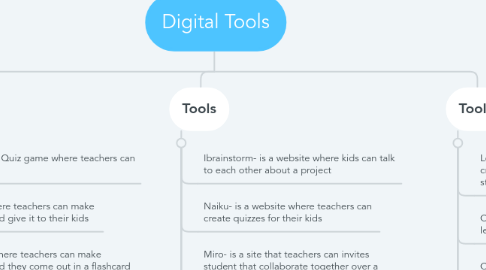
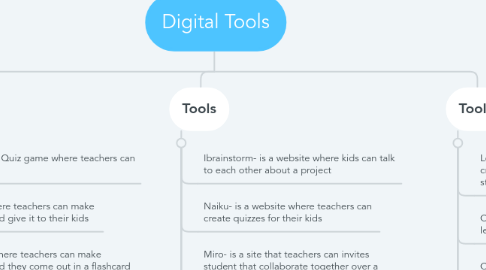
1. Tools
1.1. Kahoot- A Quiz game where teachers can test kids
1.2. Quizz- where teachers can make quizzes and give it to their kids
1.3. Quizlet- where teachers can make quizzes and they come out in a flashcard format
1.4. EdPuzzel- where teacher can make video quizzes for their students
1.5. Pear Deck- is a website where teachers can make slides for their kids to go over or give a verbal quiz
2. Tools
2.1. Ibrainstorm- is a website where kids can talk to each other about a project
2.2. Naiku- is a website where teachers can create quizzes for their kids
2.3. Miro- is a site that teachers can invites student that collaborate together over a lesson.
2.4. Random Name/ Word Picker- is a website a teacher can create a spell listen and have the kids match word to definitions
2.5. More Tools
2.5.1. Spiral- is a website to get fast feed back about formative assessment
2.5.2. Word Art- is a website that have pictures of word that the kids or teacher can create
2.5.3. ZoHo Survey- is a website where teachers can make a survey to see what their students can take and get feed back from.
2.5.4. Answer Pad- Allow teachers to take data from the kids getting on the internet
2.5.5. Auto Note- is a website where the teacher can record themselves and the students can take notes on the recording
2.5.6. Flip Grid- is a Website that lets kids record themselves to talking about a lesson or project.

