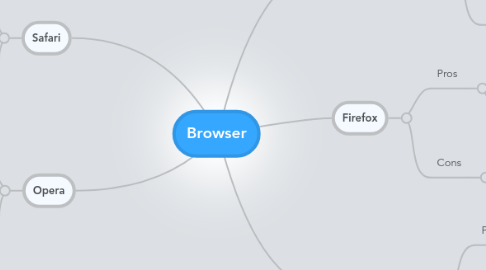
1. Safari
1.1. Pros
1.1.1. Speedy
1.1.2. Enhanced graphics
1.2. Cons
1.2.1. Lacking extension support
1.2.2. Lacking anti-phishing and smart toolbar
2. Opera
2.1. Pros
2.1.1. Fast and lightweight
2.1.2. Carries unique features
2.2. Cons
2.2.1. Lacking widgets and add-ons
2.2.2. inability to turn off java
3. Internet Explores
3.1. Pros
3.1.1. Address bar provides autocomplete
3.1.2. Crash recovery
3.2. Cons
3.2.1. Supports only Windows
3.2.2. Lacking download manager
4. Firefox
4.1. Pros
4.1.1. Faster JavaScript engine
4.1.2. Customization with themes and extensions
4.2. Cons
4.2.1. Slow start up
4.2.2. Firefox® takes a lot of memory to run.
5. Google Chrome
5.1. Pros
5.1.1. Process isolated tabs and add-ons
5.1.2. Neat page Search
5.2. Cons
5.2.1. Lack of add-ons when compared to the competitors.
5.2.2. One drawback of Google Chrome's simplicity is that new internet users who have used Internet Explorer (for example) may need some time to get used to not seeing menus and icons up at the top of the browser.
