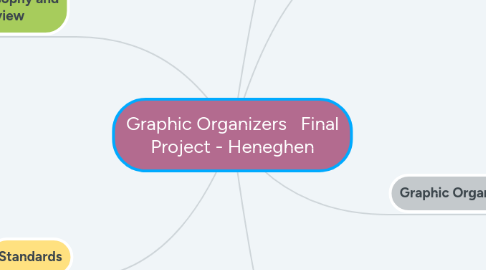Graphic Organizers Final Project - Heneghen
by Michelle Heneghen [Chaparral HS]
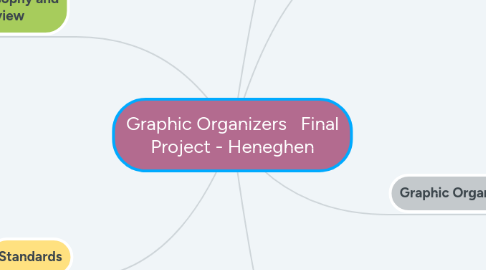
1. NETS•S Standards Effective teachers’ model and apply the National Educational Technology Standards for Students (NETS•S) as they design, implement, and assess learning experiences to engage students and improve learning; enrich professional practice; and provide positive models for students, colleagues, and the community. All teachers should meet the following standards and performance indicators. • Facilitate and Inspire Student Learning and Creativity Teachers use their knowledge of subject matter, teaching and learning, and technology to facilitate experiences that advance student learning, creativity, and innovation in both face-to-face and virtual environments. • Design and Develop Digital-Age Learning Experiences and Assessments Teachers design, develop, and evaluate authentic learning experiences and assessments incorporating contemporary tools and resources to maximize content learning in context and to develop the knowledge, skills, and attitudes identified in the NETS•S. • Model Digital-Age Work and Learning Teachers exhibit knowledge, skills, and work processes representative of an innovative professional in a global and digital society. • Promote and Model Digital Citizenship and Responsibility Teachers understand local and global societal issues and responsibilities in an evolving digital culture and exhibit legal and ethical behavior in their professional practices. • Engage in Professional Growth and Leadership Teachers continuously improve their professional practice, model lifelong learning, and exhibit leadership in their school and professional community by promoting and demonstrating the effective use of digital tools and resources.
2. Classroom Philosophy and Overview
2.1. High School Biology 9-12
2.1.1. My classroom philosophy is that this is a high-school course and is preparing my students for college. I as a teacher should thoroughly cover the concepts in the NGSS curriculum to best support the diversity of my students after high school they have graduated as productive global-minded, college and career ready adults. Ensuring and empowering all students receive high-quality, rigorous, engaging grade-level, standards-based instruction and learning opportunities in a safe learning environment of my classroom, every day.
2.2. Classroom Overview and Philosophy: Identify the grade level and subject area(s) you teach; and your instructional philosophy, classroom goals and focus, including curriculum and skills.
3. Standards
3.1. NGSS Curriculum
3.1.1. The Next Generation Science Standards (NGSS) are K–12 science content standards. Standards set the expectations for what students should know and be able to do. The NGSS were developed by states to improve science education for all students. A goal for developing the NGSS was to create a set of research-based, up-to-date K–12 science standards. These standards give local educators the flexibility to design classroom learning experiences that stimulate students’ interests in science and prepares them for college, careers, and citizenship. https://www.nextgenscience.org/ HS-LS1-1. Construct an explanation based on evidence for how Constructing Explanations and Designing Solutions Constructing explanations and designing solutions in 9–12 builds on K–8 experiences and progresses to explanations and designs that are supported by multiple and independent student-generated sources of evidence consistent with scientific ideas, principles, and theories. Construct an explanation based on valid and reliable evidence obtained from a variety of sources (including students’ own investigations, models, theories, simulations, peer review) and the assumption that theories and laws that describe the natural world operate today as they did in the past and will continue to do so in the future. the structure of DNA determines the structure of proteins, which carry out the essential functions of life through systems of specialized cells.
3.2. NETS•S
3.3. Standards: Identify the state curriculum standards and the NETS•S technology standards you will emphasize using graphic organizers for teaching and learning.
4. 21st-Century Skills
4.1. Problem Solving: Students need to be able to solve complex problems as they occur. Solution fluency asks students to define a problem, develop and deliver a solution and evaluate the process and results. Analytical thinking: Analytical thinking is a crucial step that comes before critical thinking. To think critically about something, students need to analyze it and break it down. Critical thinking: In the classroom and in daily life, students don’t just passively receive information. They’re following, sharing and liking online content — so teaching them to think critically about source and meaning is essential. Critical thinking, the step after analytical thinking, encourages students to develop meta-cognition skills and think more deeply about the problems they encounter. “Merely having knowledge or information is not enough. To be effective in the workplace (and in their personal lives), students must be able to solve problems to make effective decisions; they must be able to think critically.” Source: Wasabi Learning Creative thinking: Engineers, musicians, teachers and accountants — in every occupation, workers need to use creative thinking skills to develop innovative solutions to complex problems. Creative solutions involve using digital and non-digital tools to come up with unique and useful ideas or make connections between previously unrelated ideas. When students use creative thinking skills, they’re taking information from their analysis of a problem and the conclusions from their critique and using them to create something new. Collaboration: Collaboration is essential when it comes to working and living in a cooperative society. Globalization and new communications technology have changed the way we think about cooperation in the workplace — and outside of it.
4.2. 21st Century Skills: Identify how 21st century skills, including critical thinking and problem solving, communication and collaboration, and creativity and innovation, will be integrated into your classroom curriculum.
5. Graphic Organizers
5.1. 1. Timeline Graphic Organizer: Timeline diagrams are a type of graphic organizer that shows a sequence of events in chronological order. 2. Problem-solving organizer: Problem-solving graphic organizers can be used to improve the problem-solving skills of the students. It helps students identify and evaluate solutions to problems. 3. T-Chart: T-Charts allow students to study two facets of a topic. For example, disadvantages and advantages, pros and cons, differences and similarities, etc. 4. Sequence Chart: A sequence graphic organizer is a tool that helps visualize the order of steps of a process or a timeline of events, etc. It can also be used for note-taking, lesson planning, and essay writing. 5. KWL chart: KWL chart is used for gathering information from student’s prior knowledge or experience. This 3-column chart captures the before (what the reader already knows), during (what the reader wants to learn) and after (what the reader learned) stages of reading. 6. Learning map: Learning maps visually depict the key takeaways – skills, ideas, knowledge – students should get from a lesson. It usually provides a high-level view of the lesson/ unit/ course that is to be studied and the connection between its different components. Students can also use learning maps in the classroom for note-taking.
5.2. Graphic Organizers: Present the types of graphic organizers you want to use in your classroom, how they can be used as tools for teaching and learning, and the rationale for doing so. Include strategies that you have learned on incorporating graphic organizers into the classroom.
6. Technology and Resources
6.1. Using graphic organizers will help students classify and communicate more effectively by assisting them in understanding key concepts and ideas by allowing complex ideas and points to be broken down into basic ideas. Use graphic organizers to structure writing projects, to help in problem solving, decision making, studying, planning research and brainstorming. Listed below is a small set of sites to check out for some of the different types of graphic organizers. Please follow any downloading rules listed on the site, and adapt them for use in your classroom. Resources Printable Graphic Organizers https://www.teachervision.com/lesson-planning/graphic-organizer# http://www.eduplace.com/graphicorganizer/ https://bubbl.us/ http://www.worksheetlibrary.com/subjects/graphicorganizers/ Benefits of Web 2.0 tools One of the benefits of Web 2.0 tools is their ease of use. Most students find these tools to be intuitive and user-friendly. Because of this, there is little time wasted in learning how to use the programs. The tools facilitate interactive learning and innovative responses to assignments and assessments. Students see their ideas take shape quickly, and they are rewarded with professional-looking results. It is also easy to edit the projects as they are being developed so students tend to take more risks during the creative process. This ease of use combined with the quality of the finished products increases students’ self-efficacy, and it motivates students to engage more earnestly and actively in the content of their responses. Web 2.0 tools also can facilitate authentic interactions with content and with other learners. These tools offer students opportunities to solve real-world problems and to collaborate in meaningful ways with peers in face-to-face or online classrooms. Students have the freedom to customize their responses using multimedia or multiple modalities. Unlike a term paper or more traditional response project, no two projects look exactly alike. Students’ individual interpretations and representations of their conceptual understandings can easily be shared with others, thus increasing the learning opportunities for all.
6.2. Technology and Resources: Describe the technology tools, including Web 2.0, that you will be incorporating into your classroom for teaching and learning and how will you be using them. Include any additional resources that you have been exploring or that have been integral to your learning.