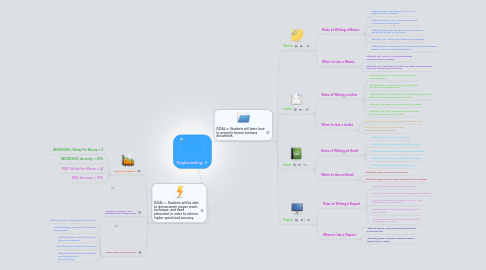
1. GOAL 1: Students will be able to demonstrate proper reach, technique, and hand placement in order to achieve higher speed and accuracy.
1.1. Micro-type Statistics:
1.1.1. BEGINNING: Words Per Minute = 2
1.1.2. BEGINNING: Accuracy = 81%
1.1.3. END: Words Per Minute = 24
1.1.4. END: Accuracy = 97%
1.2. Completed all Numeric and Alphabetic Keyboarding Lessons
1.3. Proper Keyboarding Technique:
1.3.1. Sit straight with back to chair
1.3.2. Keep wrists off table and fingers curved
1.3.3. Look at the copy, not the screen or keyboard
1.3.4. Feet flat on the ground
1.3.5. Keyboard only about an inch away from the edge of the table
2. GOAL 2: Students will learn how to properly format business documents.
2.1. Memo
2.1.1. Rules of Writing a Memo:
2.1.1.1. 2 inch margin on top & 1 inch margin on sides and bottom
2.1.1.2. To, From, Date, and Subject are in all caps and double spaced
2.1.1.3. Single tab after FROM: and SUBJECT:, and double tab after TO: and DATE:
2.1.1.4. Double Space between all paragraphs
2.1.1.5. Double space before reference initials and between reerence initials and attachment/encosure
2.1.2. When to Use a Memo:
2.1.2.1. Used to communicate between co-workers within a company
2.1.2.2. Used to send out office reminders, announcements, and policy changes within a business
2.2. Letter
2.2.1. Rules of Writing a Letter
2.2.1.1. 2 inch top margin and 1 inch on sides and bottom
2.2.1.2. First goes the return address, then the date, then quadruple space
2.2.1.3. Then comes who the letter is being sent to, their address, then double space, and a salutation
2.2.1.4. Double space between all paragraphs
2.2.1.5. After closing, quadruple space and type the person's name that it's from
2.2.2. When to Use a Letter
2.2.2.1. To deal with business of a personal nature
2.2.2.2. To send out a business document (attachment/enclosure)
2.3. Email
2.3.1. Rules of Writing an Email
2.3.1.1. Enter topic in subject line
2.3.1.2. Enter person's email in the TO box
2.3.1.3. Start with salutation, then double space
2.3.1.4. Double space between all paragraphs
2.3.1.5. Double space before closing
2.3.2. When to Use an Email
2.3.2.1. Personal communication
2.3.2.2. Quickly receive information from co-workers
2.4. Report
2.4.1. Rules of Writing a Report
2.4.1.1. Double space whole report
2.4.1.2. Use last name with page number as header
2.4.1.3. Use name, teacher, class, and date as the heading on the top left
2.4.1.4. Center title, but don't underline, bold, or italicize
2.4.1.5. Include a works cited if needed, using proper MLA format
2.4.2. When to Use a Report
2.4.2.1. When assigned by a teacher for a particular class
2.4.2.2. To explain information about a specific topic or subject
