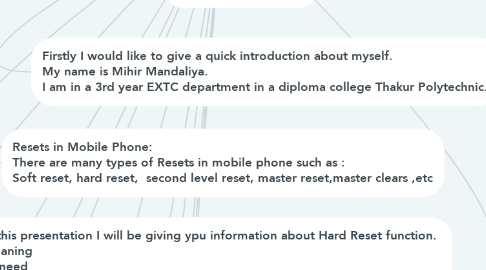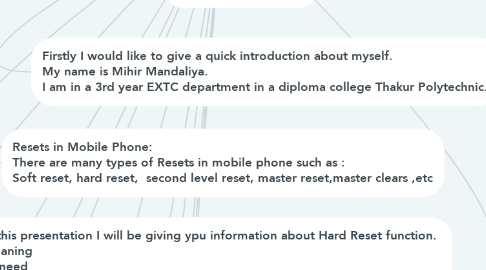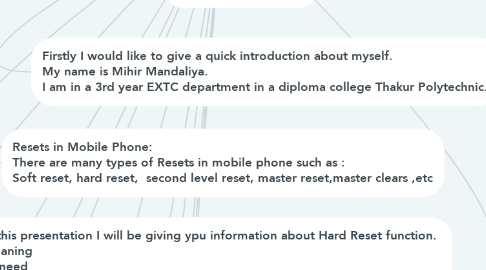MWC ppt
by 46 Mihir Mandaliya
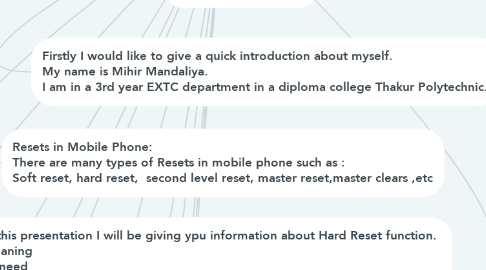
1. Firstly I would like to give a quick introduction about myself. My name is Mihir Mandaliya. I am in a 3rd year EXTC department in a diploma college Thakur Polytechnic.
2. Thank You Prathamesh
3. Resets in Mobile Phone: There are many types of Resets in mobile phone such as : Soft reset, hard reset, second level reset, master reset,master clears ,etc
4. In this presentation I will be giving ypu information about Hard Reset function. Meaning Its need Methods to perform HR Benefits And Precautions before hr
5. HR A hard reset converts a phone to its original settings and a clean OS i.e. removing all data and information added to the phone by its user. It erases everything from the phone locally and puts the phone back to like new condition It is also known as factory reset .
6. Need Of Hr 1 Incorrect settings 2 incorrect time delay shown by software 3 software issues 4 responsive issues with touch screen 5 lag or slow performance 6 if you forget your password
7. Methods of Hr The steps involved while trying to perform Hr is going to depend on what type of cell phone you have, its OS, version of software installed on phone One of the important tip is not all phones have same HR functioning in same way For ex) android phones have different types of hR available on model and making of phone Like as our presentation shows its methods Just simply doing a search on search engine should allow you to Hr for your specific phone and model
8. Benefits of Hr This is often the last resort in troubleshooting and a Hr is a very powerful tool that can solve many issues. We can achieve benefits like: 1 fixing corrupted softwares 2 removing viruses 3 fixing glitches 4 reverting unwanted settings 5 removing bad applications 6 removing anything that has been changed or added to the phone that can or is causing it to respond or act incorrectly Since Hr removes everything but an OS
9. Yash next slide ****
10. Yash next slide*****
11. Precautions before doing Hard Reset function Remember to backup everything you require from you data like pictures, videos, songs, files, important notes and most importantly your passwords and store in drive if possible BecauseHr will remove all data So we should have backup stored in our drives.
12. If you want your phone to work smoothly and efficiently You should always do soft reset It is just switching off your phone for at least 10 seconds and then again power it on
13. Now as i said earlier there is a slight difference between Hard Reset and Factory Reset In factory Reset, phone is in working condition Whereas in Hard reset, phone is powered off.
14. There is also a short animation video about how factory Reset and hard reset takes place