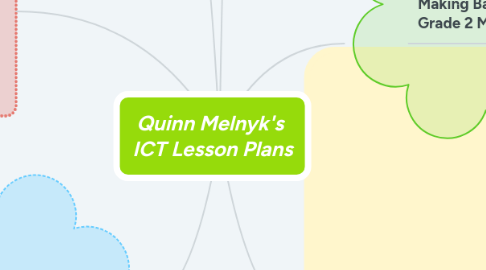
1. ------------------------------------- Lesson Title: Lesson Duration: --------------------------------------
2. Direct Instruction
3. Video Lesson Plan: Changes in Substances Grade 5 Science
3.1. Objectives
3.1.1. Grade 5-8 Science Manitoba Curriculum Framework of Outcomes
3.1.1.1. Grade 5 Specific Learning Outcomes
3.1.1.1.1. Grade 5, Cluster 2: Properties of and Changes in Substances
3.1.2. ICT Cirriculum
3.1.2.1. Question and Plan
3.1.2.1.1. Q-2.1 follows a given plan for an inquiry
3.1.2.2. Gather and Make Sense
3.1.2.2.1. G-3.1 Records data or makes notes on gathered information and ideas using given categories
3.2. Prerequisites
3.2.1. Permissions
3.2.1.1. Get permission from parents and school in order to conduct the experiment with the students
3.2.1.2. Ask the school for safety goggles for the students
3.2.2. Prior Knowledge Required
3.2.2.1. Students will need to know a little bit about different substances and their possible reactions
3.3. Notes
3.3.1. Grouping
3.3.1.1. Students will conduct their own experiments and findings in small groups of 3-4 students
3.3.2. Assessment
3.3.2.1. Performance Task: carry out activities in order to answer the essential questions.
3.3.2.2. Teacher Generated Criteria Met / Not Yet Criteria Checklist
3.3.2.3. o Displays a knowledge of reading comprehension
3.3.2.4. o Reflects on the story and comes up with a creative/original response for the assignment
3.3.2.5. o Articulates their letter to the chosen colour well
3.3.2.6. Applies rules and conventions of friendly letter writing
3.3.2.7. o Independent work standard achieved
3.4. Context
3.4.1. Activating Strategies
3.4.1.1. Watch the video created by Miss Melnyk: linked to this bubble from YouTube
3.4.1.1.1. In the video there will be 3 demonstrations
3.4.1.2. Discuss the chemical reaction that occurred in the video
3.4.1.2.1. Talk about other chemical reactions (baking soda and vinegar)
3.4.1.3. Also talk about the reversible and irreversible changes in substances
3.4.1.3.1. Folding Paper = reversible
3.4.1.3.2. Cutting Paper = irreversible
3.4.1.3.3. Reversible = boiling water
3.4.1.3.4. Irreversible = adding flour to water which produces a sticky paste
3.4.2. Acquiring Strategies
3.4.2.1. Inform the students that they will be conducting their own experiments.
3.4.2.2. Discuss that each student will come up with 1 reversible and 1 irreversible change to a substance in small groups
3.4.2.3. Tell the students they will be creating a carbon dioxide reaction in small groups. Each group will get a bottle of coke and a package of mentos. The students will record how many individual mentos they used and what kind of reaction occurred
3.4.2.4. Explain the directions, clarify instructions, and demonstrate expectations with students
3.4.2.5. Students will record their findings in their science journals
3.4.2.5.1. Record what their reversible change to a substance was
3.4.2.5.2. Record what their irreversible change to a substance was
3.4.2.5.3. Record how many baking soda packets they used in their rocket
3.4.3. Applying Strategies
3.4.3.1. Students will come up with one reversible and one irreversible change to a substance and then record their findings in their science journal. Once they have finished, students will do their coke and mento experiment and take it outside to set off. After the students have set off their coke and mentos they will record their findings once again in their science journal.
3.4.4. Adapting
3.4.4.1. Students who are unable to participate in the coke and mentos piece of the experiment can instead watch the video of Miss Melnyk demonstrating it again, and record their findings from this visual.
3.5. Resources
3.5.1. Materials
3.5.1.1. Video Demonstration
3.5.1.2. Science Journals
3.5.1.3. Pencil and Erasers
3.5.1.4. Bottles of Coke
3.5.1.4.1. Baking soda
3.5.1.4.2. Vinegar
3.5.1.4.3. Paper towel
3.5.1.4.4. Pencils
3.5.1.4.5. 2L empty pop bottle
3.5.1.4.6. tape
3.5.1.5. Mentos
3.5.1.6. Safety Goggles
3.5.2. Sources
3.5.2.1. Manitoba ICT Curriculum
3.5.2.2. Grade 5-8 Science Manitoba Curriculum Framework of Outcomes
3.5.2.3. Adapted by Quinn Melnyk
4. Podcast Lesson Plan: Why the Crayons Quit Storybook/Friendly Letter Lesson Grade 4 ELA
4.1. Objectives
4.1.1. Manitoba English Language Arts Curriculum Framework:
4.1.1.1. Language as Exploration and Design
4.1.1.1.1. ■ Manage information and ideas. ■ Invent, take risks, and reflect to create possibilities.
4.1.1.2. Language as Sense Making
4.1.1.2.1. ■ Access, use, build, and refine schema. ■ Be aware of and articulate the ways that one engages with text.
4.1.1.3. Language as Power and Agency
4.1.1.3.1. ■ Contemplate the actions that can be taken, consider alternative viewpoints, and contribute other perspectives.
4.1.1.4. Language as System
4.1.1.4.1. - Recognize, apply, and adapt rules and conventions. - Identify, analyze, and apply understandings of whole-part-whole relationships.
4.1.1.5. Functional Writing
4.1.1.5.1. Friendly Letter
4.1.2. ICT Cirriculum
4.1.2.1. Produce and Show Understanding
4.1.2.1.1. P-1.1 uses given criteria to produce work
4.1.2.1.2. P-2.1 uses a given format to demonstrate learning
4.1.2.2. Communicate
4.1.2.2.1. C-2.1 shares information, ideas, and/or work (without actively seeking descriptive feedback)
4.2. Prerequisites
4.2.1. Permissions
4.2.1.1. Letter to parents to ask if students are allowed to audio record their voices as well as use tech in a classroom setting
4.2.1.2. Receive permission from the school board in order to audio record student voices
4.2.2. Prior Knowledge Required
4.2.2.1. Students need to know how to write a friendly letter
4.2.2.2. Students will also need to know how to use the platform Vocaroo
4.3. Notes
4.3.1. Grouping
4.3.1.1. Listening to the podcast story: Whole class
4.3.1.2. Lesson Plan "Letter to the Colour..." Activity: Individual work
4.3.2. Assessment
4.3.2.1. Performance Task: carry out activities in order to answer the essential questions.
4.3.2.2. Teacher Generated Criteria Met / Not Yet Criteria Checklist
4.3.2.3. o Displays a knowledge of reading comprehension
4.3.2.4. o Reflects on the story and comes up with a creative/original response for the assignment
4.3.2.5. o Articulates their letter to the chosen colour well
4.3.2.6. Applies rules and conventions of friendly letter writing
4.3.2.7. o Independent work standard achieved
4.4. Context
4.4.1. Activating Strategies
4.4.1.1. Play the podcast recorded by Miss Melnyk
4.4.1.1.1. src="Vocaroo | Online voice recorder" frameborder="0" allow="autoplay">
4.4.1.1.2. In the podcast the book "The Day The Crayons Quit" - by Oliver Jeffers is read out loud to the class
4.4.1.2. Talk about the different colours in the story and the reasons why they quit
4.4.1.3. Brainstorm ideas together on the smartboard about ways students could convince that colour to stay
4.4.2. Acquiring Strategies
4.4.2.1. Inform the students that they will be writing a friendly letter to one of the coloured crayons in the story using the voice of Duncan. Their friendly letter to the crayon will be a response to the letter that the crayon wrote in the story. The student must try and convince the crayon to stay. After they write their letter the students will then record it and add it onto the end of the story recording done by Miss Melnyk
4.4.2.2. Discuss the conventions and proper formatting of friendly letter writing
4.4.2.3. Have the teacher show the class an example of a friendly letter they wrote to one of the crayons (example on google docs is linked to this bubble)
4.4.2.4. Explain the directions, clarify instructions, and demonstrate expectations with students
4.4.2.5. Distribute the friendly letter template to the students
4.4.3. Applying Strategies
4.4.3.1. Students will work on their friendly letters individually at their desks. Once they have finished, students can then audio record their friendly letters. Once everyone in the class has completed their letters and audio recordings to the best of their ability the classroom teacher will add each audio to the original story podcast and play it outloud for the students to listen to.
4.4.4. Adapting
4.4.4.1. If students do not get the permissions to use the audio recording platform used for this lesson, students can present their friendly letters at the front of the class instead.
4.5. Resources
4.5.1. Materials
4.5.1.1. "The Day The Crayons Quit" - by Oliver Jeffers
4.5.1.2. Pencil and eraser
4.5.1.3. Foolscap for friendly letter writing
4.5.1.4. Vocaroo Recording Podcast
4.5.2. Sources
4.5.2.1. Manitoba English Language Arts Curriculum Framework
4.5.2.2. Manitoba ICT Curriculum
4.5.2.3. Adapted by Quinn Melnyk
5. Evaluation
6. Maps Lesson Plan: Scavenger Hunt Grade 3 Social Studies
6.1. Objectives
6.1.1. Manitoba K-12 Cirriculum: Kindergarten to Grade 8 Social Studies
6.1.1.1. Communities of the World: Grade 3 Social Studies
6.1.1.1.1. Social Studies Skills: Managing Information and Ideas
6.1.1.1.2. Cluster 3: Communities of the World
6.1.2. ICT Curriculum
6.1.2.1. Gather and Make Sense
6.1.2.1.1. G-1.1 gathers information from given source(s) (primary or secondary)
6.1.2.1.2. G-2.1 identifies relevant information from sources
6.1.2.2. Produce to Show Understanding
6.1.2.2.1. P-1.1 uses given criteria to produce work
6.1.2.2.2. P-2.1 uses a given format to demonstrate learning
6.1.2.3. Communicate
6.1.2.3.1. C-1.1 shares information, ideas, and/or work with a teacher-defined audience
6.2. Prerequisites
6.2.1. Permissions
6.2.1.1. Letter to the parents to get consent that their child is allowed to create a google email/account in order to do this assignment.
6.2.2. Google Account
6.2.2.1. Needed to make a custom map on google maps
6.2.2.2. Also needed to have access to a google document to write their paragraphs for this assignment
6.3. Notes
6.3.1. Grouping
6.3.1.1. Individual/Independent Work
6.3.2. Assessment
6.3.2.1. Teacher Generated Checklist
6.3.2.1.1. Displays a basic knowledge of google maps
6.3.2.1.2. Able to locate world communities on google maps
6.3.2.1.3. Layers on the map labeled correctly
6.3.2.1.4. Pins are dropped at the correct 5 locations
6.3.2.1.5. Independent work standard achieved
6.3.2.1.6. Able to present ideas electronically
6.3.2.1.7. Complete sentences and proper punctuation is used in paragraphs
6.3.2.1.8. All questions are answered within the paragraphs to the best of that students ability.
6.3.2.1.9. The student displays that they have learned something new after completing this assignment.
6.4. Context
6.4.1. Activating Strategies
6.4.1.1. Read the book "A Ticket Around the World" by Melissa Owens
6.4.1.2. Setting the hook
6.4.1.2.1. "If you could go anywhere in the world where would you go?"
6.4.2. Acquiring Strategies
6.4.2.1. Show the example of the custom map made by Miss Melnyk (example to custom map is linked to this bubble)
6.4.2.1.1. Explain to the class how to look up the names of different places in the world and how to explore on Google Maps.
6.4.2.1.2. Show the class how to create layers on Maps
6.4.2.1.3. Show the class how to drop a pin at different locations within the town on Maps and how to add a pin to each of the different layers
6.4.2.1.4. Demonstrate how to share the map with Miss Melnyk for assessment
6.4.2.2. Show the example of the paragraphs Miss Melnyk wrote about the town she chose (example paragraphs written on google docs linked to this bubble)
6.4.2.2.1. Show the students how to bring up google docs
6.4.2.3. Discuss the expectations of the assignment
6.4.2.3.1. Use complete sentences in paragraphs
6.4.2.3.2. Do a good amount of research on the town/city the student chooses in order to find the best possible answer to the questions.
6.4.2.3.3. Have fun and learn something new!
6.4.3. Applying Strategies
6.4.3.1. Students will first find a city or town anywhere in the world to use for the scavenger hunt and drop their first pin here.
6.4.3.2. Students will then drop 5 more pins on their custom map at 5 different locations in 5 different layers of their map.
6.4.3.2.1. 1. Find a statue of that town/city's mascot
6.4.3.2.2. 2. A street that starts with S
6.4.3.2.3. 3. A school in the town/city
6.4.3.2.4. 4. A restaurant in the town/city
6.4.3.2.5. 5. A religious building
6.4.3.3. Once students have finished the steps above they will share their map with Miss Melnyk.
6.4.3.4. After the map is completed and shared the students will then complete the research necessary in order to write 2-3 paragraphs about the town they chose.
6.4.3.4.1. Paragraphs must include information about:
6.4.4. Adapting
6.4.4.1. Instead of using google maps a student could use the globe to find a country to do this assignment on
6.4.4.1.1. Instead of finding the 5 locations of one town/city students could use google to find 5 significant landmarks/tourist attractions within a country
6.5. Resources
6.5.1. Materials
6.5.1.1. Google account
6.5.1.2. Access to google maps
6.5.1.3. Access to google docs
6.5.1.4. "A Ticket Around the World" by Melissa Owens
6.5.2. Sources
6.5.2.1. Google Maps
6.5.2.2. Manitoba ICT Curriculum
6.5.2.3. Manitoba K-12 Curriculum
6.5.2.4. Adapted by Quinn Melnyk
7. Collaboration Lesson Plan: Making Bar Graphs Grade 2 Math
7.1. Objectives
7.1.1. Math Curriculum Grade 2 Outcomes
7.1.1.1. Statistics and Probability
7.1.1.1.1. 2.SP.1 Collect, display, and analyze data to solve problems
7.1.1.1.2. 2.SP.2 Construct and interpret concrete graphs and pictographs to solve problems
7.1.2. ICT Curriculum
7.1.2.1. Gather and Make Sense
7.1.2.1.1. G-1.1 gathers information from given source(s) (primary or secondary)
7.1.2.1.2. G-1.2 gathers information from additional sources (student-identified)
7.1.2.1.3. G-2.2 identifies whether information is sufficient and/or suitable for purpose and audience
7.1.2.1.4. G-3.1 Records data or makes notes on gathered information and ideas using given categories
7.2. Prerequisites
7.2.1. Prior knowledge needed before doing this lesson
7.2.1.1. Basic Smart board knowledge
7.2.1.1.1. Can use the smartboard markers to colour in a space on the graph
7.2.1.2. What the students favourite colour is
7.2.1.3. Basic graphing knowledge
7.2.1.3.1. What a bar graph is
7.2.1.3.2. How to label the x and y axis
7.2.1.4. Basic Google Docs knowledge
7.2.1.4.1. How to use the table feature to make a bar graph
7.2.1.4.2. How to share a google docs with the teacher
7.2.2. Permissions
7.2.2.1. Letter to parents to ask if students are allowed to use tech in a classroom setting
7.2.2.2. Get consent from parents and school that allows students to create a google email account
7.2.2.3. Permission to use google documents
7.3. Notes
7.3.1. Grouping
7.3.1.1. Reading of the book
7.3.1.1.1. Whole class
7.3.1.2. Filling out the "Favourite Colour" bar graph on Smartboard
7.3.1.2.1. Whole class collaborative activity
7.3.1.3. Creating their own bar graph
7.3.1.3.1. Individual work to make the bar graph on google docs
7.3.1.3.2. Collaborative group work with the whole class to present their graph and to acquire the data to fill it out
7.3.2. Assessment
7.3.2.1. Performance Task: carry out activities in order to answer the essential questions.
7.3.2.2. Teacher Generated Criteria Met / Not Yet Criteria Checklist
7.3.2.3. o Displays a knowledge of data interpretation
7.3.2.4. o Accurate data collected
7.3.2.5. o Appropriate use and construction of graph
7.3.2.6. o Group work standard achieved
7.4. Context
7.4.1. Activating Strategies
7.4.1.1. Read the book "The Day The Crayons Quit" - by Oliver Jeffers
7.4.1.2. Together with the class talk about what colours were in the book
7.4.1.3. Start with a question
7.4.1.3.1. "What is everyone's favourite colour?"
7.4.2. Acquiring Strategies
7.4.2.1. Using the smart board bring up the favourite colour bar graph (example of smartboard graph created on google docs is linked to this bubble)
7.4.2.2. Tell the students that we will be graphing the classes favourite colours together on the smart board
7.4.2.2.1. Discuss that we will be using a bar graph to collect data from the class to find out what the most popular and least popular colour of the Grade 2 class is
7.4.2.3. Have each student individually come up to the smart board and colour in a space on the graph above their favourite colour using the smart board markers
7.4.2.4. After the data is collected and the bar graph has been filled in by each student discuss what the most popular and least popular colour was
7.4.3. Applying Strategies
7.4.3.1. After collaboratively doing the example bar graph together with Miss Melnyk on the class' favourite colours, the students will now be creating their own bar graphs. The students will need to acquire the data during their presentation to the class.
7.4.3.2. Students will use their google account to create a bar graph on google docs to share with the class
7.4.3.3. Students will pick any topic they want about the Grade 2 class to make a graph on
7.4.3.3.1. Some suggestions
7.4.3.4. Once the students have completed making the graph on google docs, they will share the document with Miss Melnyk. Miss Melnyk will then be displaying the graphs created on the Smartboard. The student who created the graph will then present their survey, have students raise their hand if they fall into that criteria of the graph, and the student presenting will fill out and complete the graph.
7.4.4. Adapting
7.4.4.1. If a student does not get parental consent to make a google account to use google docs an adaption to the assignment will be available
7.4.4.1.1. Students who cannot use google docs can create their bar graph on poster board and use markers to fill in the data on the bar graph during the presentation.
7.5. Resources
7.5.1. Materials
7.5.1.1. "The Day The Crayons Quit" -by Oliver Jeffers
7.5.1.2. Smartboard
7.5.1.3. Smartboard markers
7.5.1.4. Grade 2's Favourite Colour Graph on Google Docs
7.5.1.5. Google accounts for each of the students
7.5.1.6. For the Adaptation Assignment if needed:
7.5.1.6.1. Pencil
7.5.1.6.2. Markers
7.5.1.6.3. Posterboard
7.5.1.6.4. Erasers
7.5.2. Sources
7.5.2.1. Google Docs
7.5.2.2. Manitoba ICT Curriculum
7.5.2.3. Manitoba K-12 Curriculum
7.5.2.4. Adapted by Quinn Melnyk

