GSuite Integration
by Madison Jones
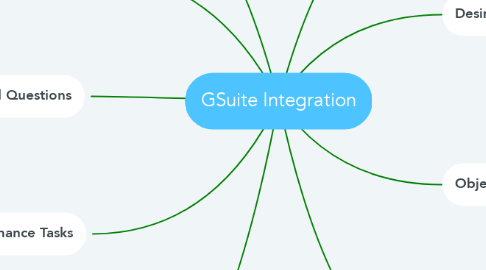
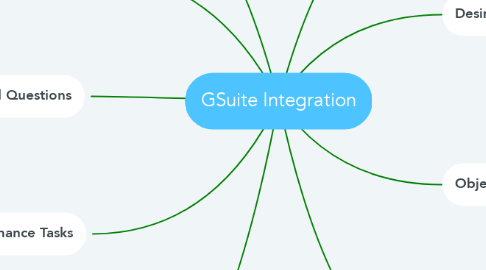
1. Goals
1.1. Teachers and will utilize GSuite Apps for instruction and to house assignments
1.2. Teachers will use Google Classroom as an LMS
1.3. Teachers will use GSuite Apps to foster collaboration in their classrooms
2. Understandings
2.1. Technology integration
2.2. Enhanced and increased productivity and motivation
3. Essential Questions
3.1. How can technology integration increase student productivity?
3.2. How can technology integration support teaching technology literacy?
3.3. What benefits does GSuite provide to both teachers and students?
4. Performance Tasks
4.1. Teachers will incorporate one new GSuite tool into a lesson plan within the two weeks following the PD
4.2. Reflection of implementation of new tech tool - using Google Form
5. Learning Activities
5.1. Overview of Google Classroom and its capabilites
5.2. Overview of GSuite Apps and their capabilities
5.3. Discussion with prompting questions
5.3.1. What benefits do you see that can support your classroom right away?
5.3.2. What challenges do you forsee?
5.3.3. What experience have you already had with these tools?
5.3.4. Are some of these tools better than others for teacher and student uses?

