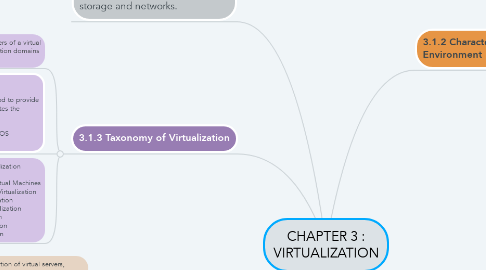
1. Definition of Virtualization : - The process of creating a software-based / virtual, representation of something such as virtual applications, servers, storage and networks.
2. 3.1.2 Characteristic of Virtualized Environment
2.1. INCREASED SECURITY - The ability to control the execution of a guest programs in a completely transparent manner, delivering a secure & controlled execution environment.
2.2. SHARING - Allows the creation of a separate computing environments within the same host. This feature is used to reduce the number of active servers and limit power consumption.
2.3. AGGREGATION - Implemented with cluster management software, which harnesses the physical resources of a homogeneous group of machines & represents them as a single resource.
2.4. EMULATION - Guest programs are executed within an environment that is controlled by the virtualization layer, which ultimately is a program.
2.5. ISOLATION - Allows providing guest whether they are OS, applications or other entities. The guest program performs its activity by interacting with an abstraction layer, which provides access to the underlying resources.
2.6. PORTABILITY - The concept of portability applies in different ways according to the specific type of virtualization considered.
3. 3.1.3 Taxonomy of Virtualization
3.1. Demonstrates the various layers of a virtual server architecture & virtualization domains in a structured way.
3.2. A. Execution Virtualization - A virtualization technique used to provide a VME that completely simulates the underlying hardware. - Can be run in the VM & any OS supported.
3.3. B. Other types of Virtualization (i) OS Virtualization / Virtual Machines (ii) Application / Server Virtualization (iii) Application Virtualization (iv) Administrative Virtualization (v) Network Virtualization (vi) Hardware Virtualization (vii) Storage Virtualization
4. 3.1.4 Virtualization and Cloud Computing
4.1. The creation of virtual servers, infrastructures, devices & computing resources.
4.2. Virtualization changes the hardware-software relations & is one of the foundational elements of cloud computing technology that helps utilize the capabilities of cloud computing.
5. 3.1.5 Pros and Cons of Virtualization
5.1. PROS
5.1.1. Uses hardware efficiently
5.1.2. Available at all times
5.1.3. Recovery is easy
5.1.4. Quick & easy setup
5.1.5. Cloud migration is easier
5.2. CONS
5.2.1. High initial investment
5.2.2. Data can be at risk
5.2.3. Quick scalability is a challenge
5.2.4. Performance witnesses a dip
5.2.5. Unintended server sprawl
6. 3.2 Virtualization Technology
6.1. 3.2.1 Xen : Paravirtualization
6.1.1. Xen is an open source hypervisor based on paravirtualization.
6.1.2. The most popular application of paravirtualization.
6.1.3. Xen enables high performance to execute guest operating system.
6.2. 3.2.2 Vmware : Full Virtualization
6.2.1. Primary hardware is replicated and made available to the guest operating system.
6.2.2. Executes unaware of such abstraction and no requirements to modify.
6.2.3. Technology of VMware is based on the key concept of Full Virtualization.
6.3. 3.2.3 Hyper-V
6.3.1. Hyper-V is Microsoft's hardware virtualization product.
6.3.2. To create and run a software version of a computer, called a Virtual Machine.
6.3.3. Runs each virtual machine in its own isolated space -- can be run in more than one virtual machine on the same hardware at the same time.
6.4. 3.2.4 Virtualization tools to perform Cloud Computing
6.4.1. The virtualization systems management tools that currently have the greatest market share :
6.4.1.1. VMware vCenter
6.4.1.2. vRealize Suite
6.4.1.3. Microsoft System Center Virtual Machine Manager
6.4.1.4. Citrix Systems XenCenter
