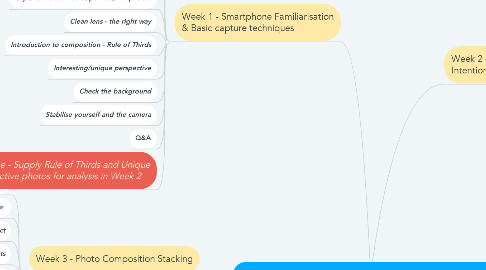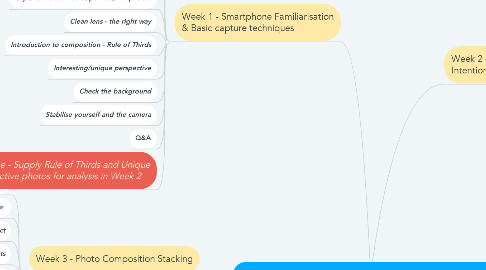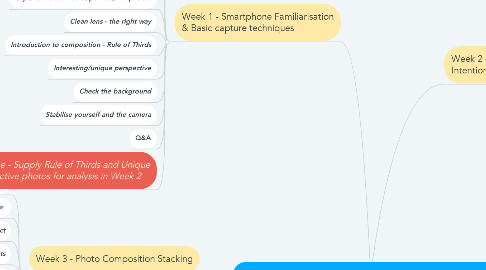VIP LIVE Smartphone Photography Transformation Program
by Mike James
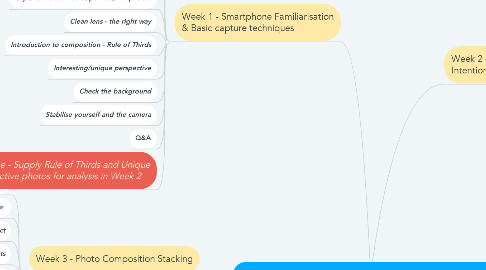
1. Week 5 - Snapseed Photo Editing
1.1. Re-cap and question time about using manual camera controls - check screen captures submitted
1.2. App navigation - settings & layers/masking
1.3. Composition - Perspective & Crop
1.4. Tune Image & Curves
1.5. White Balance
1.6. Details & Tonal Contrast
1.7. Lens Blur & Vignette
1.8. Selective Editing - Brush, Selective & Masking
1.9. Black & White
1.10. Grunge & Vintage
1.11. Q&A
1.12. Exercise - Share a before and after photo
2. Week 3 - Photo Composition Stacking
2.1. Re-cap & photo analysis of photos submitted - capture subject 9 different ways
2.2. Orientation & Perspective
2.3. Position of main subject
2.4. Position of supporting elements
2.5. Directing viewer attention
2.6. Q&A
2.7. Exercise - Capture an image incoporating at least 1 technique in each composition grouping
3. Week 1 - Smartphone Familiarisation & Basic capture techniques
3.1. Welcome to the party! - individual objectives & training outcomes FORM SUPPLIED
3.2. Tap the screen - focus/exposure
3.3. Difference between smartphone and SLR - distortions
3.4. Swipe - brightness slider
3.5. Settings - grids/aspect/Pro mode
3.6. Capture modes - burst/portrait/live photos
3.7. Clean lens - the right way
3.8. Introduction to composition - Rule of Thirds
3.9. Interesting/unique perspective
3.10. Check the background
3.11. Stabilise yourself and the camera
3.12. Q&A
3.13. Exercise - Supply Rule of Thirds and Unique Perspective photos for analysis in Week 2
4. Week 6 - Adobe Lightroom Photo Editing
4.1. Re-cap & photo review photos submitted
4.2. App navigation - settings & layers/masking
4.3. Composition - Geometry, Optics & Crop
4.4. Light & Curves
4.5. Colour - Grading, Black & White
4.6. Effects
4.7. Details
4.8. Selective Edits
4.9. Black & White
4.10. Q&A
4.11. Wrap up
5. Week 2 - Photographic Intention and Storytelling
5.1. Re-cap & photo analysis of photos submitted - use of Rule of Thirds and Unique Perspective
5.2. Subject selection
5.3. Photographic intention
5.4. Visual storytelling
5.5. How the viewer interprets and reads
5.6. Viewer experience - mood/aesthetics
5.7. How to use Picsart to create collage
5.8. Q&A
5.9. Photo analysis session (supplied week 1)
5.10. Exercise - Capture subject 9 ways
6. Week 4 - Capture Tack-Sharp Photos
6.1. Re-cap & photo analysis of photos submitted - note how much more impactful the photos are
6.2. Blur - Avoid subject/camera movement
6.3. Atmospheric - haze/distance
6.4. Side lighting - texture
6.5. Close-up lens attachments
6.6. ISO & shutter
6.7. Manual focus - including in black & white
6.8. Perception of sharpness - contrast
6.9. Q&A
6.10. Exercise - Take a screen capture of you using Lightroom camera shooting in black & white using manual focus