Here We Go Home Screen
by Hammad Ali Khan
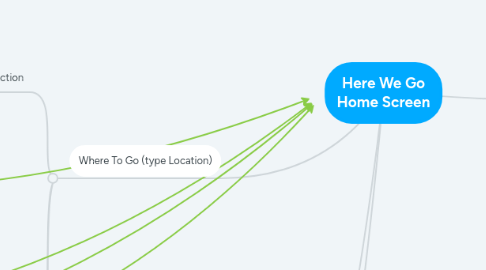
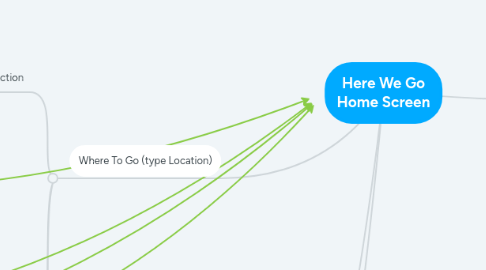
1. Where To Go (type Location)
1.1. Get Direction
1.1.1. Your Current Location
1.1.1.1. Select How To Travel
1.1.1.1.1. Public Transport
1.1.1.1.2. Car
1.1.1.1.3. Walking
1.2. Save in a collections
1.2.1. Create New Collection
1.2.1.1. Add places
1.2.1.1.1. Rename
1.2.1.1.2. Add to shortcuts
1.2.1.1.3. Delete
1.2.1.1.4. cancel
1.3. Car location
1.3.1. Remove map marker
2. New Collection
2.1. Collection name
2.1.1. Add a place
2.1.1.1. Add location
3. Add places
3.1. Edit shortcut
3.1.1. Chage address
3.1.2. Rename
3.1.3. Rearrange
3.1.4. Delete shortcut
4. Setting
4.1. Unit
4.1.1. Change Distance Limit
4.1.2. Change Temperature Limit
4.2. Fule type
4.3. Speed limit Alert
4.3.1. show speed limit
4.3.2. Alert when over limit
4.3.3. play alert sound
4.4. voice option
4.4.1. Change language

