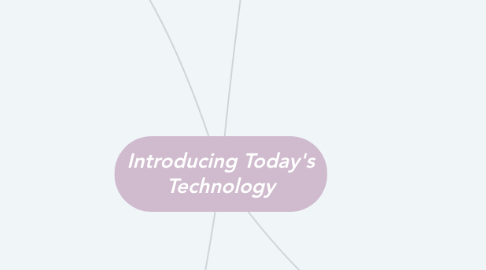
1. Web
1.1. Digital Security and Privacy
1.1.1. People rely on computers and mobile to store their information.
1.2. Program and Apps
1.2.1. A series of related instructions, organized for a common purpose that tells the computer what task to perform and how to perform them.
1.3. Communications and Networks
1.3.1. Many requires you to subscribe to an Internet service, this will help an organization or business to communicated.
1.4. Technology Uses
1.4.1. Technology has changed society these days, people interact directly with technology such as education, finance, retail, entertainment, health care and manufacturing.
2. Mobile and Game Devices
2.1. A mobile device is a computing device small enough to hold in your hand.
2.2. The screen on mobile devices are small and often between 3 and 5 inches.
2.3. Some mobile devices are Internet capable, meaning that they can connect to the Internet wirelessly.
2.4. Smartphones
2.4.1. A smartphone is an Internet-capable phone that usually also includes a calendar, an address book, a calculator, games and other apps
2.4.2. You can also listen to music, take photos, and record a videos.
2.4.3. Most smartphones have a touch screen and a few model have built-in mini keyboards that contain both numbers and letters.
2.5. Digital Cameras
2.5.1. A device that allows you to take photos and store the photographed images digitally
2.5.2. It can also communicate wireless with other devices and include apps similar to those on a smartphones
2.5.3. You can also transfer images from a digital camera to a computer or other device, so that you can modify, share or print the image.
2.6. Portable and Digital Media Players
2.6.1. A mobile device on which you can store, organize, and play or view digital media.
2.6.2. Portable media players usually require a set of earbuds, which are small speakers that rest inside each ear canal.
2.6.3. A digital media player or streaming media player is a device, typically used in a home, that streams from a computer to a television, projector or some other entertainment device.
2.7. E-book Readers
2.7.1. An e-book reader is a mobile device that is used primarily for reading e-books.
2.7.2. You can typically purchase and read the forms of digital media such as newspaper and magazines.
2.7.3. Most e-book have a touch-screen and Internet capable.
2.7.4. These devices usually are smaller than tablets but larger than smartphones.
2.8. Wearable Devices
2.8.1. A wearable devices is a small, mobile computing consumer device designed to be worn.
2.8.2. Two popular wearable devices are activity trackers and smartwatches.
2.8.3. Activity trackers such as monitor heart rate, measure pulse, count steps and track sleep patterns.
2.9. Game Devices
2.9.1. A game console is a mobile computing device for single-player or multiplayer video games.
2.9.2. The compact size of game consoles makes them easy to use at home, in the car, in a hotel or any location that has electrical outlet.
3. Computers
3.1. is an electronic device, operating under the control of instructions stored in its own memory, that can accept data (input).
3.1.1. Contain many electric, electronic, and mechanical components known as bardware.
3.2. Laptop
3.2.1. called as notebook computer, thin, lightweight mobile computer with a screen in its lid and a keyboard.
3.2.2. Designed to fit on our lap and for easy transport.
3.2.3. Laptop that has less than one inch thick and weights about three pounds or less is called as an ultrathin laptop.
3.2.4. Most laptop can operate on batteries or a power supply or both
3.3. Tablets
3.3.1. usually smaller than a laptop but larger than a phone.
3.3.2. Mobile computer that has a touch screen.
3.3.3. A popular style of tablet is the slate, which does not contain a physical keyboard.
3.3.4. Batteries in a tablet typically last longer than those in laptops.
3.4. Desktops and All-in-Ones
3.4.1. is a personal computer designed tp be in stationary location where all of its components fit on or under as desk or table.
3.4.2. Another type of desktop called an all-in-one does not contain a tower.
3.4.3. The screen is housed in a display device.
3.4.4. Some desktops and all-in-ones have displays that support touch.
3.5. Servers
3.5.1. Computer dedicated to providing one or more services to other computers or devices on a network.
3.5.2. A network is a collection of computers and devices connected together, often wireless.
3.5.3. Smaller applications, such as at home, sometimes use a high-end desktop as a server.
3.5.4. A server can support from two to several thousand connected computers and devices at the same time.
3.5.5. Large, corporate, government, and web applications use powerful, expensive servers to support their daily operations.
4. Data and Information
4.1. Input
4.1.1. Keyboards
4.1.1.1. contains keys you press to enter data and instructions into a computer or a mobile devices.
4.1.1.2. Keyboards for desktops contain more keys than keyboard on mobile computers and devices.
4.1.2. Pointing Devices
4.1.2.1. Desktops typically use a mouse as their pointing devices, and laptops use a touchpad.
4.1.2.2. To control the pointer with a touchpad, slide your fingertip across the surface of the pad.
4.1.3. Voice and Video Input
4.1.3.1. Video input usually works in conjunction with voice input. You use microphone and for video you use webcam.
4.1.4. Scanners
4.1.4.1. This works in a manner similar to a copy machine, expect that instead of creating a paper copy of the document or photo.
4.2. Output
4.2.1. Printers
4.2.1.1. Output device that produces text and graphics on a physical medium, such as paper or other material.
4.2.2. Displays
4.2.2.1. This device that visually conveys text, graphic, and video information.
4.2.2.2. The display for a desktop usually is a monitor, which is a separate, physical device.
4.2.3. Speakers, Earbuds and Headphones
4.2.3.1. This allow you to hear audio, such as music, videos, voice and other sounds.
4.3. Memory
4.3.1. Hard Disks
4.3.1.1. This storage device contains one or more inflexible, circular platters that use magnetic particles to store data.
4.3.2. Solid-State Drives
4.3.2.1. Typically use flash memory to store data, instructions and information.
4.3.3. USB Flash Drives
4.3.3.1. Portable flash memory storage that you plug in a USB port.
4.3.4. Memory Cards
4.3.4.1. Removable flash memory, usually not bigger than 1.5 inches.
4.3.4.2. You can transfer the stored items such as digital photos.
4.3.5. Optical Discs
4.3.5.1. Type of storage media that consists of a flat, round and portable metal disc metal such as CDs and DVDs.
4.3.6. Cloud Storage
4.3.6.1. Internet service that provides remote storage to computer users.
4.3.6.2. A backup is a duplicate of content on a storage medium that you can use in case the original is lost or damage.
