My Technology
by Ruti Gross
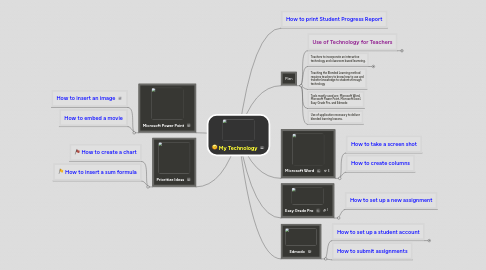
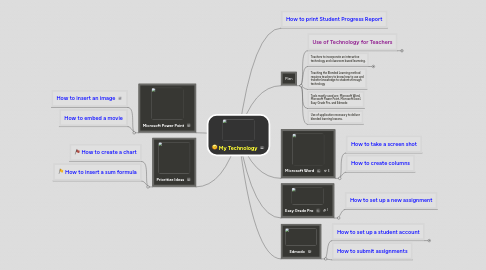
1. How to print Student Progress Report
2. Edmodo
2.1. How to set up a student account
2.1.1. Sub Idea 1
2.1.2. Sub Idea 2
2.2. How to submit assignments
3. Microsoft Power Point
3.1. How to insert an image
3.2. How to embed a movie
4. Prioritize Ideas
4.1. How to create a chart
4.2. How to insert a sum formula
5. Plan
5.1. Use of Technology for Teachers
5.1.1. Goal 1
5.1.2. Goal 2
5.2. Teachers to incorporate an interactive technology and classroom based learneing.
5.2.1. Session Rule 1
5.2.2. Session Rule 2
