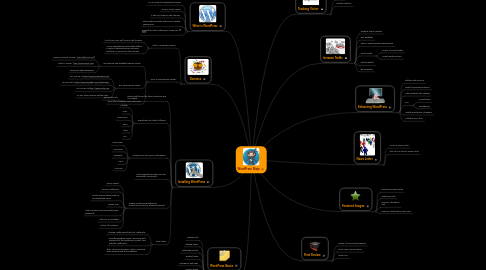
1. What is WordPress
1.1. It is a Content Management System
1.2. Free or Open Source
1.3. It has Free Plug-ins and Themes
1.4. Make websites Easily without any coding experiences.
1.5. Created by Matt Mullenweg, it was May 27, 2003
2. Domains
2.1. What is a Domain Name?
2.1.1. It is the one you will type on the browser.
2.1.2. It is an identification string that defines a realm of administrative autonomy, authority, or control on the Internet.
2.2. How to Get Domain Name?
2.2.1. Find GOOD and available Domain Name.
2.2.1.1. #IGOR NAMING GUIDE: http://bit.ly/vJXJx3
2.2.1.2. #Bust A Name: http://Bustaname.com
2.2.1.3. #Domainr http://Domai.nr
2.2.2. Buy new Domain Name.
2.2.2.1. You can go to http://www.namecheap.com
2.2.2.2. You can go to http://www.godaddy.com/Philippines
2.2.2.3. You can go to http://www.sedo.com
2.2.2.4. Or any other Domain Selling Sites.
2.2.3. Point the Domain to your Web Host.
3. Installing WordPress
3.1. Download the zip file from WordPress.org (it is FREE)
3.1.1. Extract the File
3.2. Download FTP Client Software.
3.2.1. FileZilla
3.2.2. cURL
3.2.3. MacFusion
3.2.4. gFTP
3.2.5. Fugu
3.2.6. etc...
3.3. Provide your FTP server Information
3.3.1. Host Name
3.3.2. Username
3.3.3. Password
3.3.4. Port
3.3.5. Connect
3.4. Upload WordPress when you are successfully connected.
3.5. Create WordPress Database at HostGator(CPanel) or BlueHost(CPanel).
3.5.1. Open CPanel
3.5.2. MySQL Databases
3.5.3. Create new Database with its corresponding name
3.5.4. Create User
3.5.5. Add Username and Password(retype Password).
3.5.6. Add user to Database
3.5.7. Select All Privileges
3.6. Final Steps
3.6.1. Change config-sample.php to config.php
3.6.2. Provide Database Name, Username and Password of the Database Created. Just edit the config.php
3.6.3. Then, choose Site Name, Admin Username and Password and E-mail address.
4. WordPress Basics
4.1. Making Post
4.2. Making Pages
4.3. Uploading Picture
4.4. Embed Video
4.5. Categories and Tags
4.6. Custom Menu
4.7. Plug-ins
4.8. Widget
5. Tracking Visitor
5.1. Jetpack
5.2. Google analytics
6. Increase Traffic
6.1. Produce Great Content
6.2. Get Backlinks
6.3. SEO or Search Engine Optimization
6.4. Social Media
6.4.1. Power of Social Media
6.4.2. Social Media Buttons
6.5. Post Regularly
6.6. Be Persistent
7. Final Review
7.1. Where to hire Great Designers
7.2. Super Fast Course Review
7.3. Thank You
8. Enhancing WordPress
8.1. Editing Ugly Footers
8.2. Install E-Commerce Plug-in
8.3. Add Facebook like Widget
8.4. RSS
8.4.1. Introduction
8.4.2. FeedBurner
