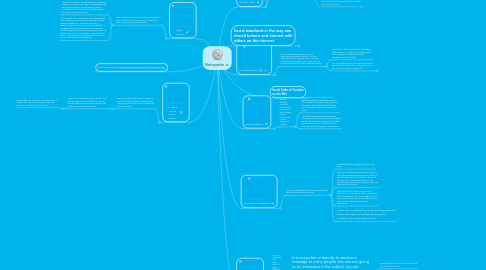
1. CHECK YOUR CAPS LOCK
1.1. Caps Lock is the button on your keyboard which types all the letters in capital letters. Typing in capital letters online implies that you are YELLING!
1.1.1. Imagine the way that you want others to read what you post on the internet. Try reading what you typed once you are finished to see how readers will read your work.
1.1.1.1. REMEMBER YOU DO NOT WANT PEOPLE TO THINK YOU ARE MAD AT THEM AND ARE YELLING AT THEM IF YOU ARE NOT.
2. Spell Check
2.1. Spell check and proofread everything you type and post on the internet to make sure that what you type is clear and appears creditable
2.1.1. There are times when correct spelling is not always needed. EX when on an instant message with your best friend. however you still want to get your messages across clearly and still need to reread your messege before sending.
2.1.2. When people talk to each other and are listening to each others voices, it is easier to hear the tone the person is speaking in. But when a person is reading a text it is much more tricky and difficult. it is important to try to get across a clear message, just the way you want it by placing commas, periods, exclamations marks and question marks in the right place. Proofreading is a very important task to do before sending EVERY message! :)
3. Resource: http://networketiquette.net/spellcheck.htm
4. Social Code of Conduct on the Net
5. Tell the Truth
5.1. Be honest about the information you put online
5.2. It is respectful to others and creates a trusting environment, so if you are going to put information on the web, be truthful
5.2.1. You do not need to tell the whole truth as there may be somethings you want to keep hidden/secret but for the information you do provide do not trick people
5.2.2. When filling out forms online, you may refrain from filling out all of the information it asks you to by only filling in the boxes with the asterisk, Which looks like this *
6. Do Not Flame!
6.1. Flame: Refers to being angry, mean or responding to someoone online in a very offensive harsh and negative tone. Flaming consists of name calling, rude comments and things that are hurtful to other peoples feelings.
6.1.1. It is better to take a deep breath, think about what want say in response to something that really angers you and think about the consequences if could have
6.1.2. It is also better to ignore the persons comment which makes you want to FLAME up if you can not respond politely and positively
6.1.2.1. It is also better to ignore the persons comment which makes you want to FLAME up if you can not respond politely and positively
7. Use Discretion
7.1. Decide carefully what you post online in order not to offend others and to prevent any harmful dangers to yourself
7.1.1. Have discretion when making social networking profiles, uploading pictures, commenting, chatting, providing personal information by monitoring what you say and do to keep safe and be respectful to others.
7.1.2. This will prevent people from retrieving information about you that you want to keep private and will prevent any bad interactions online between other net users therefore avoiding conflict and negative altercations
8. Use Secure Websites
8.1. Only use websites that have been approved by your parents/gaurdians/teachers
8.1.1. Use websites that are targeted for your age group
8.1.2. When your teacher/parents/guardians share a really good website suitable for you, store it in your favourites on your computer. Then next time you go on the computer you can use websites stored under your favourites and know they are safe and secure
8.1.3. Remember not to provide any personal information on any website such as your phone number, address, credit card number (ONLY if your PARENTS/GUARDIANS are with you and say to do so) This can be extremely dangerous!!!
8.1.4. If you see anything that may be inappropriate leave the page immediately and go to another more appropriate site
9. Do Not Spam
9.1. Spam is unwanted mail sent in 'bulk' to many different net users
9.1.1. It is not polite or freindly to send one message to many people who are not going to be interested in the subject you are sending
9.1.1.1. Carefully select those who you think would benefit from your mail.
9.2. Spam can, and most often spread computer viruses that are very harmful to the health of the computers. Computers can crash if it is not protected by an antivirus system
9.2.1. Avoid following popups and clicking on what these advertisements ask. Stay away!
9.2.1.1. Ask your parents/guardians/teacher if your computer has protection from popups and viruses with ativirus softwhere and popup blockers
